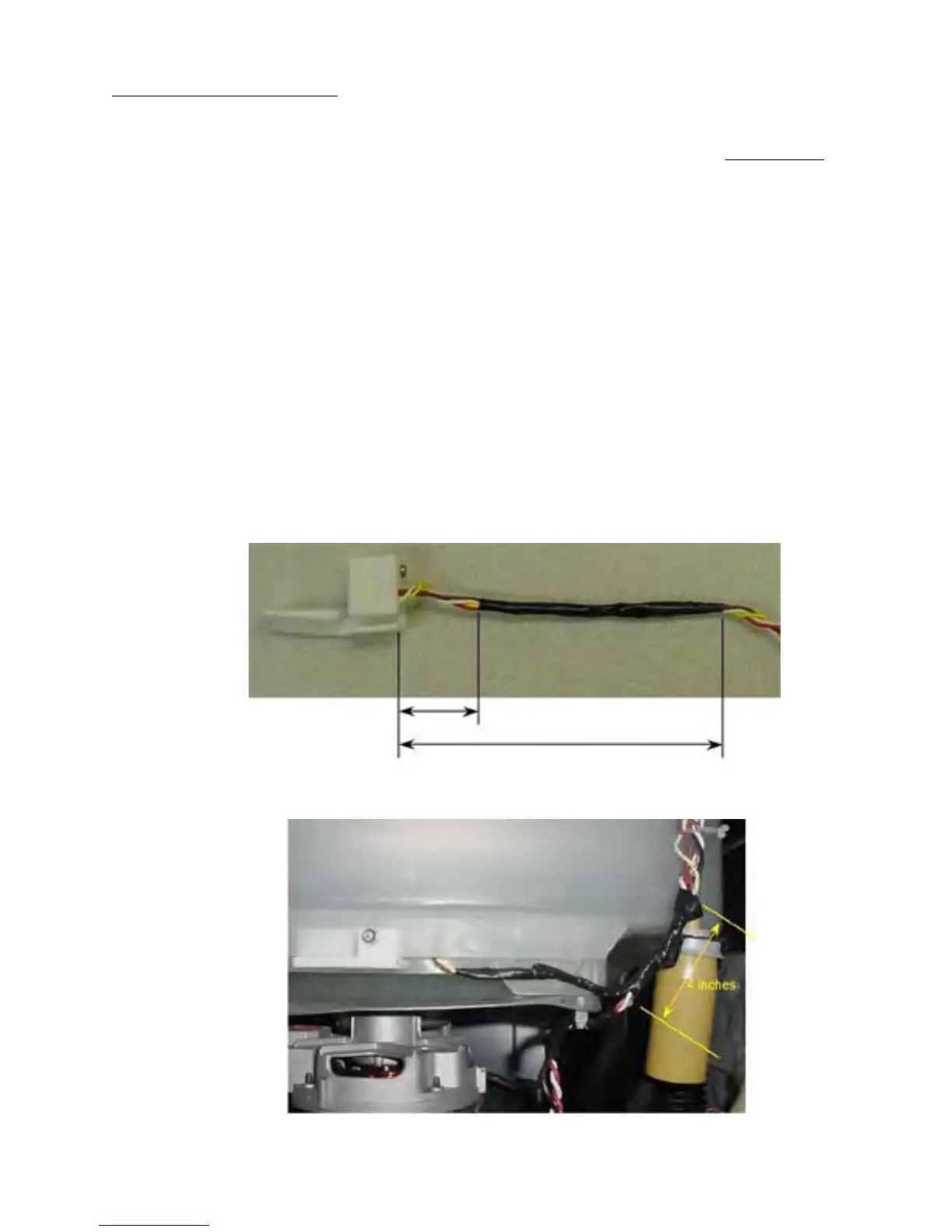– 31 –
changes, this indicates a good accelerometer. No display change indicates a faulty accelerometer.
To replace the accelerometer:
CAUTION:
• The accelerometer is prone to damage if exposed to electrostatic discharge.
Do not splice the
wiring of a new accelerometer to the wiring of the old accelerometer.
• The installer must be properly grounded when handling the accelerometer assembly. An ESD
wristband is highly recommended when servicing the accelerometer.
1. Disconnect power.
2. Remove the top panel and the front panel (see Top Panel and Front Panel).
3. Disconnect the accelerometer connector from J10, cutting off as close to the main wiring harness
as possible, and dispose.
4. Put on EMI wristband and clip onto any bare metal part of the unit, or touch any bare metal part of
the unit with your hand to discharge any static electricity.
5. Remove the screw securing the accelerometer to the front bottom of the tub. Push it down and
off the tub.
6. Cut the wiring of the old accelerometer at the first taped junction, as close to the main harness as
possible, leaving the old harness intact.
7. Secure the new accelerometer onto the tub, in the same position as the original, being certain the
hole in the accelerometer is aligned with hole in the tub.
8. Starting 0.5 in. from the new accelerometer, use electrical tape and tape the wiring a distance of 5
in.
0.5 in.
5 in.