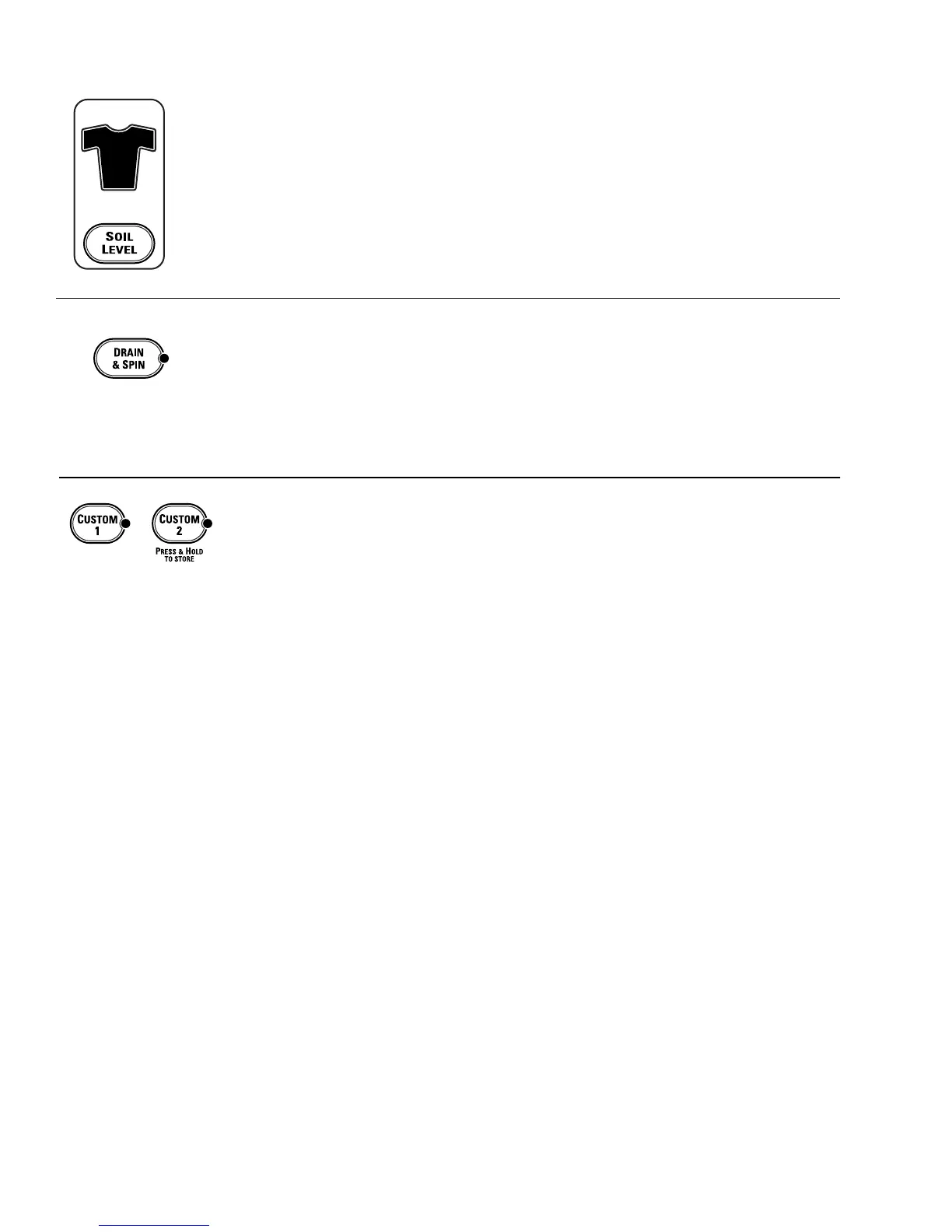CUSTOM 1 and CUSTOM 2 (on some models)
Set up your favorite combination of settings and save them here for one-touch recall.
These custom settings cannot be set while a cycle is in progress.
To store a custom combination of settings:
1. Select an E
ASY
T
OUCH
setting.
2. Change LOAD SIZE, SOIL LEVEL, WASH TEMPERATURE or SPIN SPEED to fit your
needs.
3. Select any OPTIONS you want.
4. Press and hold the CUSTOM 1 or CUSTOM 2 pad until the washer beeps to store
your selection.
To recall your stored combination:
Press the CUSTOM 1 or CUSTOM 2 pad, then press START.
To reprogram the custom settings:
Repeat steps 1–4 above.
DRAIN & SPIN
You can drain and spin any cycle at any time.
On models with a DRAIN & SPIN pad, press to drain and spin.
On models without a DRAIN & SPIN pad, press START to pause the washer, select
DRAIN & SPIN from the WASH CYCLES menu, then press START again.
SOIL LEVEL
The SOIL LEVEL setting determines the amount of agitation time.
The highest SOIL LEVEL is the Stain Wash cycle, which adds a 30 minute soak and
agitation at the beginning of the selected wash cycle.