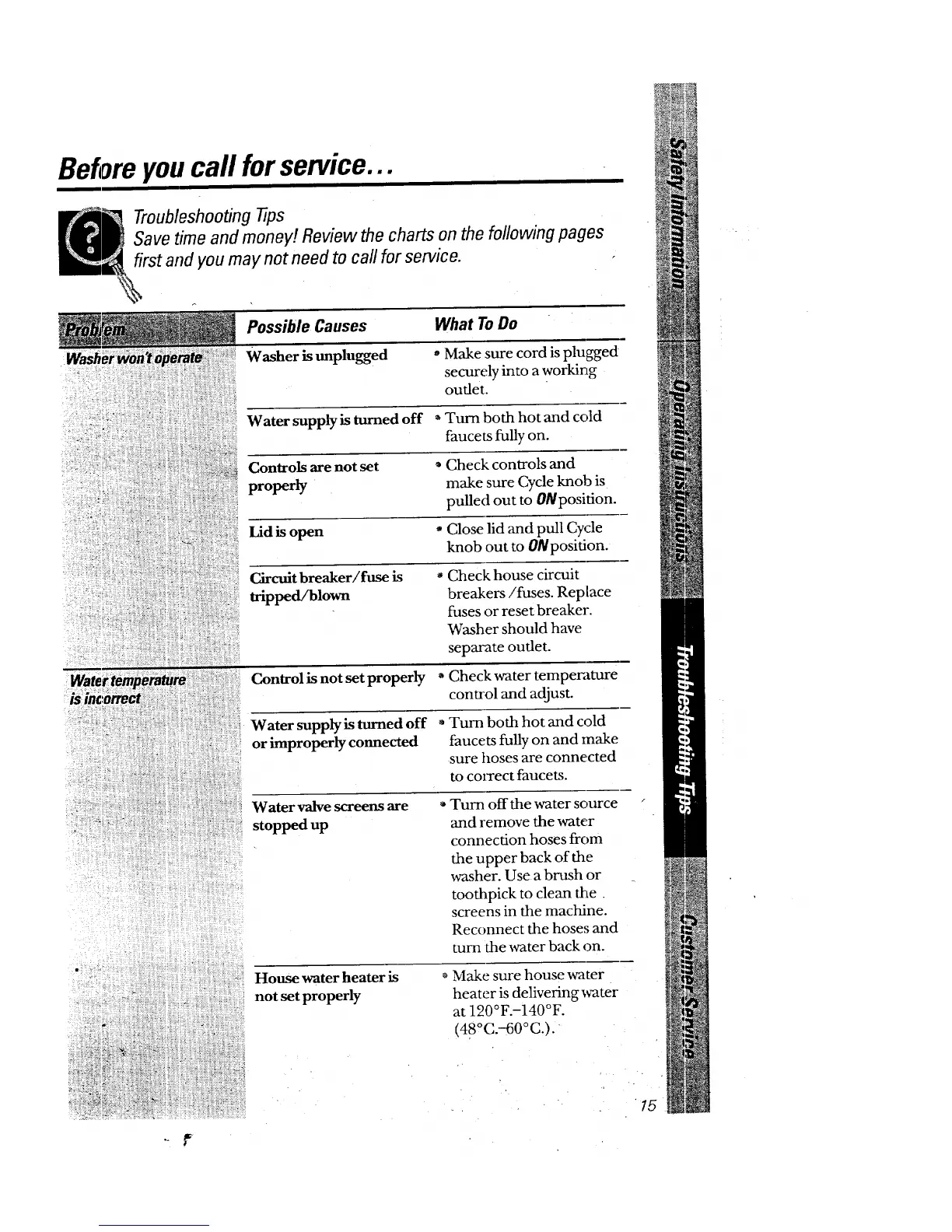Beforeyoucall forservice...
Troubleshooting tips
Save time and money! Review the charts on the following pages
first and you may not need to call for service.
Possible Causes What ToDo
Washer is unplugged " Make sure cord is plugged
securely into a working
outlet.
Water supply is turned off * Turn both hot and cold
faucets fully on.
Controls are not set
properly
* Check controls and
make sure Cycle knob is
pulled out to 0Nposition.
Lid is open * Close lid and pull Cycle
knob out to ONposidon.
Circuit breaker/fttse is
tripped/blown
* Check house circuit
breakers/fuses. Replace
fuses or reset breaker.
Washer should have
separate outlet.
Control is not set properly * Check water temperature
control and adjust.
Water supply is turned off * Turn both hot and cold
or improperly connected faucets fully on and make
sure hoses are connected
to COZTeCtfaucets.
Water valve screens are
stopped up
* Turn offthe water source
and remove the water
connection hoses from
the upper back of the
washer. Use a brush or
toothpick to clean file
screens in the machine.
Reconnect the hoses and
turn the water back on.
House water heater is
not set properly
Make sure house water
heater is delivering water
at 120°F.-140°F.
48°C.-60°C.).
15
