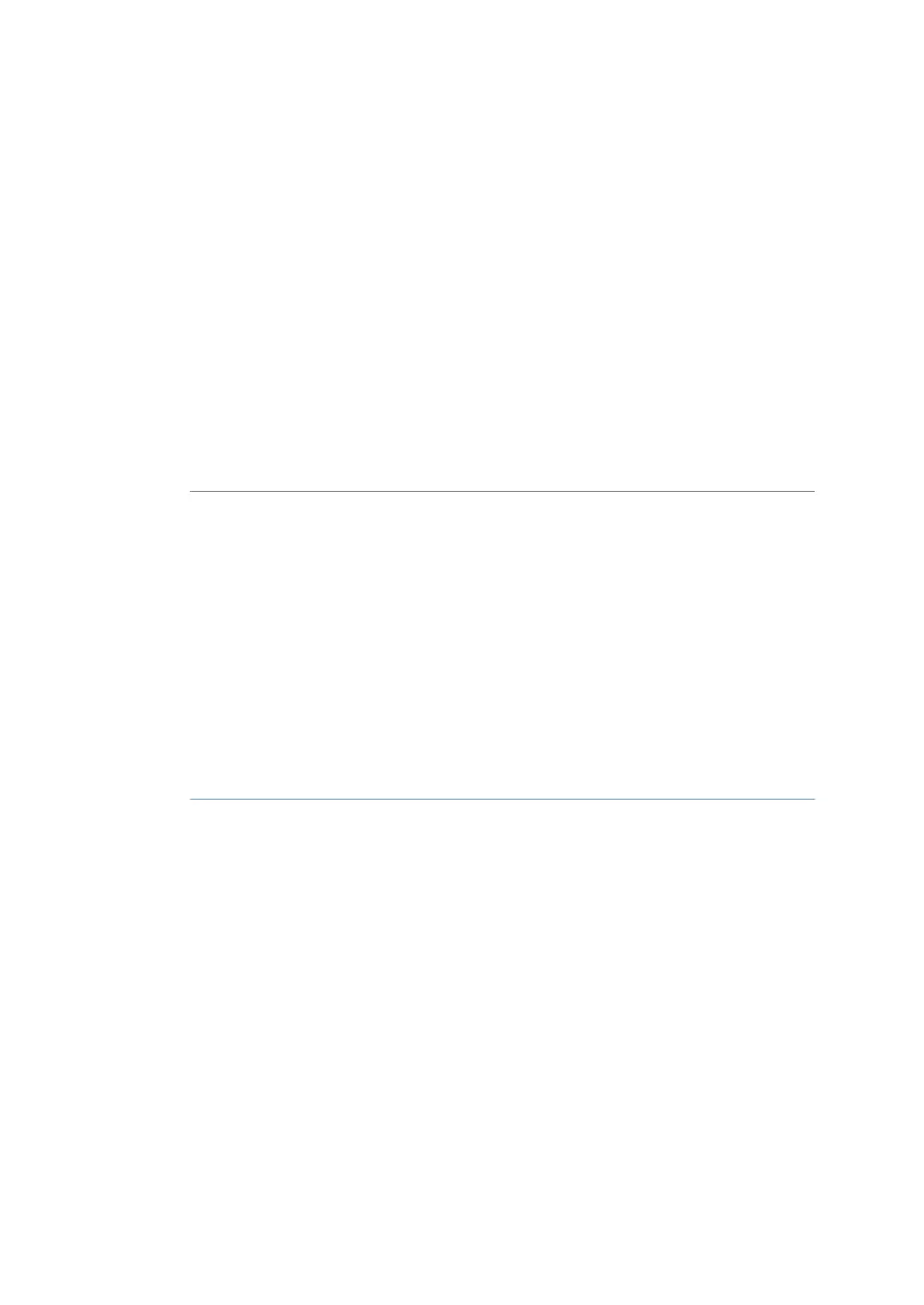Appendix B
Add and remove users
Introduction
This appendix describes user management functions for XDUO mixer local control soft-
ware. The user management is done on the User Administration screen. The User Ad-
ministration screen is available by tapping USER ADMIN on the XDUO Mixer System
Info screen.
The user management functions are available to Administrator.
Manage the Administrator
account
The factory settings for Administrator account in XDUO mixer local control software are
as follows:
•
User ID: Administrator
•
Password: admin
It is recommended to change the Administrator account password before starting to
use the instrument. Follow the instructions below to change the password.
ActionStep
Log in as Administrator using factory settings for Administrator account.1
298 Xcellerex XDM 50-1000, XDUO 100-1000 mixers Operating Instructions 29251615 AD
B Add and remove users
