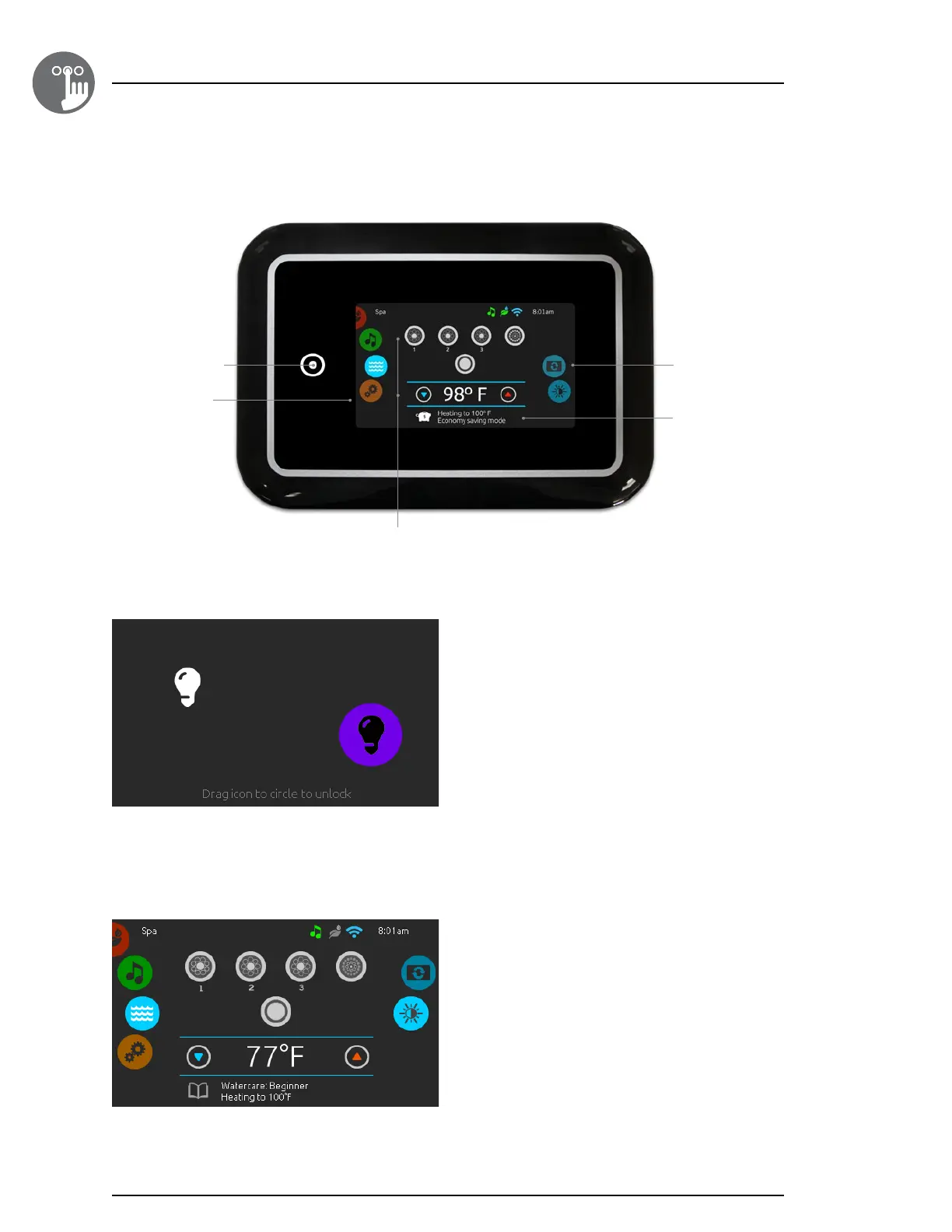10
1
Keypad functions
Power
Touch the screen to turn on the keypad� 3 minutes after
the last pump is turned off, the screen will shut off if there
is no touch activity�
Then follow the instructions on the screen to access the
main screen�
Main screen
The main screen gives you access to your accessories
and water temperature� At the bottom of the screen
you will see any error or maintenance messages that
are present�
in.k1000 keypad layout
all-on or all-off key
(one touch activation)
direct to function
selection wheel
(settings and
additional options)
on-screen
system messages
and reminders
interactive display icons
(main spa functions)
mode selection
wheel (settings and
accessories)
