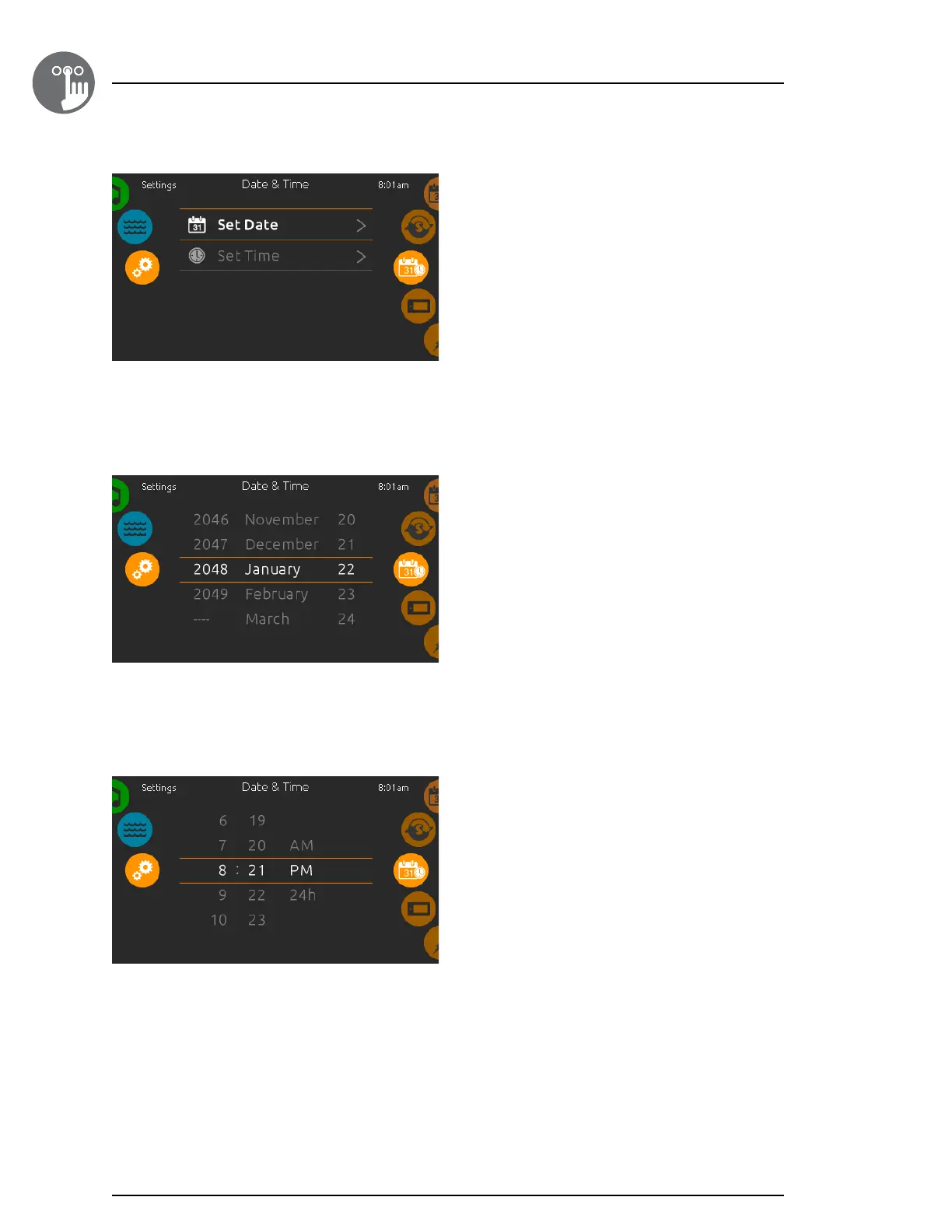16
1
Keypad functions
Date and time
Simply touch the item you want to change�
Set date
Here you can adjust the year, month and day�
Simply swipe up and down the column you want to
change, and select the desired value� When done,
touch the calendar icon at the right of the screen�
Set time
Here you can change the hour, minute and time format�
Simply swipe up and down the column you want to
change, and select the desired value� When done,
touch the calendar icon at the right of the screen�
