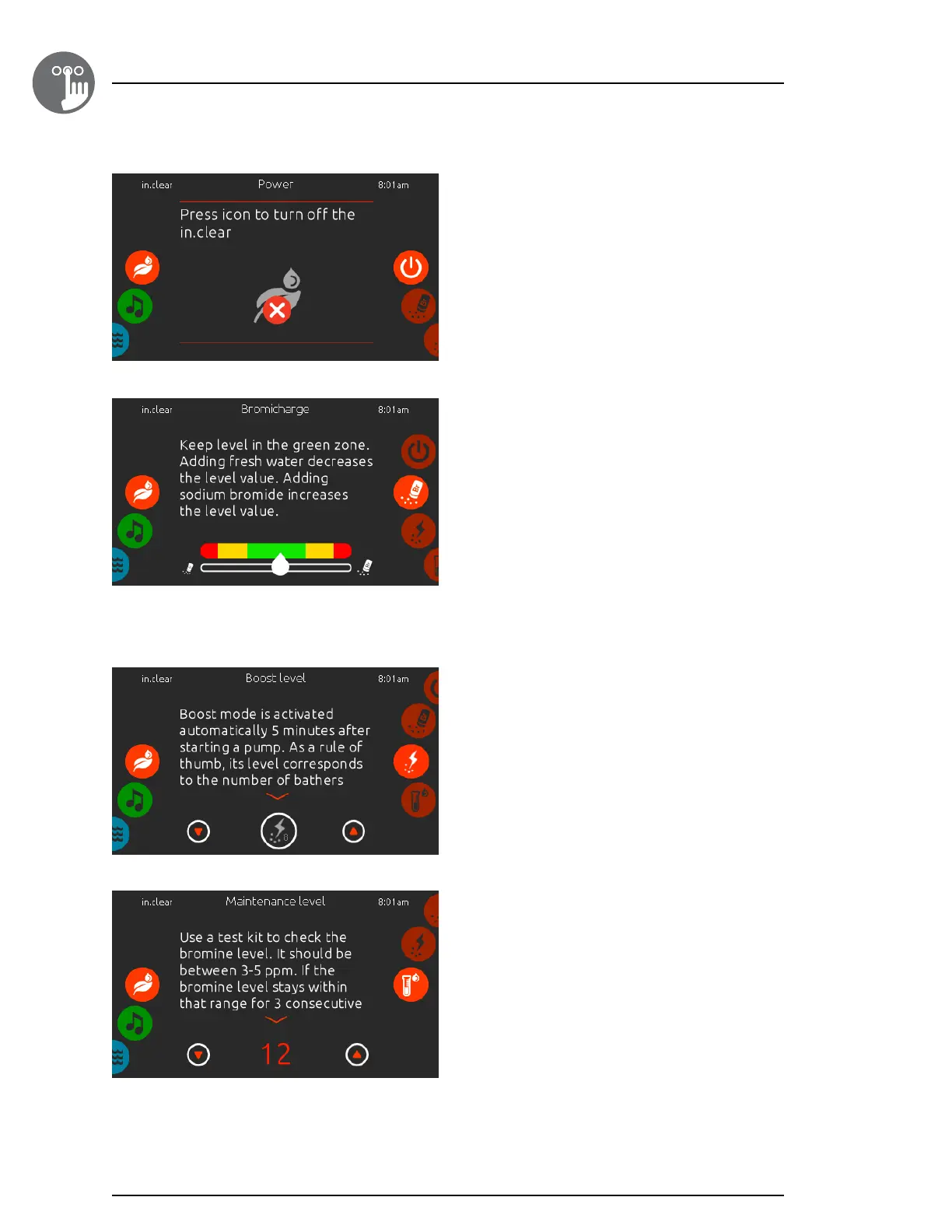22
1
Keypad functions
in.clear on/off
Use the On/Off submenu to turn on or off the in�clear
sanitation system�
Bromicharge
™
level
The Bromicharge page allows you to see the current level
of sodium bromide in the water� Ideally, you should aim to
be near the center of the green area of the gauge�
Follow the instructions given on the screen to increase or
reduce the level�
Note that it may take a few moments to obtain a reading
from the in�clear, during which time the wait icon is
displayed on the gauge�
There are no settings to change on this page,
it is informative only�
Modify the Boost level
The Boost level is used to set amount of boost required�
As a rule, enter the number of bathers in the bath�
Boost mode is automatically activated 5 minutes after
starting a pump�
Modify the maintenance level
The maintenance level can be changed, and must be
tested with a bromine level tester� The tester should report
between 3-5 ppm� If the bromine level is within this range
for 3 consecutive days, your maintenance level is correctly
adjusted� If you adjust the Maintenance level by more
than 2, you will be asked to confirm this�
