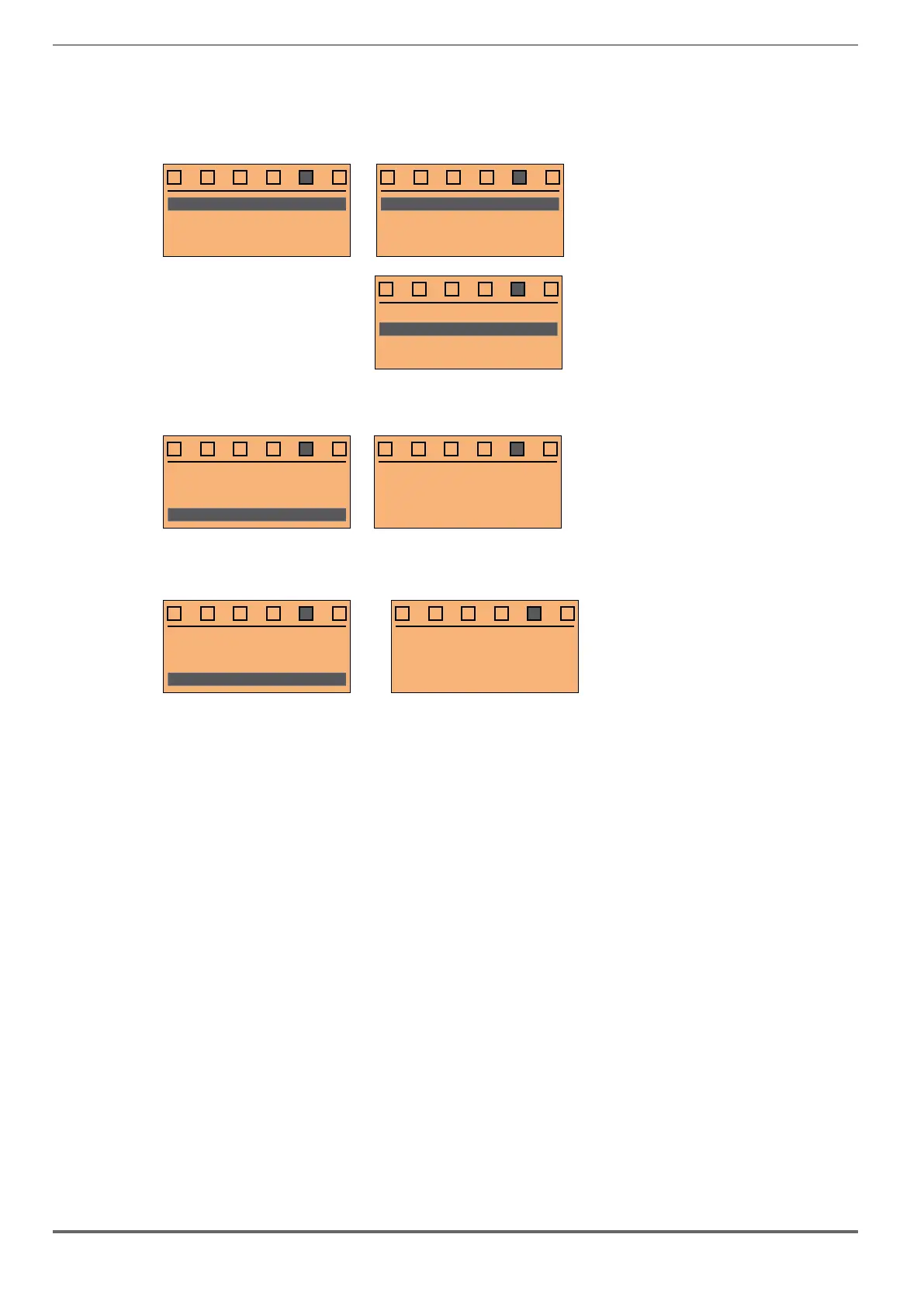52 ADL500 • Quick installation guide - Specifications and connection
8.2 Navigating with the optional keypad
First level
01
STARTUP WIZARD
02
OPTIMIZ. WIZARD
03
TROUBLESHOOTING
04
DRIVE
13
FUNCTIONS
01
STARTUP WIZARD
02
OPTIMIZ. WIZARD
03
TROUBLESHOOTING
01
STARTUP WIZARD
02
OPTIMIZ. WIZARD
03
TROUBLESHOOTING
04
DRIVE
First level Second level
01
STARTUP WIZARD
02
OPTIMIZ. WIZARD
03
TROUBLESHOOTING
04
DRIVE
04.01
DRIVE MONITOR
04.02
DRIVE INFO
04.03
DRIVE CONFIG
04.04
ALARM CONFIG
8.2.2 Display of a parameter
04
DRIVE
05
LIFT
07
COMMUNICATION
08
MOTOR DATA
j
02 /30
PAR: 2000
m
k
Rated voltage
400 v
l
Def: 400
(1) Reference to the menu where the parameter is to be found, in this case menu MOTOR DATA (02/30)
(2) Description of the parameter (Rated voltage)
(3) Depends on the type of parameter:
• Numeric parameter: displays the numeric value of the parameter, in the format required, and unit of measurement.
• Binary selection: the parameter may assume only 2 states, indicated as On - or 0 - 1.
• LINK type parameter: displays the description of the parameter set from the selection list.
• ENUM type parameter: displays the description of the selection
• Command: displays the method of execution of the command
(4) Parameter number
(5) In this position, the following may be displayed:
• Numeric parameter: displays the default, minimum and maximum values of the parameter. These values are dis-
• LINK type parameter: displays the number (PAR) of the parameter set.
• ENUM type parameter: displays the numeric value corresponding to the current selection.
• Command: in the case of an error in the command, indicates that ESC must be pressed to terminate the com-
mand.
• Messages and error conditions:
Param read only attempt to modify a read-only parameter
Drive enabled
Input value too high the value entered too high
Input value too low the value entered too low
Out of range attempt to insert a value outside the min. and max. limits
