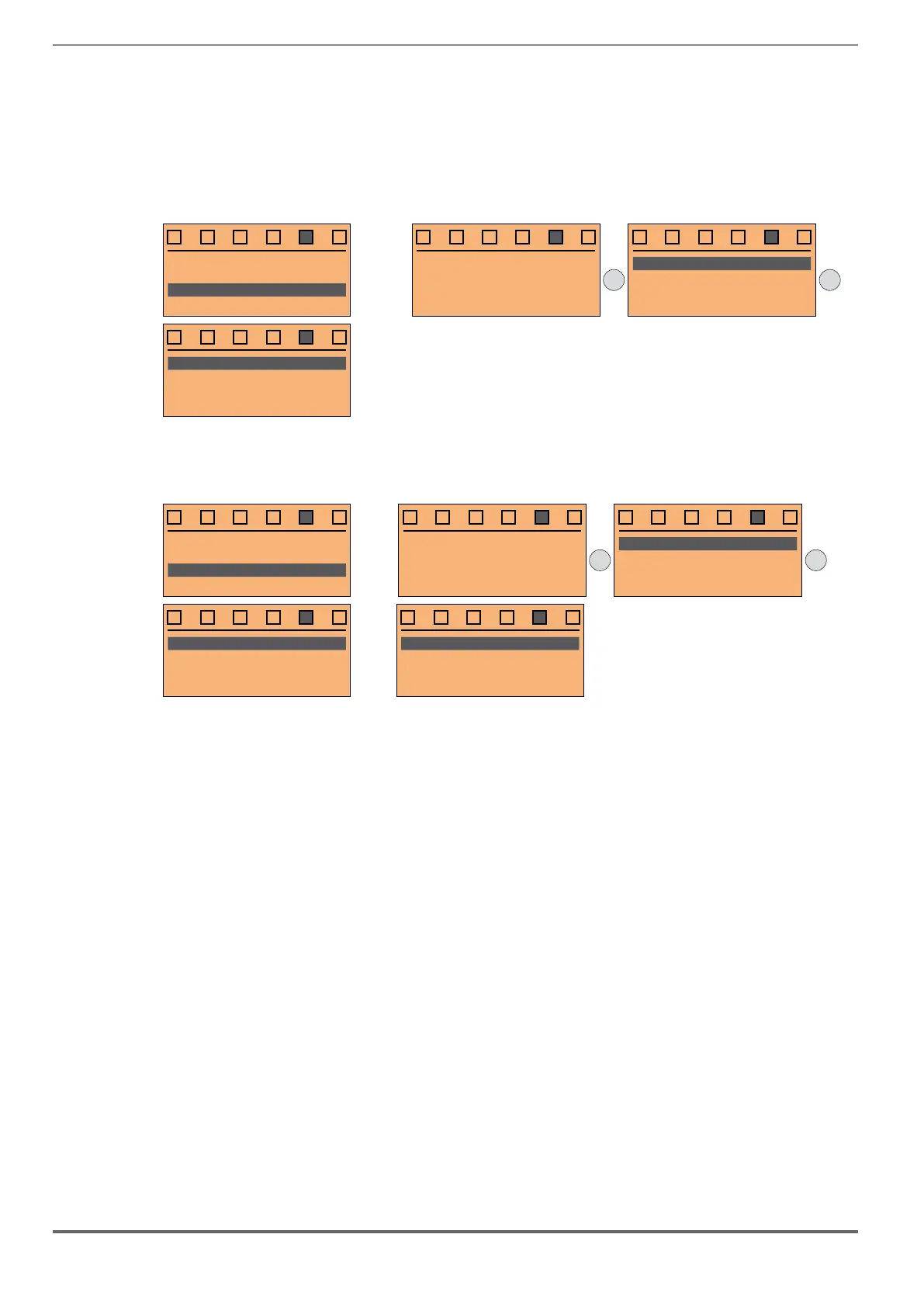58 ADL500 • Quick installation guide - Specifications and connection
8.2.13 Saving and recovery of new parameter settings
(ADL550 and ADL530 only). Drive parameters can be saved on a USB memory: this function is useful for obtaining
various sets of parameters, for safety backup or transferring parameters from one drive to another.
8.2.14 Saving and recovery of new parameter settings on USB
(ADL550 and ADL530 only). To save drive parameters on the memory USB: Menu CONFIG DRIVE, parameter Save
to USB, PAR 596:
04.01
DRIVE MONITOR
04.02
DRIVE INFO
04.03
DRIVE CONFIG
04.04
ALARM CONFIG
x2
16 /18
PAR: 596
Save to USB
Press E to execute
Save to USB
ADL
_
0000.DAT
Save to USB OK
ADL
_
0000.DAT
ADL
_
0001.DAT
(ADL550 and ADL530 only). To transfer (recover) parameters from the memory USB to the drive: Menu CONFIG
DRIVE, parameter Load from USB, PAR 598 :
04.01
DRIVE MONITOR
04.02
DRIVE INFO
04.03
DRIVE CONFIG
04.04
ALARM CONFIG
17 /18
PAR: 598
Load from USB
Press E to execute
ADL
_
0000.DAT
ADL
_
0001.DAT
ADL
_
0000.DAT
ADL
_
0001.DAT
Load from USB Done
ADL
_
0000.DAT
ADL
_
0001.DAT
