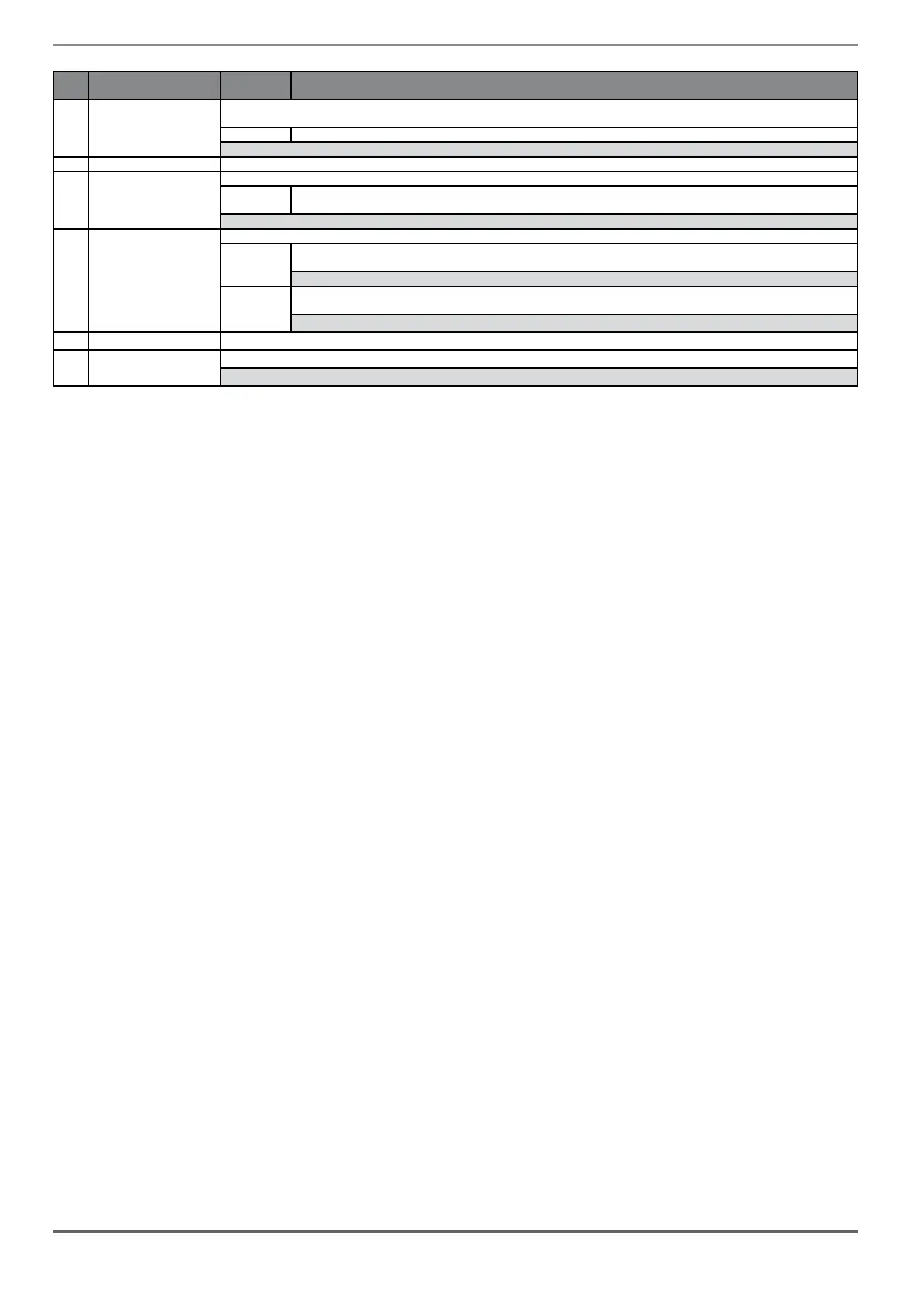86 ADL500 • Quick installation guide - Specifications and connection
Index Error message shown on
the display
Sub-code Description
19 Key expiring Condition: this may occur at drive power-on if the incorrect enabling key was inserted for a given firmware function. At this stage the firmware function
can still be used freely, but this time limit is about to expire
xxxxH-x Number of hours for which the function can still be used freely.
Solution: Ask Gefran for the correct key to enable the desired firmware function.
20 Not used
21 Parameter error Condition: if an error occurs during activation of the parameter database saved in flash; the alarm is inserted in the alarm list and alarm log.
XXX0H-X Code XXXXH-X indicates the number of the parameter (Hex-Dec) that has caused the error: make a note of this to discuss it with the
service centre.
Solution: Set the parameter that has caused the error to the correct value and execute Save parameters, switch the drive off and then back on.
22 Encoder error Condition: this condition may occur when the drive is powered during encoder setup each time parameter 552 Regulation mode is set.
100H-256 Cause: An error occurred during setup; the information received from the encoder is not reliable. If the encoder is used for feedback the
Speed fbk loss alarm is also generated.
Solution: Take the recommended action for the Speed fbk loss alarm.
200H-512 Cause: The firmware on the optional encoder card is incompatible with that on the regulation card. The information received from the
encoder is not reliable
Solution: Contact Gefran in order to update the firmware on the optional encoder card.
23 Not used
24 Fw update failed Condition: When updating the firmware, check whether the file is in the wrong format or corrupt.
Solution: try again with a correct file.
