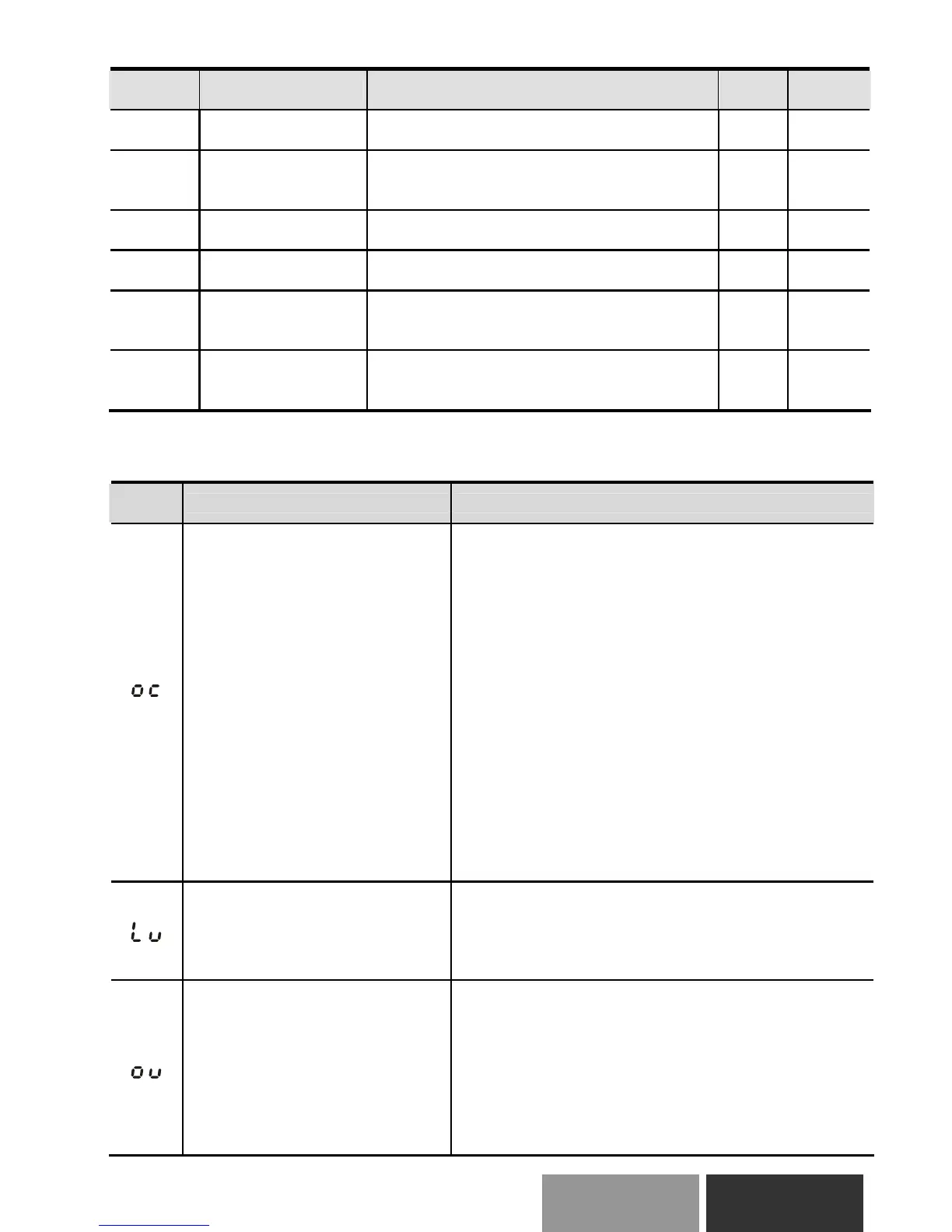22 ADV20 QS, V1.02
Italiano English
Parameter Explanation Settings
Factory
Setting
NOTE
a10.22
Set Point Deviation
Level
0 to 100% 0
10.23
Detection Time of
Set Point Deviation
Level
0 to 9999 sec 10
a10.24
Offset Level of
Liquid Leakage
0 to 50% 0
a10.25
Liquid Leakage
Change Detection
0 to 100% (0: disable) 0
a 10.26
Time Setting for
Liquid Leakage
Change
0.1 to 10.0 sec (0: disable) 0.5
10.27
|
10.33
Reserved
Fault Codes
Fault
Name
Fault Descriptions Corrective Actions
Over current
Abnormal increase in current.
1. Check if motor power corresponds with the AC
motor drive output power.
2. Check the wiring connections to U/T1, V/T2,
W/T3 for possible short circuits.
3. Check the wiring connections between the AC
motor drive and motor for possible short
circuits, also to ground.
4. Check for loose contacts between AC motor
drive and motor.
5. Increase the Acceleration Time.
6. Check for possible excessive loading
conditions at the motor.
7. If there are still any abnormal conditions when
operating the AC motor drive after a short-
circuit is removed and the other points above
are checked, it should be sent back to
manufacturer.
Low voltage
The AC motor drive detects that
the DC bus voltage has fallen
below its minimum value.
1. Check whether the input voltage falls within the
AC motor drive rated input voltage range.
2. Check whether the motor has sudden load.
3. Check for correct wiring of input power to R-S-T
(for 3-phase models) without phase loss.
Over voltage
The DC bus voltage has
exceeded its maximum
allowable value.
1. Check if the input voltage falls within the rated
AC motor drive input voltage range.
2. Check for possible voltage transients.
3. DC-bus over-voltage may also be caused by
motor regeneration. Either increase the Decel.
Time or add an optional brake resistor (and
brake unit).
4. Check whether the required braking power is
within the specified limits.
