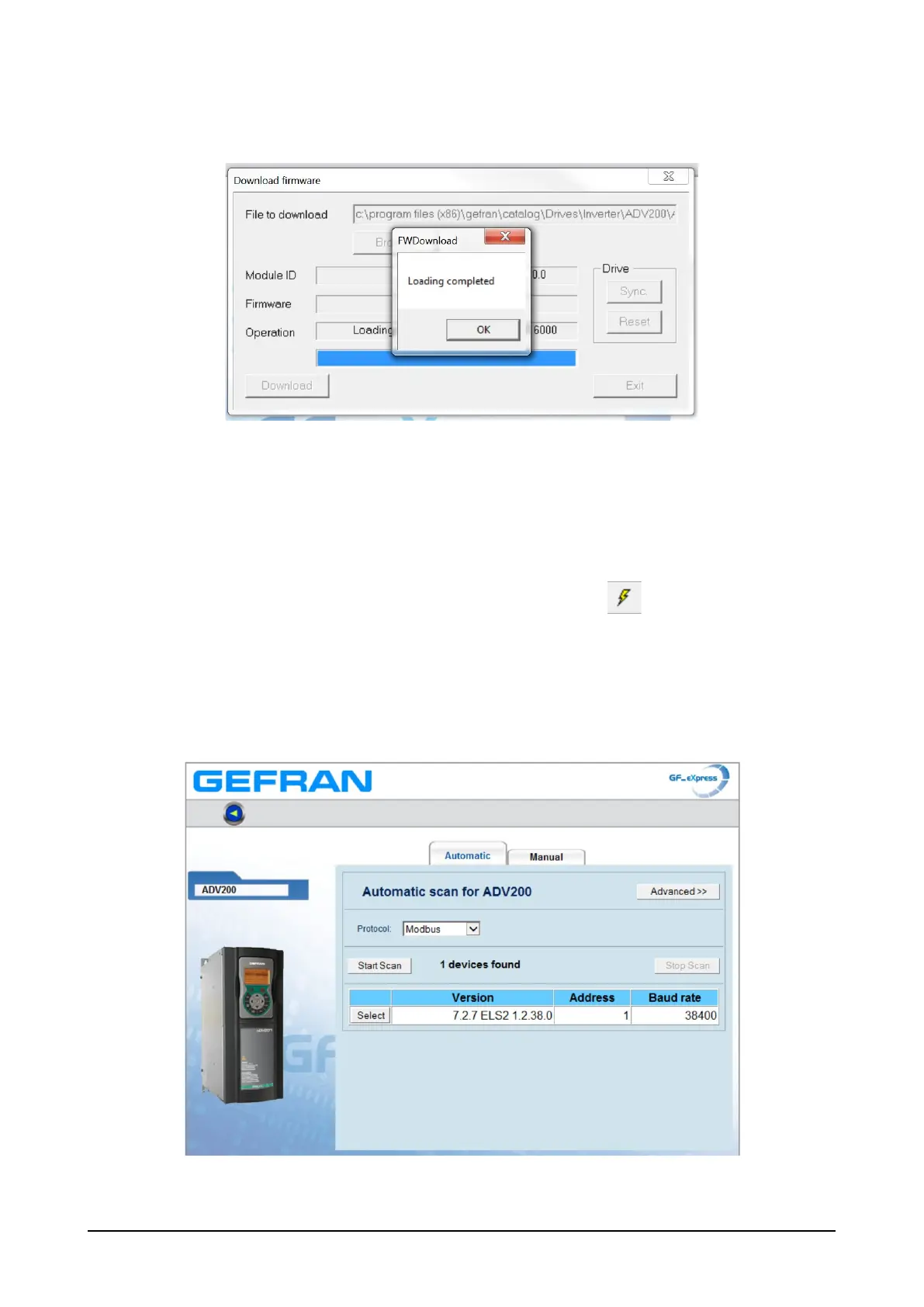_____ _
User Guide Electrical Line Shaft for ADV200 Page 57 of 72
Click Download. At the end of the procedure, the “Loading completed” window appears.
Click OK and then Exit.
The drive’s keypad shows:
MESSAGE
Load default param
Code …………..
Press ESC to exit
Press ESC on the drive’s keypad
On the GF_eXpress toolbar, execute a “Drive reset” command
On the DRIVE CONFIG menu, select IPA 558 – Application select = Application 2
Load the default parameters by following the "Load default target values" command on the
Parameters menu of the configurator
Execute a “Save parameter into target” command and then a “Drive reset” command.
Open a new GF_eXpress session and connect to the drive.
The FW version with the ELS2 application will automatically be proposed:
You can now start programming the drive and the application.
