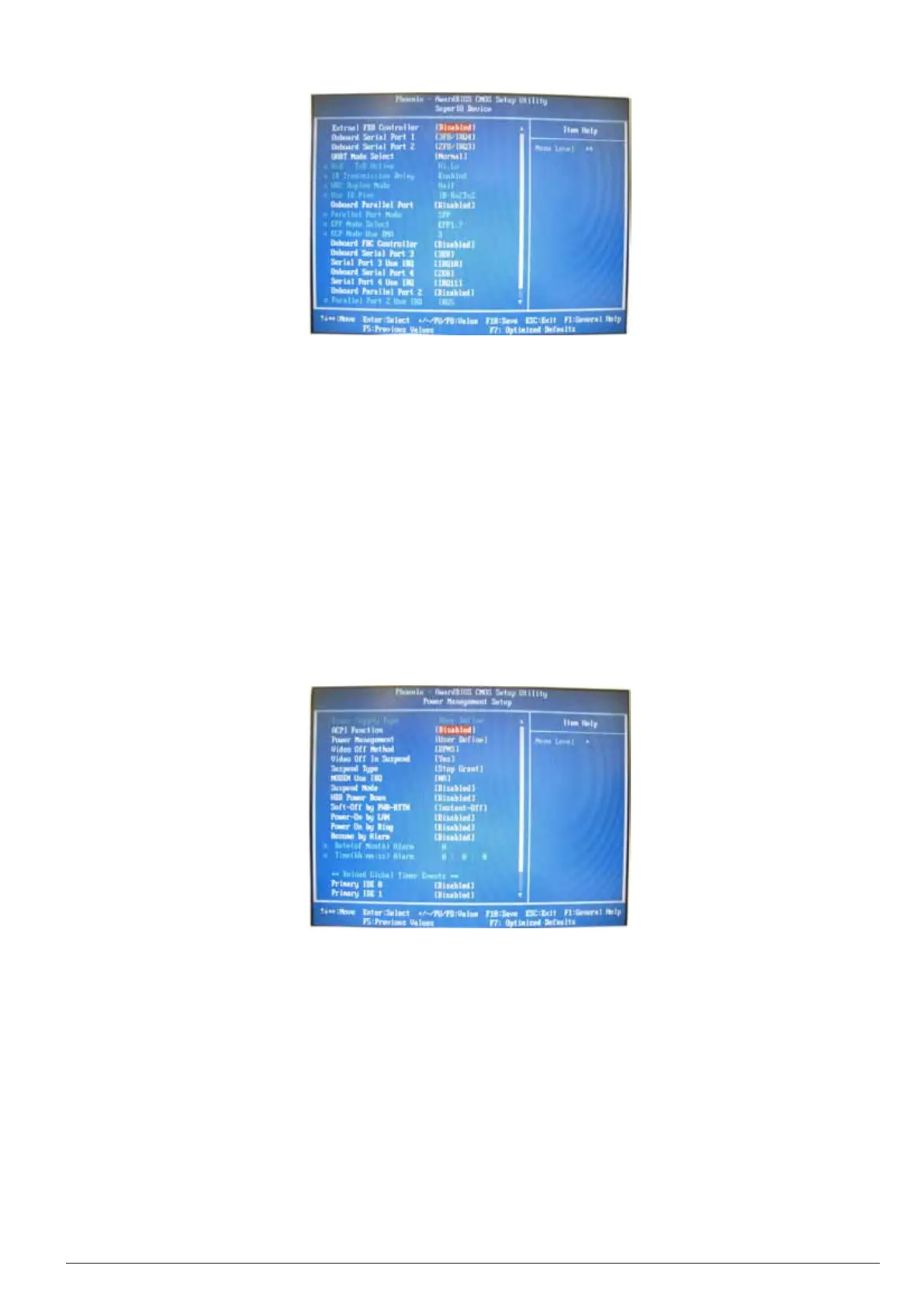39
80544B_MHW_DIGISTAR II - DIGISTAR II Control - GF-BOX_02-2013_ENG
• Super I/O Device Onboard LAN Boot ROM: reduces system boot time.
Super I/O Device
• External FDC Controller: “Enabled” activates on-board FDD, “Disabled” activates add-on FDD
• Onboard Serial Port 1 & 2: selects address and interrupt of first /second serial port.
• UART Mode Select: selects UART mode among IrDA, ASKIR and Normal.
• RxD, TxD Active: activates polarity of IR transmission/reception
• IR Transmission Delay: enables delay of IR transmission.
• IR2 Duplex Mode: enables half/full duplex function in IR transmission
• Use IR Pins: selects IR transmission pins among IR-Rx2Tx2, RxD2 and TxD2.
• Onboard Parallel Port: selects parallel port interrupt.
• Onboard Parallel Mode: selects parallel port function mode among 3BC/IRQ7, 378/IRQ7, 278/IRQ5, Disabled.
• EPP Mode Select: selects EPP version.
• ECP Mode Use DMA: selects DMA channel
• Secondary I/O Controller: enables secondary I/O controller.
Power Management Setu
• Power Supply Type: selects power supply type.
• Power Management: selects power supply mode
• Video Off Method: selects display off conditions.
• Video Off In Suspend: selects system inactivity time after which display switches off.
• Modem Use IRQ: selects IRQ assigned to system modem.
• Suspend Mode: selects system inactivity time after which the system switches off.
• CPU THRM-Throtting: selects processor clock frequency when in STR mode