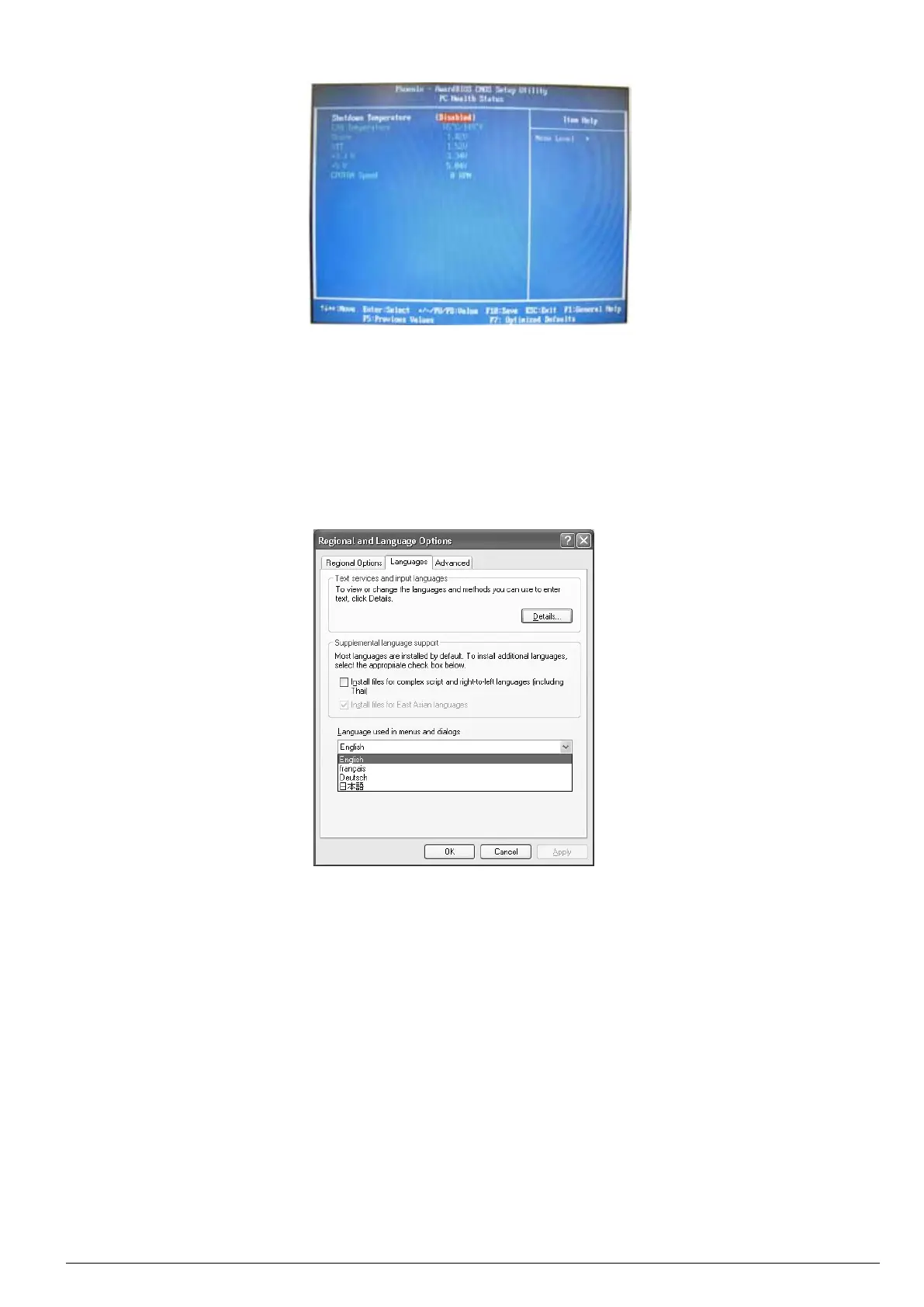41
80544B_MHW_DIGISTAR II - DIGISTAR II Control - GF-BOX_02-2013_ENG
PC Health Status
• Shutdown Temperature: selects the CPU temperature at which the system switches off.
Language selection in Microsoft™ Windows™ XPPro™ MUI Pack
The MUI (Multilanguage User Interfaces) pack lets you set the language with which the operator interfaces with the
operating system. To check that the active language is English:
open the Control Panel on the Start menu and select “Date,Time,Language and Regional Options,” then select “Add
to other languages,” which will display the following window.
Check on the pull-down menu that all installed or required languages are present.
If English is not the active language, activate it on the menu and reboot the system.
If English is the active language, close the window and shut down the system using the standard Windows™ pro-
cedure.
XP Embedded Write Filter
The system is equipped with a write filter manager that redirects all writing done on disk C: to a RAM buffer.
This lets you use XP with a Flash disk, without risk of breaking after too many writes.
The system starts clean after every reboot, ignoring any change made during the previous run.
As a result, you can switch off the system without having to run a shutdown.
If you have to save files (reports, recipes, etc.), you can use disk D:, not protected by the write filter. Be careful not
to save too frequently (this is a Flash disk too).
Any application programmes and data files should be loaded on disk D:.
ewfmgr c: -commitanddisable –live
and then proceed to installation. When done, remember to enable the filter:
ewfmgr c: -enable
and reboot to activate the change.