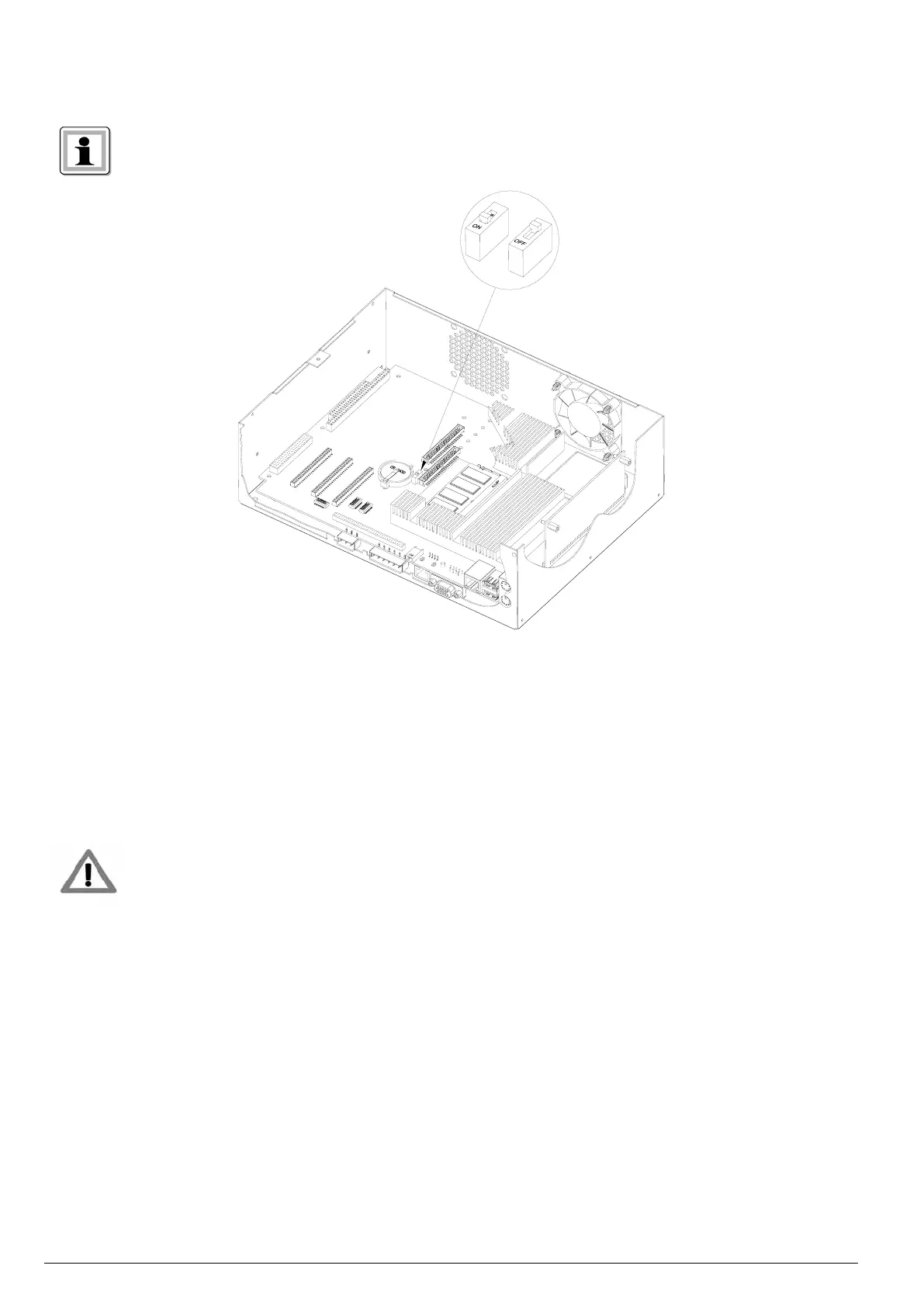24
80544B_MHW_DIGISTAR II - DIGISTAR II Control - GF-BOX_02-2013_ENG
Battery switch
The system is fitted with an internal battery in order to store the BIOS data and the data in the static RAM
memory.
The battery must be activated through the switch indicated in the drawing below.
To replace the battery, if necessary, proceed in the following way:
• get hold of a new battery, a button battery diam. 24mm, 3V lithium (CR2430)
• switch off the system using the correct switch
• position the battery switch to the OFF position
• remove the battery and insert the new one
• move the battery switch to the ON position
• turn the system on.
You have five minutes to change the battery before losing all data.