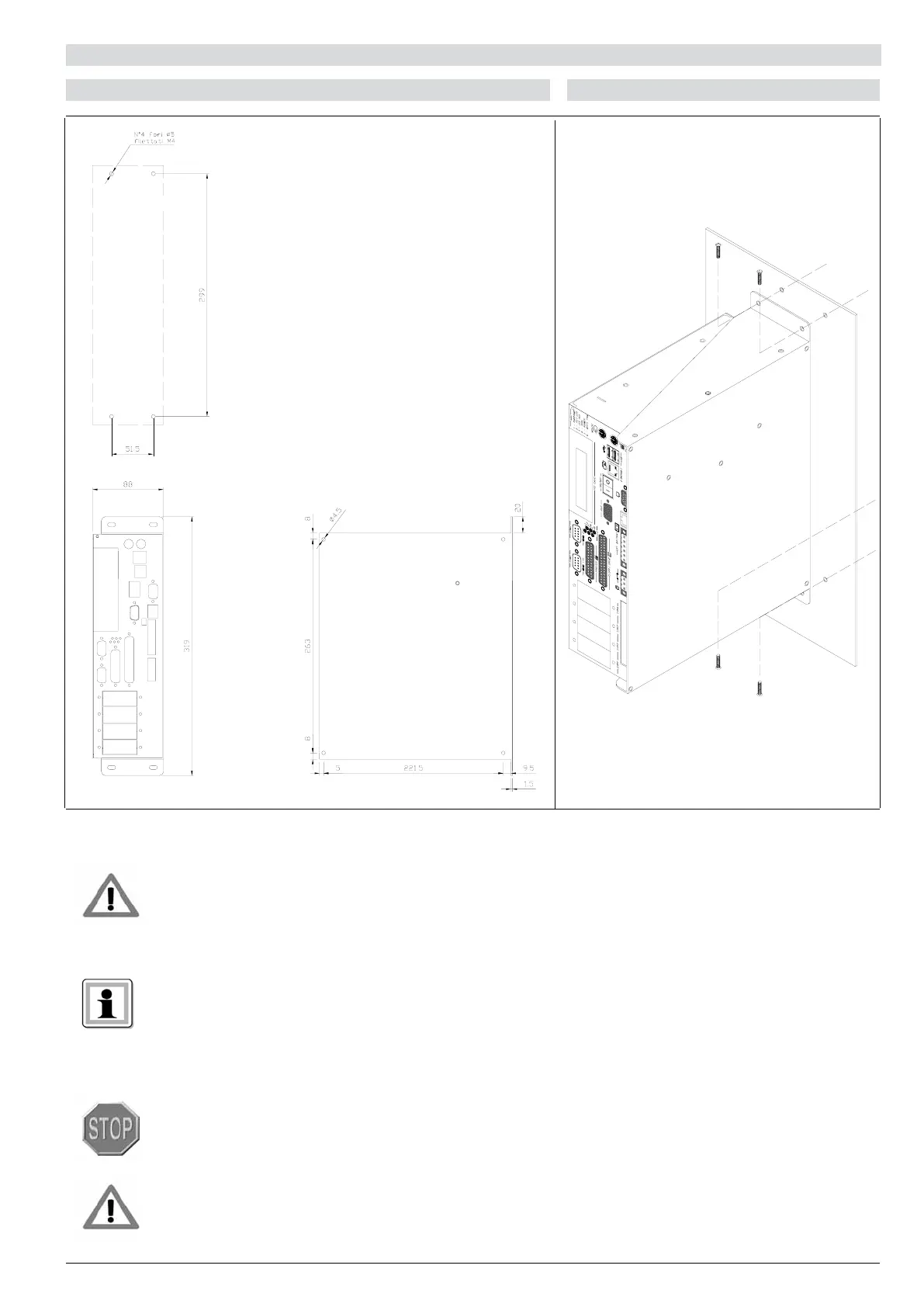7
80544B_MHW_DIGISTAR II - DIGISTAR II Control - GF-BOX_02-2013_ENG
MECHANICAL CHARACTERISTICS AND DIMENSIONS INSTALLATION AND FIXING SYSTEM
After having carried out the cuts on the plate as indicated in the template drawing, screw GF-BOX using the screws
provided.
Carry out installation of the system by putting the air outlet at the top as shown in the drawing.
The connections of external resources are available at the bottom and through standard connectors.
The resources available are the same for the DIGISTAR II and GF-BOX.
INSTALLATION
Do not install the product within equipment or boxes that do not have suitable air circulation or a thermal
exchange that can maintain the temperature below the maximum temperature of the various models.
Check to make sure that the air passage ways are not obstructed: keep the inward and outward air filters
clean at all times
When installing the product pay special attention to the position of the same in order to avoid any possi-
ble accidental knocks.
GF-BOX