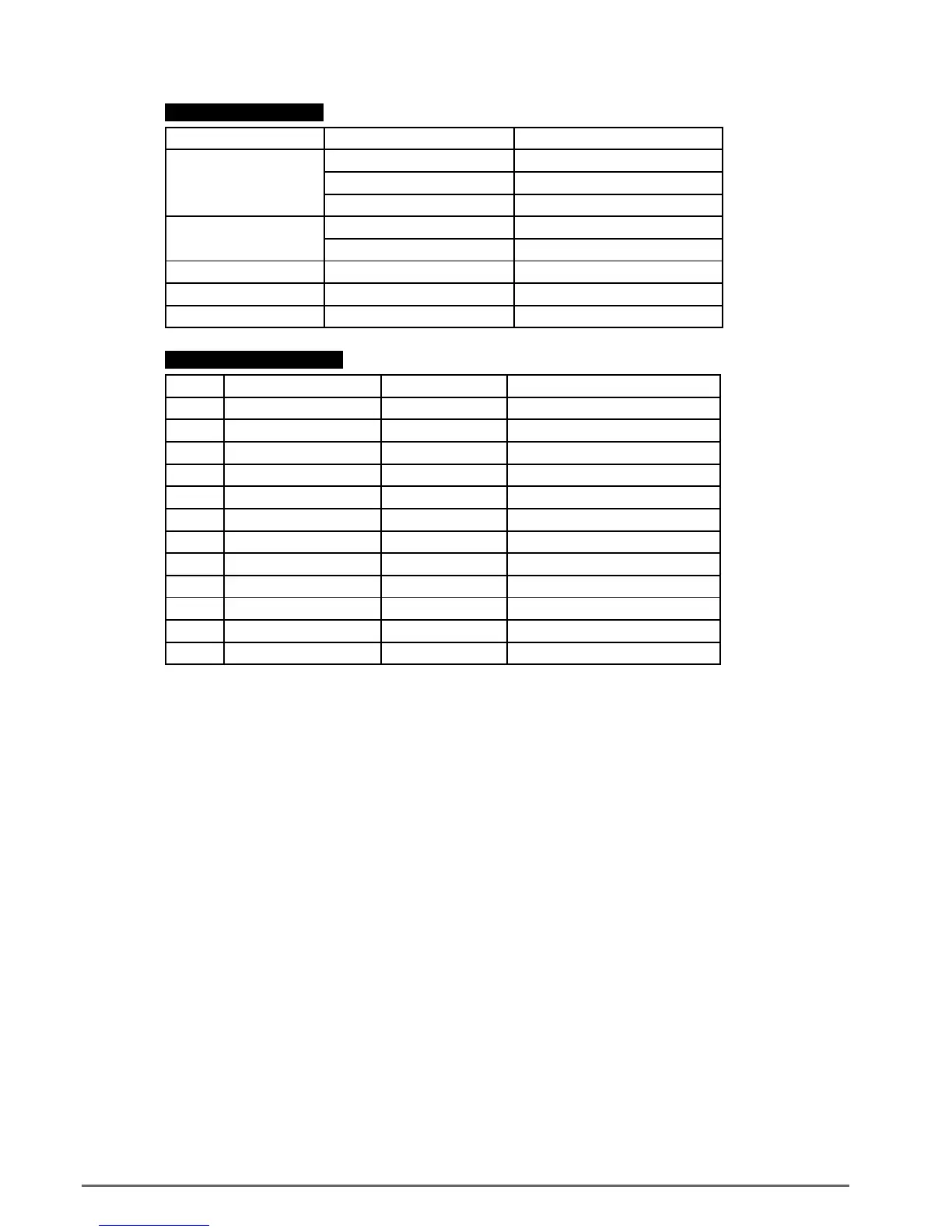12 RADIUS Home
3.7 Displaycontent
TheFirstLineOfLCD
STATE DISPLAY CONTENT REMARK
Wait State Standby PV voltage low
Waiting Initial waiting
Connect in xxS System checking
Inverter State Connect OK Connect to Grid
Power: xxxx.xW Inverter watt during operation
Fault State Error: xxx System fault
Auto Test State Auto Testing Protection auto test
Program State Programming Update Software
TheSecondLineOfLCD
SerNO CYCLE DISPLAY DISPLAY TIME/S REMARK
1 Etoday:xx.x KWh 4 Energy today
2 Eall:xxx.x KWh 4 Total energy
3 Tal I:xx.xh 4 Total work time
4 PV:XXX/XXX. B:XXX 4 PV1 & PV2 voltage
5 AC:xxxV F:xx.xHz 4 AC voltage and frequency
6 SerNO:XXXXXXX 4 Serial number
7 Module:PX UX MX SX 4 Inverter model
8 FW Version:x.x.x 4 Software version
9 Enable Auto Test 4 Enable auto test
10 Setlanguage 4 Set LCD language
11 Set LCD Contrast 4 Set LCD contrast
12 COMAddress:xx 4 Communication address
