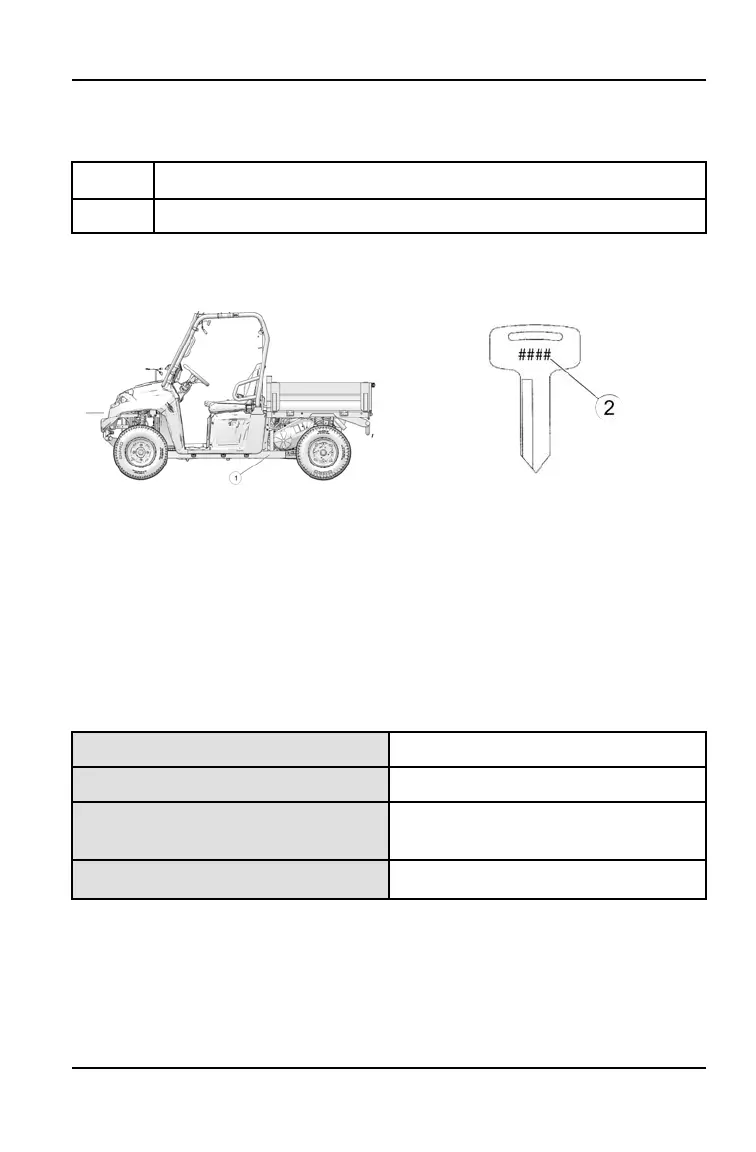INTRODUCTION
GEM CUSTOMER SERVICE
Phone 855-RIDEGEM (855-743-3436)
Web
www.gemcar.com
VEHICLE IDENTIFICATION NUMBERS
Record your vehicle's identification numbers and key number in the spaces
provided below. The Vehicle Identification Number (VIN) indicates the model
year, model type and serial number of your vehicle. The VIN is stamped on the
left rear frame
q
. The VIN is also on the manufacturer’s label, which is located
under the passenger seat. Gross Vehicle Weight information for your vehicle is
on the Passenger/Tire Pressure Warning Label in the rear cargo box.
To order an extra or replacement key for your vehicle, please contact GEM
customer service. Be prepared to provide your key number
w
and VIN.
Remove the spare key and store it in a safe place. A key can be duplicated
only by ordering a key blank (using your key number) and mating it with one of
your existing keys. The key switch must be replaced if all keys are lost.
Vehicle Model Number:
Frame VIN:
Motor Serial Number (on side of
motor):
Key Number:
7
INTRODUCTION
