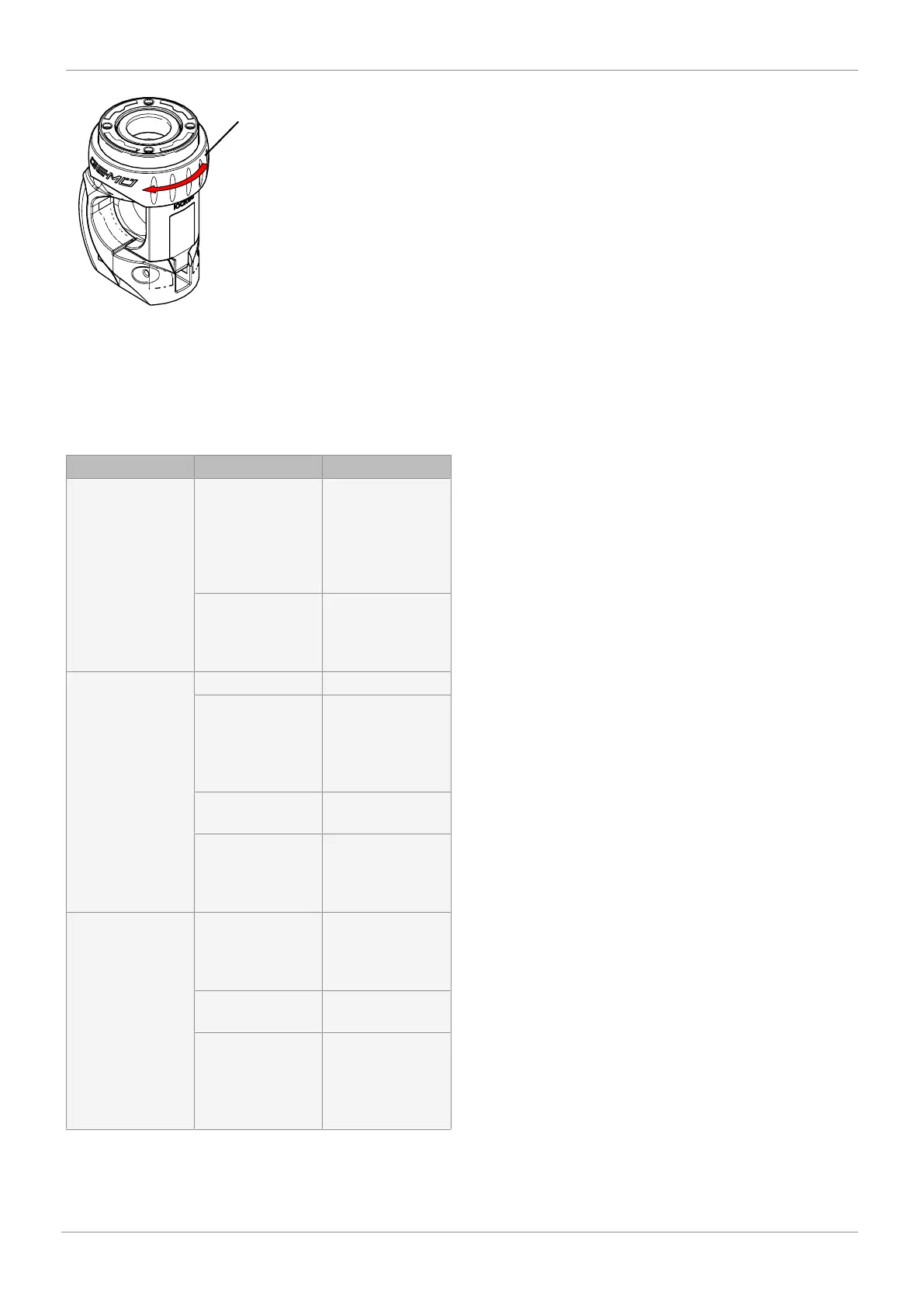www.gemu-group.com 17 / 19 GEMÜ Q30
4. Turn the locking ring b by 90° in the direction of the arrow.
ð The word "locked" can be read on the tube holder.
5. With the valve fully assembled, check the function and
tightness.
11 Troubleshooting
Error Possible cause Troubleshooting
The product leaks
downstream
(doesn't close or
doesn't close fully)
Operating pressure
too high
Operate the
product at operat-
ing pressure spe-
cified in the tube
manufacturer's
datasheet
Tube leaking or
damaged
Check tube for po-
tential damage, re-
place tube if neces-
sary
The product
doesn't open or
doesn't open fully
Actuator defective Replace valve
Control pressure
too low (for control
function NC)
Operate the
product at the spe-
cified control pres-
sure (see chapter
"Technical data")
Foreign matter in
the product
Remove and clean
the product
The actuator
design is not suit-
able for the operat-
ing conditions
Use an actuator
that is designed for
the operating con-
ditions
The product
doesn't close or
doesn't close fully
The actuator
design is not suit-
able for the operat-
ing conditions
Use an actuator
that is designed for
the operating con-
ditions
Foreign matter in
the product
Remove and clean
the product
Control pressure
too low (for control
function NO)
Operate the
product at the spe-
cified control pres-
sure (see chapter
"Technical data")
12 Removal
1. Remove in reverse order to installation.
2. Deactivate the control medium.
3. Disconnect the control medium line(s).
4. Disassemble the product. Observe warning notes and
safety information.
13 Disposal
1. Pay attention to adhered residual material and gas diffu-
sion from penetrated media.
2. Dispose of all parts in accordance with the disposal regu-
lations/environmental protection laws.
14 Returns
Legal regulations for the protection of the environment and
personnel require that the completed and signed return deliv-
ery note is included with the dispatch documents. Returned
goods can be processed only when this note is completed. If
no return delivery note is included with the product, GEMÜ
cannot process credits or repair work but will dispose of the
goods at the operator's expense.
1. Clean the product.
2. Request a return delivery note from GEMÜ.
3. Complete the return delivery note.
4. Send the product with a completed return delivery note to
GEMÜ.
14 Returns