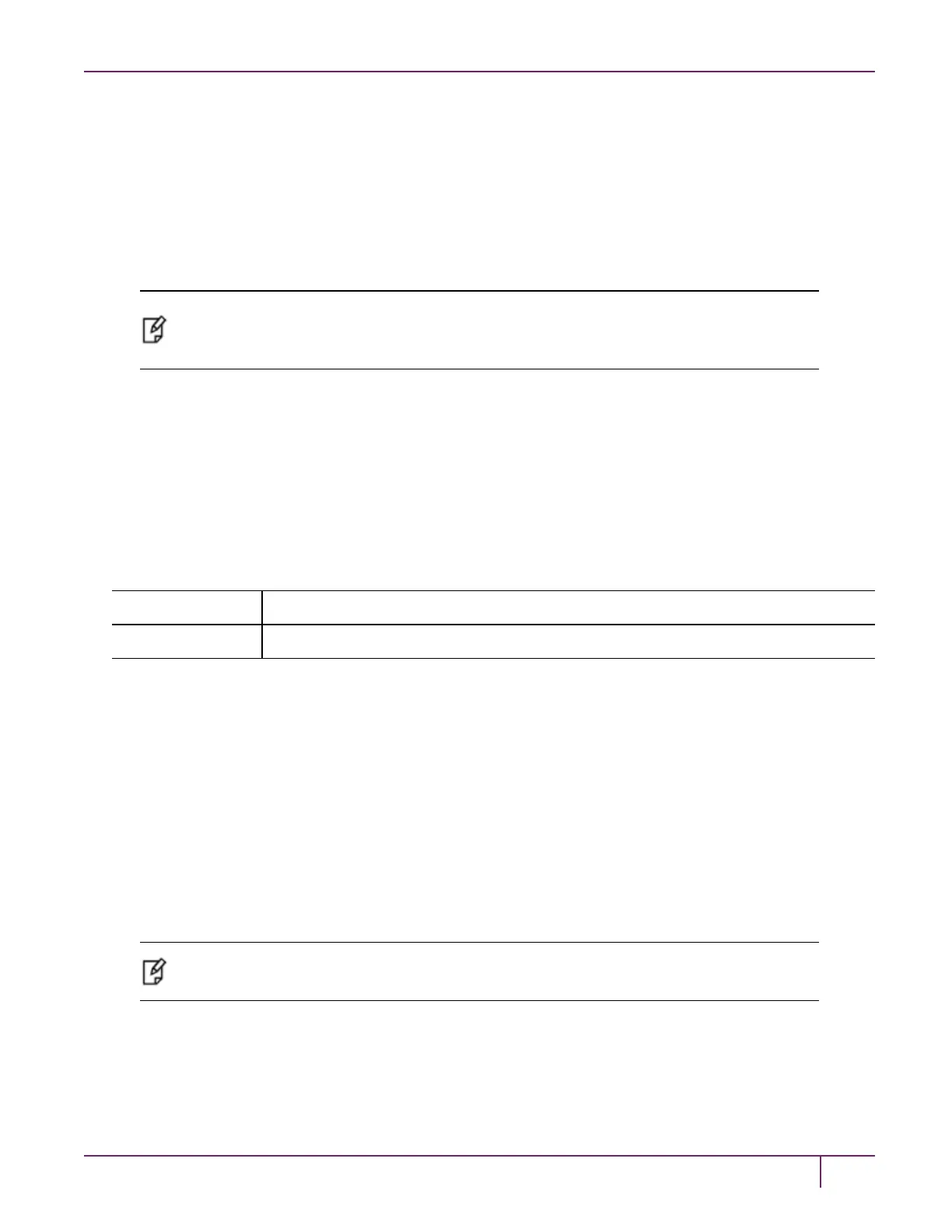3 SafeNet Luna HSM Client Software Installation
yum install libstdc++.i686
yum install libgcc.i686
yum install libcap.i686
Installing the Client Software
It is recommended that you refer to the SafeNet Luna HSM Customer Release Notes for any installation-related issues
or instructions before installing the client software.
Note: You must install the client software using root-level privileges. For security reasons, we
recommend that you do not log in as root (or use sudo root) to run the installation script, but
instead use the sudo command to run the installation script, as detailed below.
By default, the Client programs are installed in the /usr/safenet/lunaclient directory.
To install the SafeNet Luna HSM client software on a Linux workstation:
1. Ensure that you have sudo privileges on the client workstation.
2. Access the installation software:
Copy or move the .tar archive to a suitable directory where you can untar the archive and extract the contents:
tar xvf <filename>.tar
3. Go to the directory for your architecture:
32-bit cd /<install_sw_root>/linux/32
64-bit cd /<install_sw_root>/linux/64
where <install_sw_root> is the location of installation DVD or untarred download. For example, /cdrom or
$HOME/safenet.
4. To install the software, run the install.sh installation script. You can run the script in interactive mode, or you can
script the installation, as described in "Scripted or Unattended Installation"on page 37.
– To display the help, or a list of available installer options, type:
sudo sh install.sh -?or sudo sh install.sh help
– To install all available products and optional components, type:
sudo sh install.sh all
– To selectively install individual products and optional components, type the command without arguments:
sudo sh install.sh
Note: Do not interrupt the installation script in progress. An uninterruptible power supply (UPS)
is recommended. See "Interrupting the Installation"on page 38 for more information.
5. Type y if you agree to be bound by the license agreement. You must accept the license agreement before you can
install the software.
6. A list of installable SafeNet products is displayed. Select as many as you require, by typing the number of each (in
any order) and pressing Enter. As each item is selected, the list updates, with a * in front of any item that has been
SafeNet Luna Network HSM Installation Guide
Release 7.0 007-013576-002 Rev. A June 2017 Copyright 2001-2017 GemaltoAll rights reserved.
34
