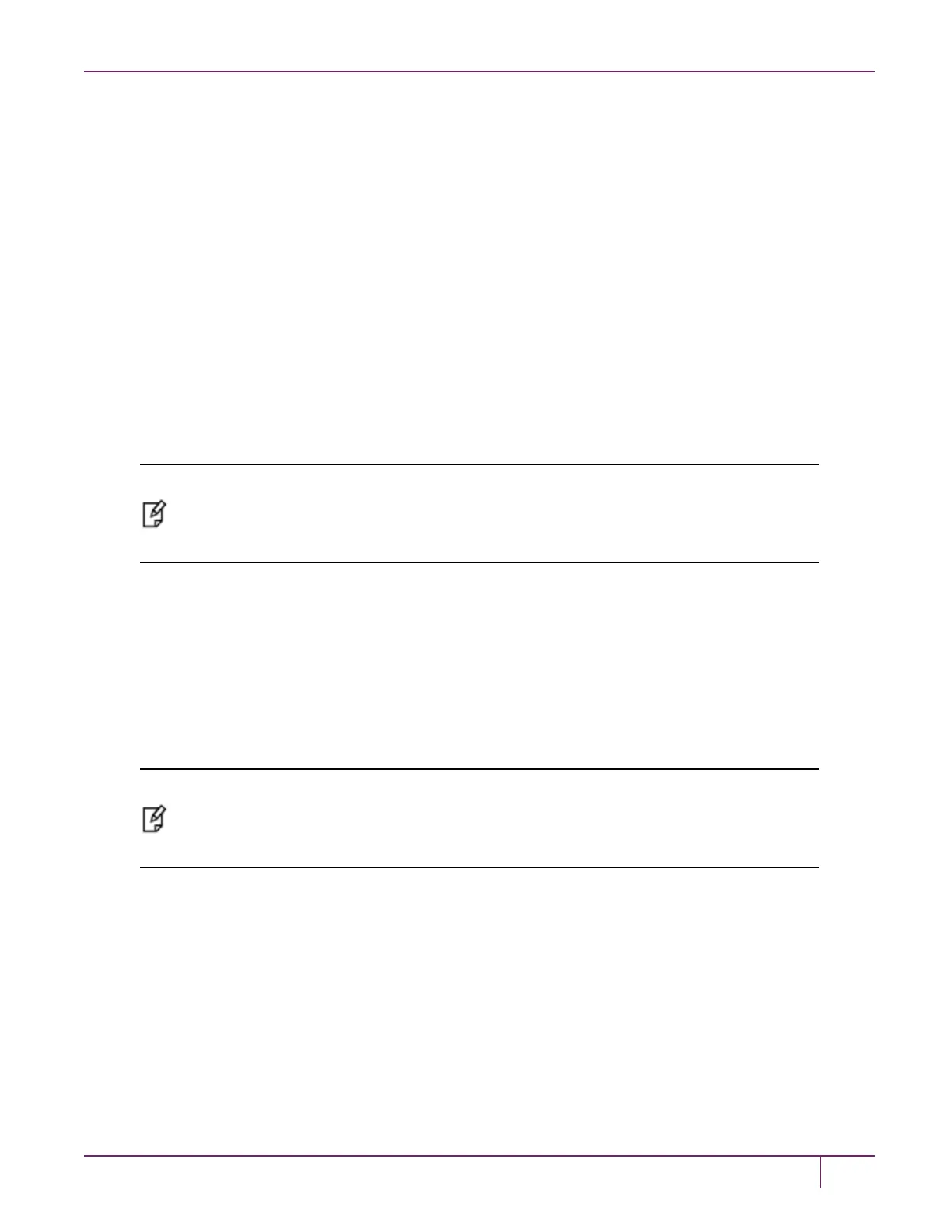3 SafeNet Luna HSM Client Software Installation
selected.
This example shows items 1 and 3 have been selected, and item 4 is about to be selected. The selections work as
a toggle - if you wish to make a change, simply type a number again and press Enter to de-select it.
Products
Choose Luna Products to be installed
*[1]: Luna Network HSM
[2]: Luna PCIe HSM
*[3]: Luna USB HSM
[4]: Luna Backup HSM
[N|n]: Next
[Q|q]: Quit
Enter selection: 4
When selection is complete, type N or n for "Next", and press Enter. The "Advanced" menu is displayed.
7. Select or de-select any additional items you want to install. Selected items are indicated with a *. Some items
might be pre-selected to provide the optimum experience for the majority of customers, but you can change any
selection in the list. When the Components list is adjusted to your satisfaction, press Enter.
Note: The installer includes the Luna SNMP Subagent as an option. If you select this option,
you will need to move the SafeNet MIB files to the appropriate directory for your SNMP
application after installation is complete, and you will need to start the SafeNet subagent and
configure it for use with your agent. See the Administration Guide for more information.
8. If the script detects an existing cryptoki library, it stops and suggests that you uninstall your previous SafeNet
software before starting the SafeNet Luna Client installation again.
9. The system installs all packages related to the products and any optional components that you selected.
Controlling User Access to Your Attached HSMs and Partitions
By default, only the root user has access to your attached HSMs and partitions. You can specify a set of non-root users
that are permitted to access your attached HSMs and partitions, by adding them to the hsmusers group.
Note: The client software installation automatically creates the hsmusers group if one does not
already exist on your system. The hsmusers group is retained when you uninstall the client
software, allowing you to upgrade your client software while retaining your hsmusers group
configuration.
Adding users to hsmusers group
To allow non-root users or applications access your attached HSMs and partitions, assign the users to the hsmusers
group. The users you assign to the hsmusers group must exist on the client workstation. Users you add to the
hsmusers group are able to access your attached HSMs and partitions. Users who are not part of the hsmusers group
are not able to access your attached HSMs and partitions.
To add a user to hsmusers group
1. Ensure that you have sudo privileges on the client workstation.
2. Add a user to the hsmusers group:
sudo gpasswd --add <username> hsmusers
SafeNet Luna Network HSM Installation Guide
Release 7.0 007-013576-002 Rev. A June 2017 Copyright 2001-2017 GemaltoAll rights reserved.
35
