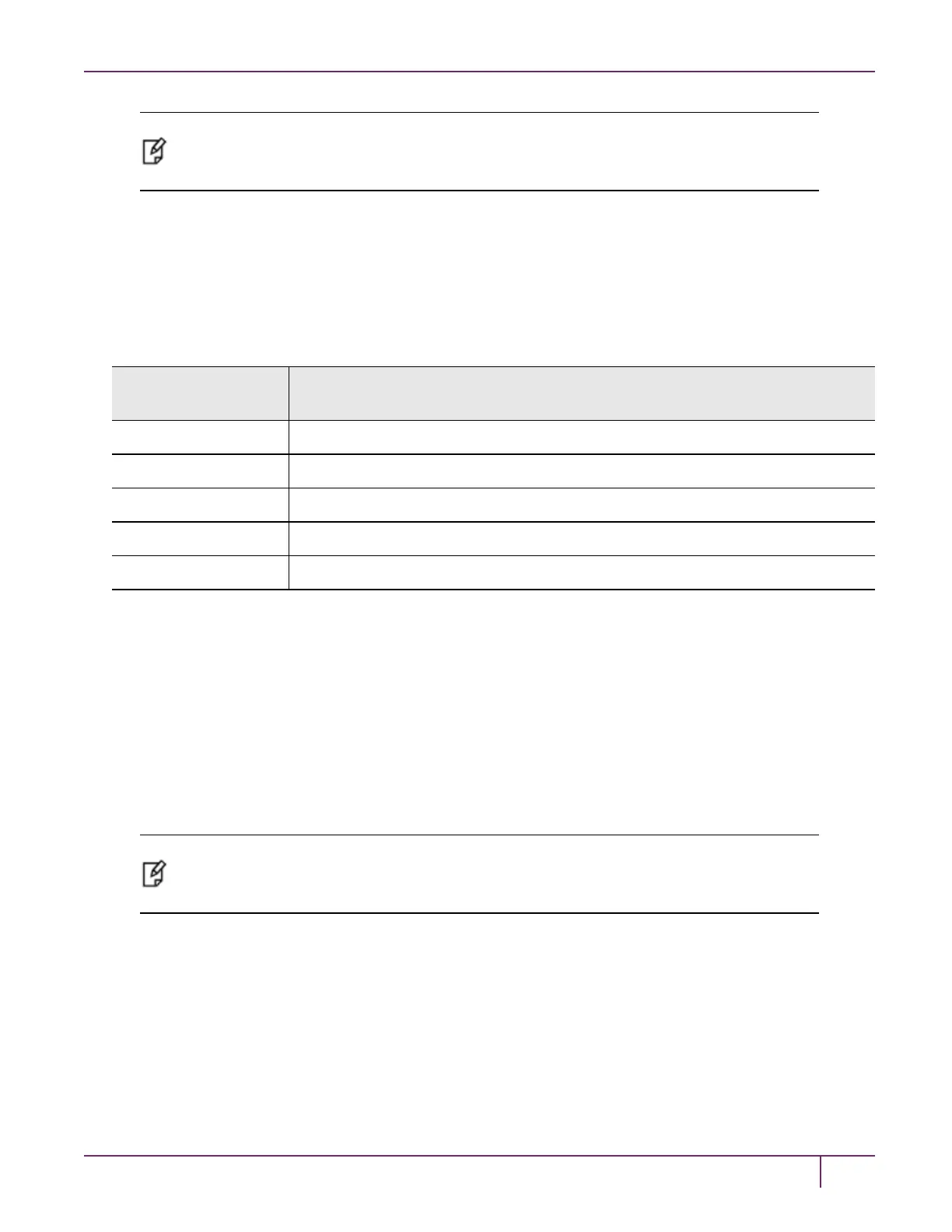3 SafeNet Luna HSM Client Software Installation
Note: The setting /l install.log is optional and will save the installation logs to the file
install.log. The install.log file is required only if troubleshooting an issue with Technical
Support.
To install the Luna HSM Client for the SafeNet Luna USB HSM
From the location of LunaHSMClient.exe run one of the following commands:
• Install for SafeNet Luna USB HSM
LunaHSMClient.exe /install /l install.log /quiet /norestart ADDLOCAL="G5"
• Install the base Luna HSM Client software and any of the following optional components for the SafeNet Luna USB
HSM that you desire:
Product or
component
Description
G5_CSP_KSP CSP and KSP components forthe SafeNet Luna USB HSM
G5_JSP JSP component forthe SafeNet Luna USB HSM
G5_SDK SDK component forthe SafeNet Luna USB HSM
G5_JCProv JCPROV component forthe SafeNet Luna USB HSM
G5_SNMP SNMP subagent component forthe SafeNet Luna USB HSM
For example, the following command installs the base software and all of the optional components:
LunaHSMClient.exe /install /l install.log /quiet /norestart ADDLOCAL="G5,G5_CSP_KSP,G5_JSP,G5_
SDK,G5_JCProv,G5_SNMP"
If you wish to install only some of the components, just specify the ones you want after the product name (G5 in
this example).
Installing the Luna HSM Client for the SafeNet Luna Backup HSM
Use the ADDLOCAL=RB flag to install the base client software for the SafeNet Luna Backup HSM. Include the flags
listed below to install any optional software components you desire. The base software must be installed first.
Note: The setting /l install.log is optional and will save the installation logs to the file
install.log. The install.log file is required only if troubleshooting an issue with Technical
Support.
To install the Luna HSM Client for the SafeNet Luna Backup HSM
From the location of LunaHSMClient.exe run one of the following commands:
• Install the base Luna HSM Client software for SafeNet Luna Backup HSM
LunaHSMClient.exe /install /l install.log /quiet /norestart ADDLOCAL="RB"
• Install the base Luna HSM Client software and the following optional component for the SafeNet Luna USB HSM:
SafeNet Luna Network HSM Installation Guide
Release 7.0 007-013576-002 Rev. A June 2017 Copyright 2001-2017 GemaltoAll rights reserved.
51
