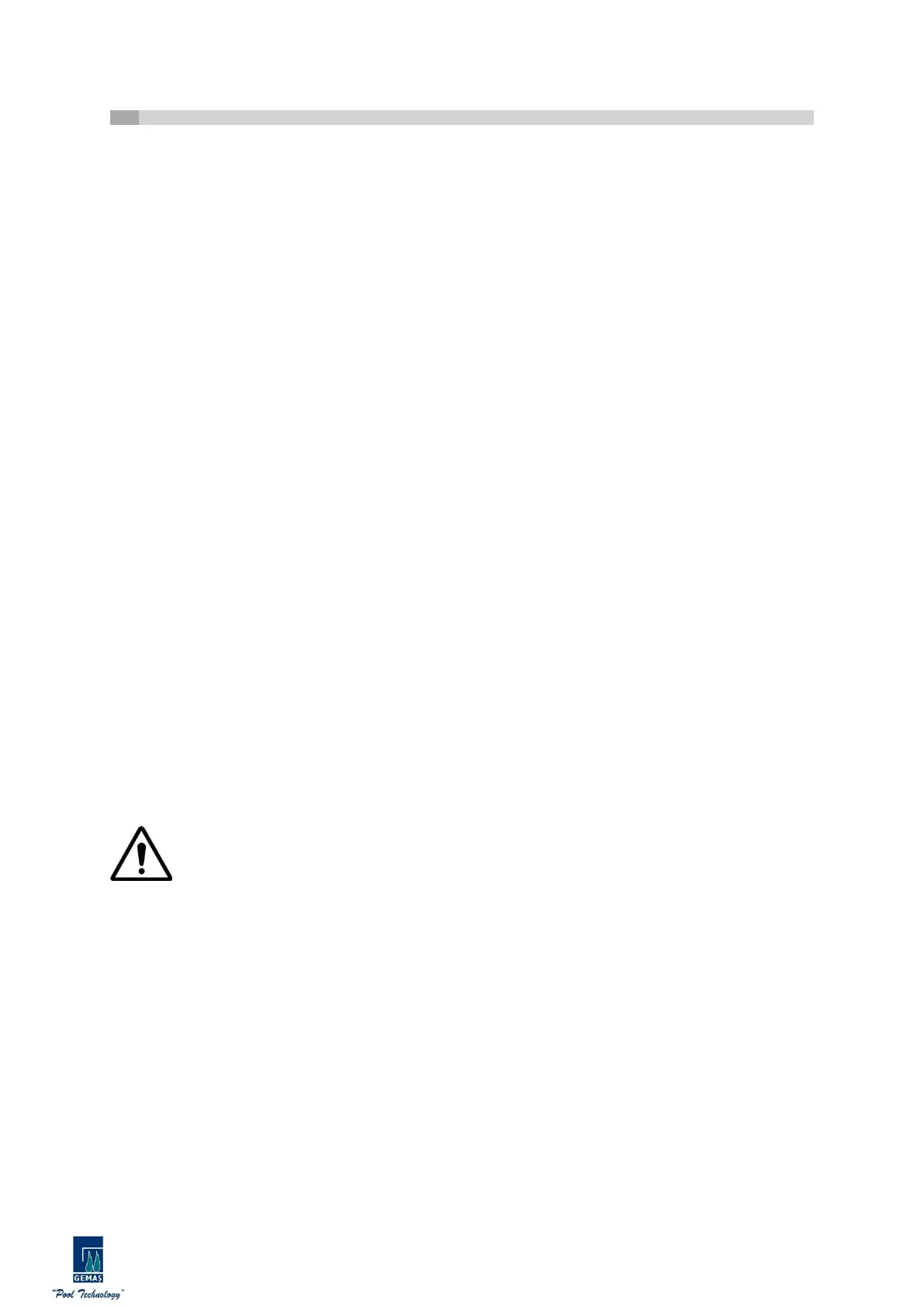GEMAŞ Genel Mühendislik Mekanik San.ve Tic.A.Ş.
İTOB Organize Sanayi Bölgesi 10001 Sok.No:28 Menderes/İZMİR TURKEY
Tel:0232 799 0 333 Fax:0232 799 0 330 www.gemas.com.tr info@gemas.com.tr
ENG GEMAŞ STEAM GENERATOR AND CONTROL PANEL INSTRUCTIONS MANUAL V2.1
Working mode
The operating mode setting is the page where the way the device works is determined. The OK
button is pressed once to enter the page, and to exit the page, the RETURN button must be
pressed once.
The device has two types of operation: automatic mode and manual mode. Change the way of
working with UP and DOWN directional buttons. When the desired working mode is displayed, OK
button is pressed once and the working mode is selected and saved. According to the weekly
schedule entered in the operating mode settings, the options for working or complete manual
control are set. If WORKING M. = MAN is selected, manual start and stop options are selected. If
CALISMA MODE = AUTO is selected, WORKING H. SETTINGS are set according to the
parameters set in the page.
Operation time
Working time setting is the page where the working time of the device is set in manual mode.
The OK button is pressed once to enter the page, and to exit the page, the RETURN button must
be pressed once.
When entering the setting page, parameter value is changed with UP and DOWN direction
buttons. When the desired value is given, it is selected and saved with the OK button.
Aroma Time
It is the page where the working range of the flavor pump (optional) connected to the steam
generator is determined. The OK button is pressed once to enter the page, and to exit the page,
the RETURN button must be pressed once.
When entering the setup page, OFF (MİN) - ON (SEC) - D parameters are displayed on the
screen. There is an arrow symbol under the selected parameter. Parameter value is changed by UP
and DOWN direction buttons. When the desired value is given, it is selected and saved with the
OK button and automatically switches to the next parameter. Respectively, all parameters are set
and selected and saved with the OK button.
Maintenance – Washing
Before starting the Maintenance - Washing program, 250 gr sulfamic acid must
be filled in the maintenance chemical reservoir.
The boiler and electrodes of the device must be cleaned periodically. Thanks to the Maintenance -
Washing program of the device, this process is easily performed. This process is started by
pressing the OK button once. Maintenance - When the washing program is started, firstly, water is
taken to the boiler, then the boiler and electrodes are washed with sulfamic acid water for 1000
seconds, and then draining and rinsing is performed.
Language
It is the page where the working language of the device is set. The OK button is pressed once
to enter the page, and to exit the page, the RETURN button must be pressed once. Working
language is changed with UP and DOWN direction buttons. When the desired working language is
displayed, OK button is pressed once and the working language is selected and saved.