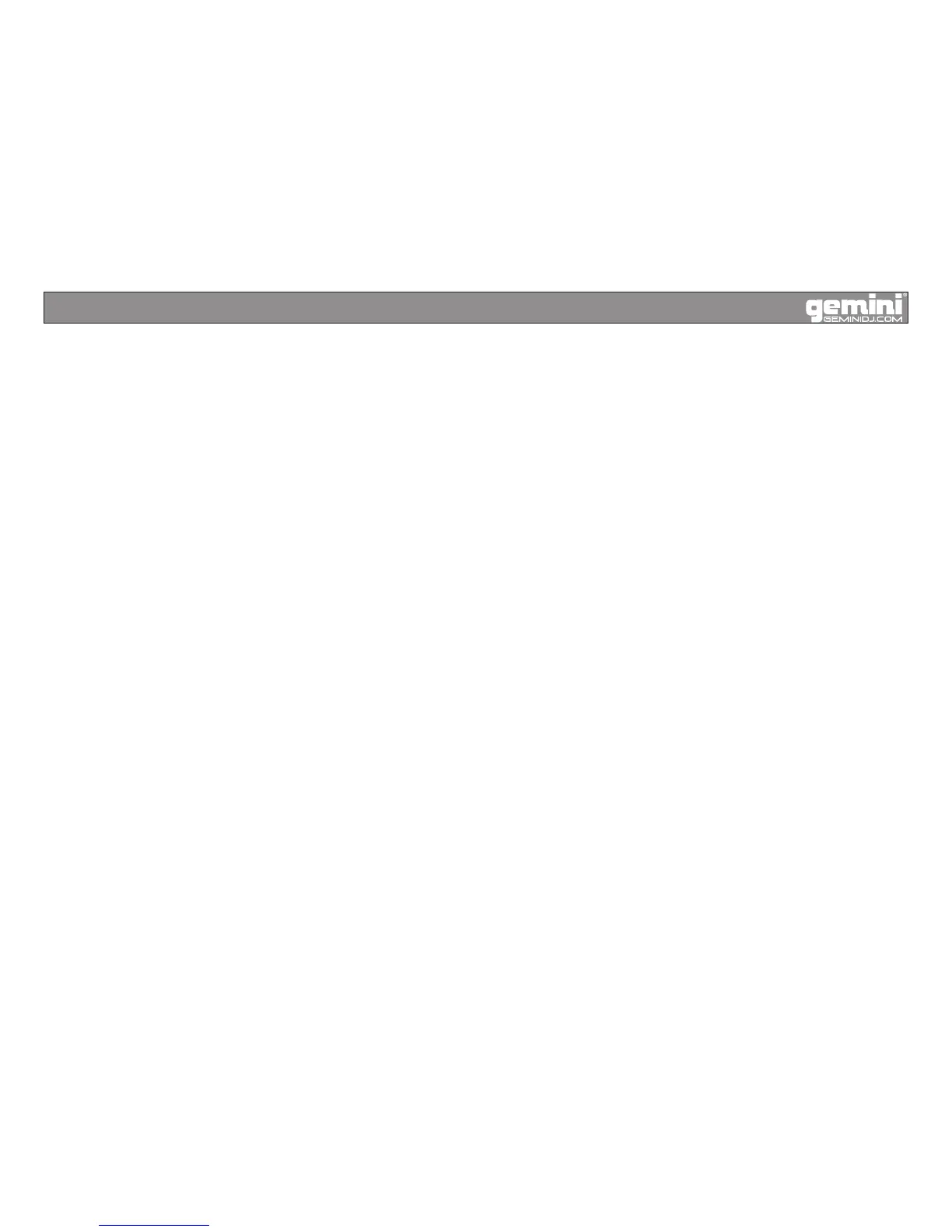FUNCIONDEBUSQUEDA-SEARCH(26): Uselafunción
SEARCH para reproducir una pista más rápida hacia ad-
elanteohaciaatrás.Estafuncióntambiénsepuedeuti-
lizarparaacabardeajustarlospuntosCUE.
RECHERCHE (26): Utilisez la fonction RECHERCHE
(SEARCH)encoursdelectureand’effectuerunerecher-
che rapide avant ou arrière. Cette fonction sert aussi loca-
liserprécisémentlespointsCUEavantdelesenregistrer.
SEARCH (26): Nutzen Sie diese Funktion zur schnellen
SuchineinemTitel(vor-undzurückspulen).DieFunktion
dient auch der feinen Einstellung des CUE-Punktes im
PAUSE-Modus.
BPM (27): (NOTE-THE BPM FUNCTION IS AVAILABLE
ONLYON THEREMOTECONTROL) Pressand holdthe
BPMbut¬tontoturnontheBPMreadout.Onceon,you
mayTAPthebuttontothebeatofthemusic.Afterafew
TAPStheDIS¬PLAY(11)willreadouttheaverageBEATS
PERMINUTEofthetrack.*NOTE:IfthereisaBPMvalue
present in the MP3’s ID3-tag, it will be displayed. If there is
noneitwilldisplay0untilyouTAPthevaluein.
BOTONBPM(27):(NOTA-LAFUNCIONBPMSOLOESTA
DISPONIBLE EN EL CONTROL REMOTO) Presionar y
mantener pulsado el botón de BPM para visionar la lectura
de BPM. Luego, debe PULSAR el botón siguiendo el beat
de la música. Después de algunas pulsaciones el DIS-
PLAY(11)mostraráelporcentajedeBEATSPORMINUTO
delapista.*NOTA:SihayunvalorestablecidodeBMPen
la pista MP3’S ID3-tag, este será reproducido. Si no hay
valor,reproducirá0hastaqueustedestablezcauno.
BPM(BeatParMinute)(27):(MERCIDENOTERQUELA
FONCTION BPM N’EST ACCESSIBLE QUE PAR LE BI-
AIS DELATELECOMMANDE) La touche BPM active la
fonctionBPMquicalculera&afcheraautomatiquement
le rythme (BPM) du morceau en cours de lecture. Cette in-
formationestafchéeàl’écran.Veuilleztaperlerythmedu
morceausurlatélécommande(TAP).Aprèsquelquesin-
stants,l’écran(11)afcheralamoyennedeBPM.Mercide
noterquesurleschiersMP3(Uniquement),sil’information
duBPMestrenseignée,celle-cis’afcheraautomatique-
ment.Sicelan’estpaslecas,l’écranafchera0àmoins
quevousnerentriezmanuellementleBPM(TAP).
BPM (27): (BEACHTEN SIE DASS DIE BPM FUNKTION
NURMITDERFERNBEDIENUNGBEDIENTWIRD)Halten
SiedieBPM-Tasteetwasgedrückt,umdasAuslesender
Geschwindigkeit zu aktivieren. Nun können Sie durch
mehrfaches kurzes Antippen im Takt (auf volle Schläge)
die abgespielte Geschwindigkeit ermitteln. Das Display
(11) zeigt nach kurzer Zeit die durchschnittliche BPM-Zahl
desTitelsan.*BEACHTEN:WennindenMP3-ID3Tagsein
BPM-Wert hinterlegt ist zeigt das Display diesen an. Wenn
keinerhinterlegtistwird0angezeigt,bisSieihnmitTippen
ermittelt haben.
*The(A type)USBconnection onthefaceofthis unitis
forconnectingUSBstoragedevicessuchasashdrives,
MP3 players and external hard drives.
While this player is capable of connecting to and load-
ing mu¬sic from most types of USB storage devices and
MP3 players, we can not guarantee playback from all such
devices due to the varying nature of the devices and their
storage methods, most storage devices and storage class
MP3 players are com¬patible for playback. Check with the
devices manufacturer for additional compatibility informa-
tion.
Theplayerpre-readstheentiredirectorystructureandlo-
catesallvalidMP3leswithinthosefolders,thusaLARGE
CAPAC¬ITY storage device will take a LONG TIME TO
LOAD.
*La(tipoA)conexiónUSBenelfrontaldeestaunidades
para conectar los dispositivos de almacenamiento externo
USB como lápices de memoria, reproductores de MP3 o
memorias externas.
Aunqueestereproductortienelacapacidaddeconectar
y cargar música desde muchos tipos de dispositivos de
almacenamiento y reproductores MP3, no podemos ga-
rantizar la reproducción desde toda clase de dispositivos
debido a la diferente naturaleza de los dispositivos y sus
métodosdealmacenamiento,lamayoríadedispositivos
de almacenamiento y dispositivos reproductores de MP3
son compatibles para la reproducción. Comprobar con el
fabricante de los dispositivos para información adicional
de compatibilidad.
El reproductor hace una prelectura de todos los directo-
rios y localiza todos los archivos MP3 válidos dentro de
esas carpetas, por eso, un dispositivo de almacenamiento
degrancapacidadTARDARAMUCHOTIEMPOENCAR-
GARSE.
*LeportUSB(TypeA)situéenfaceavantdel’appareilau-
toriselebranchementdepériphériquedestockageUSBà
mémoireash,delecteurMP3etdedisquedurexterne.
Bienquecetappareilacceptelamajoritédespériphériques
USBdisponiblesurlemarché,nousnepouvonsgarantir
que l’intégralité d’entre eux puisse être compatible. La
nature de ces périphériques, mais aussi la façon dont
lesdonnéesMP3sontchargées,convertiesetarchivées
pourraient ne pas être compatibles. Nous vous recom-
mandons de consulter les informations du fabricant de
toutpériphériqueUSButiliséand’envérierlacompati-
bilité.
Le programme du CDMP-1400 analyse l’ensemble des
informations/données & localise la présence de chiers
MP3 valides & stockés sur le périphérique USB. Notez
queplusilyadedonnées/chiersàvérier,plusl’analyse
prendra du temps.
*Der USB-Anschluss (Typ A) auf der Frontplatte dieses
Players dient dem Anschluss von USB-Speichergeräten
wie Flashspeichern, MP3-Playern und externen Festplat-
ten.
Obgleich der Player von den meisten handelsüblichen
Speichermedien arbeiten kann garantieren wir, aufgrund
von unterschiedlichen Speichermethoden und Techni-
ken, die Wiedergabe von allen auf dem Markt erhältlichen
16
Connections and System Control
ConexionesyControldesistema•Connexions&Utilisation•AnschlüsseundSystemeinstellungen