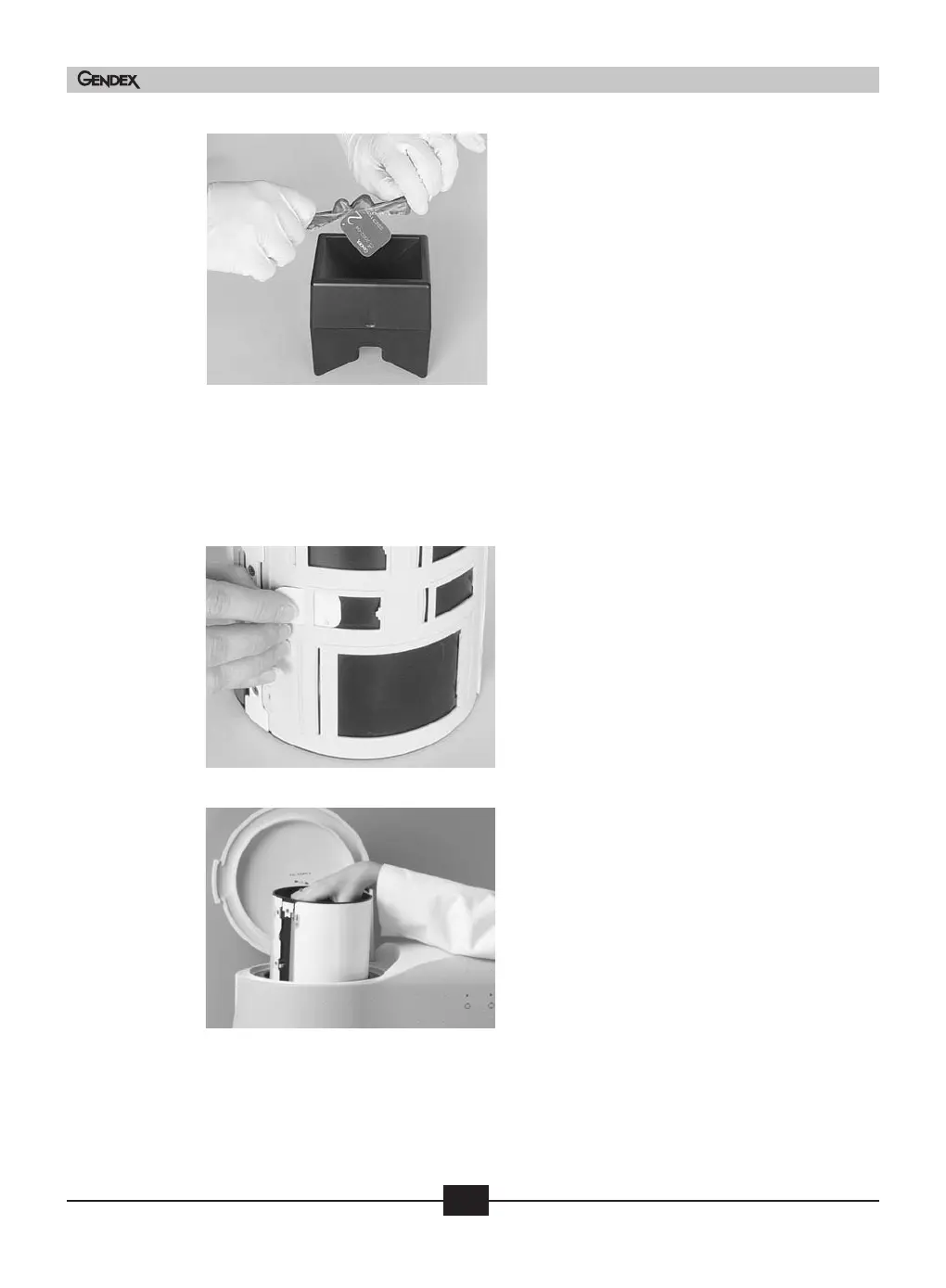32
User and Service Manual
Doc # M010-004WWE July 2005
Gendex DenOptix® QST
Figure 5-6
Wearing gloves, remove the imaging plate in the
barrier envelope from the patient’s mouth. Wipe off
any excess saliva with a paper towel. Disinfect the
barrier envelope by dipping it into a cold sterilant
solution, if desired.
After each exposure, open the barrier envelope at
the “V” cut in the center of the packet, with a
steady pull, and let the plate fall into the transfer
container (Dark Box provided with the system).
At the end of the intraoral examination, remove and dispose of gloves and move to a semi-
darkened room or area (see Section 4.8). Remove lid and begin the process of loading the
imaging plates.
Do not touch the transfer container with contaminated gloves.
Figure 5-7
Remove your gloves and wash any powder from
your hands. Mount the I/O imaging plates onto
the carousel by sliding the right side of the imag-
ing plate into the correct size I/O mounting hole
in the carousel. Ensure that the blue side faces
out.
Repeat until all I/O imaging plates are mounted.
Figure 5-8
Open the carousel well cover on the DenOptix QST
scanner and insert the carousel. Close the lid. You
are now ready to scan your I/O imaging plates, as
outlined in Section 5.5.
