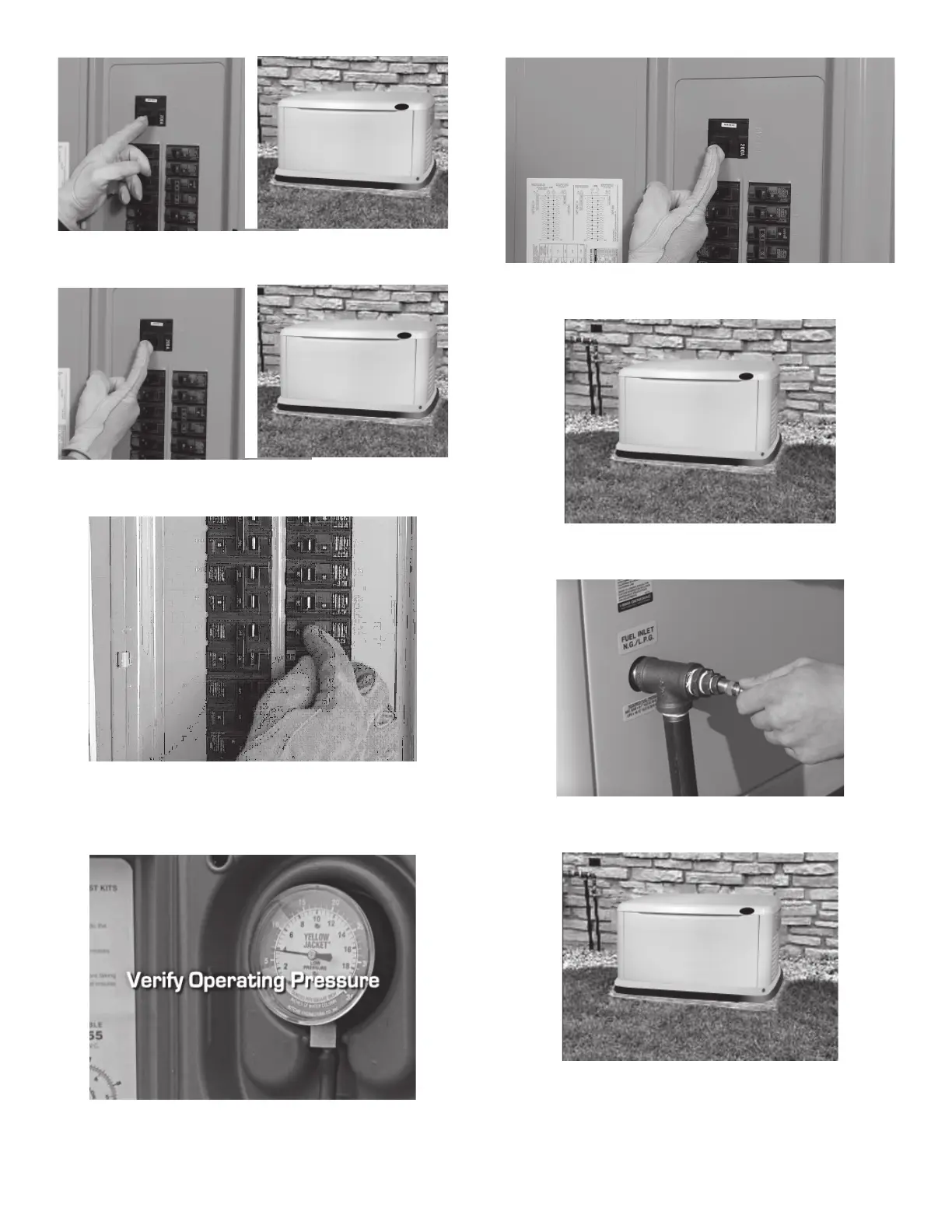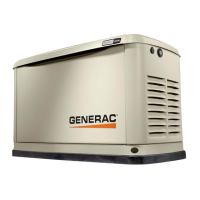22
10. Shut OFF utility power and make sure the generator starts
automatically.
11. Switch the utility breaker to ON and make sure that power is
automatically transferred back to the utility.
12. Shut OFF utility power again to automatically start the
generator. When power has transferred to the generator, close
each of the breakers in the distribution panel one at a time
until the generator has accepted the entire load.
13. With the generator carrying the entire load, re-check gas
pressure to verify that it’s at the same level it was before the
generator was started.
14. Switch the utility breaker ON to restore utility power to the
home.
15. The generator will continue to run to allow the engine to cool
down before shutting itself OFF.
16. Unhook the gas meter and reinstall the port plug on the
regulator.
17. Shut OFF utility power again. The generator should start and
the entire emergency load should transfer to the generator.
Close the main breaker to restore utility power and allow the
engine to cool down and shut itself OFF. If everything worked
properly, the generator is now ready for automatic operation.
