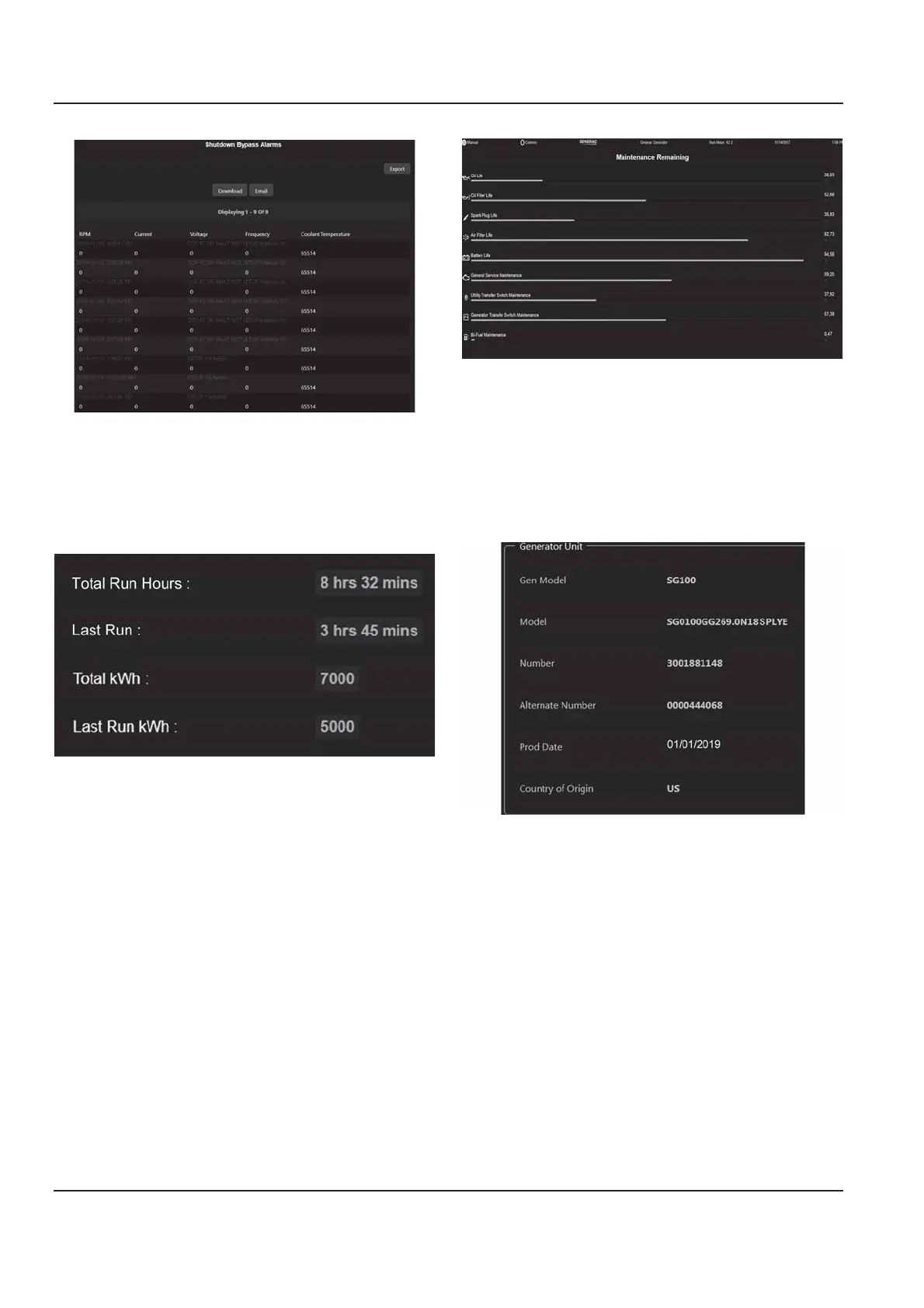18 Owner’s Manual for Power Zone Connectivity Server
Installation and Operation
Figure 3-31. Shutdown Bypass Alarms
Run Times
See Figure 3-32. The Run Times screen shows the
generator operation history.
Figure 3-32. Run Times
Maintenance Remaining
See Figure 3-33. The Maintenance Remaining screen
displays bargraphs and numeric values representing how
far an item is into its maintenance cycle in units of
percent. Maintenance intervals are editable from the (E)
Setup ĺ Calendar screen.
Figure 3-33. Maintenance Remaining
Nameplate Data
See Figure 3-34. The Nameplate Data screen displays
generator information such as Generator model,
Production Date, Country of Origin, kW rating and
voltage.
Figure 3-34. Nameplate Data
009631
007538
