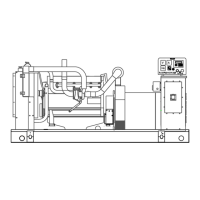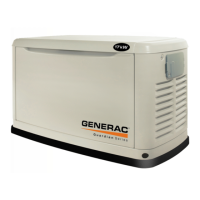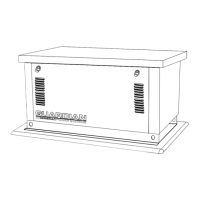Operating Instructions
16 Installation Manual for PV Link
6. See Figure 6-5. The LCD will display Testing
PRVSS during the testing process. Upon
completion, the LCD will read Low Sun or Making
Power, depending upon available PV voltage.
010033
Figure 6-5. PVRSS Commissioning (4 of 4)
7. Complete steps 1-4 for each PV link in the system.
NOTE: To verify a PV Link is working properly, navigate
to the Mod.Settings page and confirm the
SnapRSInstalld value matches the number of SnapRS
devices connected to that PV Link.
PVRSS Commissioning Troubleshooting
If the device fails to commission properly an error message will indicate the source of the failure. See Table 6-1:
PVRSS Commissioning Troubleshooting for common error codes and their meaning.
Table 6-1. PVRSS Commissioning Troubleshooting
Message Cause Solution
PVRSS fail: high input
The voltage detected with SnapRS
devices disabled is higher than
expected.
• Verify the SnapRS devices are installed correctly.
• Run the PVRSS self-test.
• SnapRS devices have not been installed or have failed.
If the failure persists, contact the nearest Independent
Authorized Service Dealer (IASD) or Generac Customer
Service at 1-888-436-3722 (1-888-GENERAC),
or visit
www.generac.com for assistance.
PVRSS not configured
PVRSS is enabled on the optimizer,
but the SnapRSInstalld device
setting
indicates no SnapRS devices
are installed.
• Follow the instructions in the PVRSS Commissioning with
SnapRS Devices section. See
PVRSS Commissioning
with SnapRS Devices.
If the failure persists, contact the nearest Independent Autho-
rized Service Dealer (IASD) or Generac Customer Service at
1-888-436-3722 (1-888-GENERAC),
or visit www.gen-
erac.com for assistance.
PVRSS count
mismatch
The number of SnapRS devices
listed in the SnapRSInstalld device
setting does not match the detected
number of SnapRS devices.
• Check the Mod. Settings and update the SnapRSInstalld
value to reflect the number of installed SnapRS devices.
If the error persists, contact the nearest Independent Authorized
Service
Dealer (IASD) or Generac Customer Service at 1-888-
436-3722 (1-888-GENERAC),
or visit www.generac.com
for assistance.
PVRSS fail: low input
The panel output voltage is too low
to accurately count the SnapRS
devices.
If this error occurs with normal exposure to sunlight, contact the
nearest
Independent Authorized Service Dealer (IASD) or Gen-
erac Customer Service at 1-888-436-3722 (1-888-GEN-
ERAC),
or visit www.generac.com for assistance.

