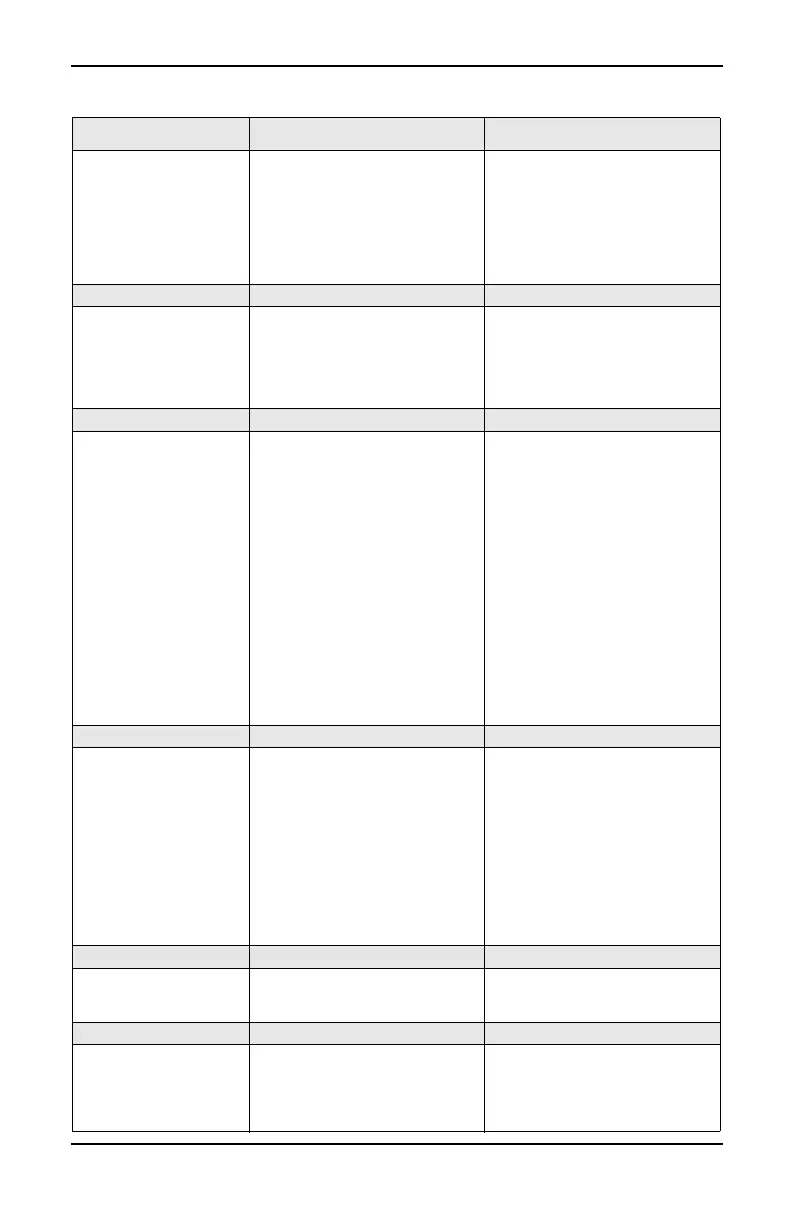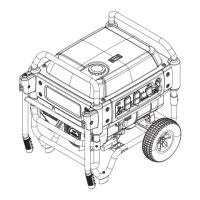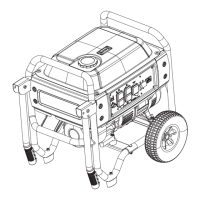Owner’s Manual for Portable Generator 19
Troubleshooting
PROBLEM CAUSE CORRECTION
Engine is running, but
AC output is not
available.
1. Circuit breaker OPEN.
2. Poor connection or defective
cord set.
3. Connected device is bad.
4. Fault in generator.
5. GFCI breaker module is
OPEN.
1. Reset circuit breaker.
2. Check and repair.
3. Connect another device that is
in good condition.
4. Contact IASD.
5. Correct ground fault and press
reset button on GFCI breaker
module.
Engine runs well at
no-load, but bogs when
load is applied.
1. Short circuit in a connected
load.
2. Generator is overloaded.
3. Engine speed is too slow.
4. Shorted generator circuit.
5. Clogged spark arrestor.
1. Disconnect shorted electrical
load.
2. See
Know Generator Limits.
3. Contact IASD.
4. Contact IASD.
5. Clean spark arrestor screen.
Engine will not start; or
starts and runs rough.
1. Dirty air filter.
2. Out of fuel.
3. Stale fuel.
4. Spark plug wire not connected
to spark plug.
5. Bad spark plug.
6. Water in fuel.
7. Low oil level.
8. Excessive rich fuel mixture.
9. Intake valve stuck open or
closed.
10. Engine lost compression.
11. Fuel pump failure.
12. Ignition fuse open.
13. Low battery charge or no con-
nection.
14. Possible blown 5 Amp fuse
protection engine switch.
1. Clean or replace air filter.
2. Fill fuel tank.
3. Drain fuel tank and fill with
fresh fuel.
4. Connect wire to spark plug.
5. Replace spark plug.
6. Drain fuel tank; fill with fresh
fuel.
7. Fill crankcase to correct level.
8. Contact IASD.
9. Contact IASD.
10. Contact IASD.
11. Contact IASD.
12. Replace fuse.
13. Charge battery. Battery con-
nection required for pull start.
14. Contact IASD.
Engine shuts down
during operation.
1. Out of fuel.
2. Low oil level.
3. Fault in engine.
4. Automatic COsense® shut-off
due to accumulating carbon
monoxide (red light) on side
panel.
5. Automatic COsense® shut-off
due to a system fault (yellow
light) on side panel.
1. Fill fuel tank.
2. Fill crankcase to correct level.
3. Contact IASD.
4. Follow all safety instructions
and relocate generator to an
open area outside, far away
from windows, doors and
vents. See
COsense®.
5. Start generator to confirm yel-
low light blinks when/if genera-
tor shut-off. If COsense® fault
continues, contact IASD.
Battery does not charge
with generator opera-
tion.
1. Possible blown 10 Amp fuse
protection charge coil.
1. Contact IASD.
Engine lacks power. 1. Load is too high.
2. Dirty air filter.
3. Engine needs to be serviced.
4. Clogged spark arrestor.
1. Reduce load (see
Know Gen-
erator Limits
).
2. Clean or replace air filter.
3. Contact IASD.
4. Clean spark arrestor screen.
