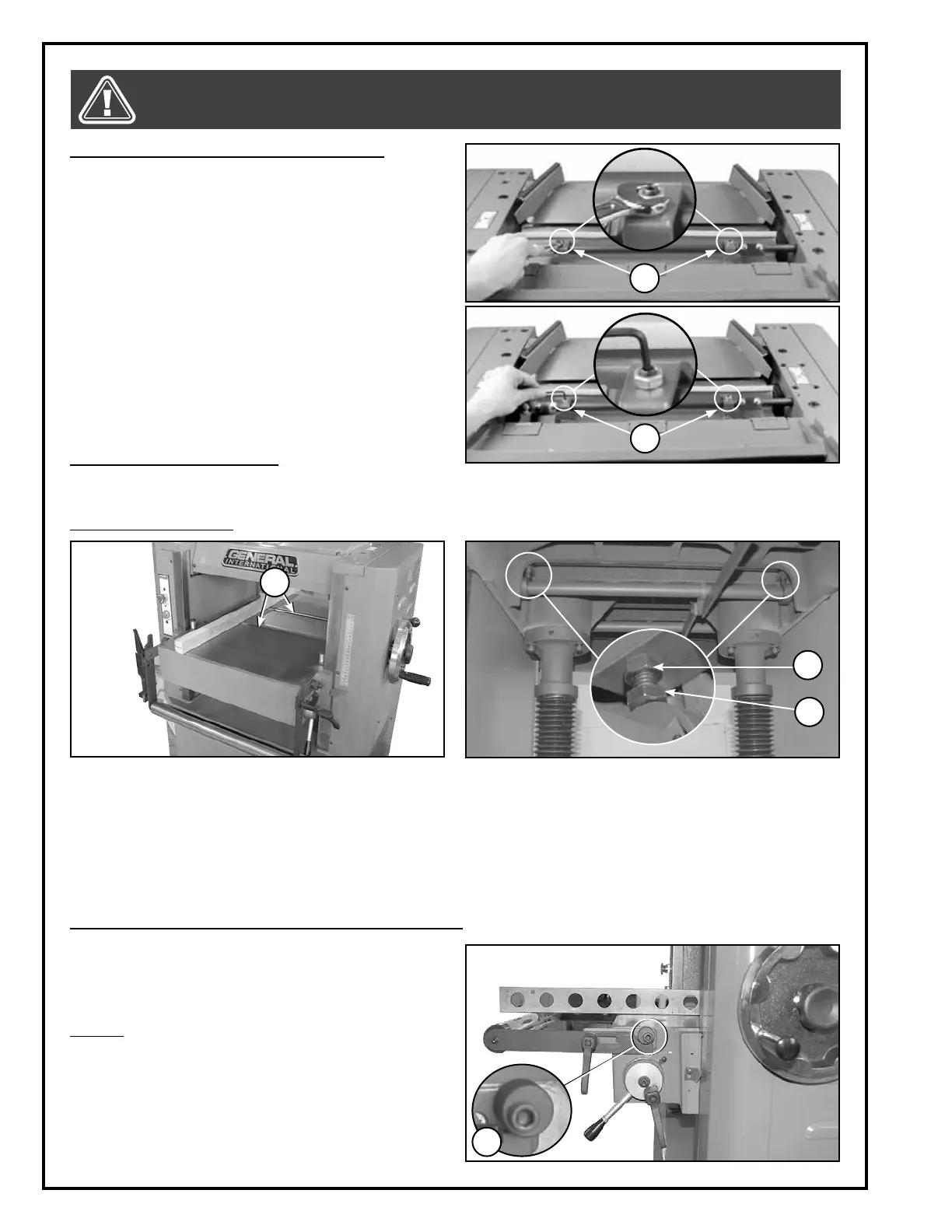3. Loosen the two jam nuts M using a 10 mm wrench.
4. Turn the set screws N using a 4 mm Allen key in the
direction required so that the chipbreaker (see ref-
erence B in a previous page) touches the top of
the block.
Note: Start with the set screw N located on the same side
as the gauge block, then move the block to the other end
and adjust the other set screw.
5. Retighten the two jam nuts using a 10 mm wrench.
Re-install the chip deflector and the dust chute be-
fore starting the machine.
MAKE SURE THE MACHINE HAS BEEN TURNED OFF AND UNPLUGGED FROM THE POWER SOURCE BEFORE PERFORM-
ING ANY MAINTENANCE OR ADJUSTMENTS.
1. Disconnect the machine from the power source.
Place a straight edge across the rollers A in up po-
sition.
2. Using a 10 mm wrench, loosen the jam nuts B lo-
cated at each end table roller under the table, then
turn the bolts C to the direction required to raise or
lower the roller. Retighten the bolts B and repeat
with the other roller.
Note: Always make sure the rollers are parallel to the table
and at the same height.
The table rollers are set parallel at the factory and under normal circumstances should not require alignment
upon initial installation. However with use over time, it may become necessary to re-align the rollers.
If so proceed as follows:
ALIGNING THE TABLE ROLLERS
M
N
D
C
B
A
ADJUSTING THE CHIPBREAKER (CONTINUED)
LEVELING THE EXTENSION ROLLER TO THE TABLE ROLLERS
1. Place a straight edge across the table rollers and
the extension roller in up position.
2. Verify visibly that the extension roller is leveled to
the table rollers.
To level:
3. Loosen two eccentric blocks using a 4 mm Allen
key, then turn the eccentric blocks in the direction
required until the extension roller is leveled to the
table rollers.
18