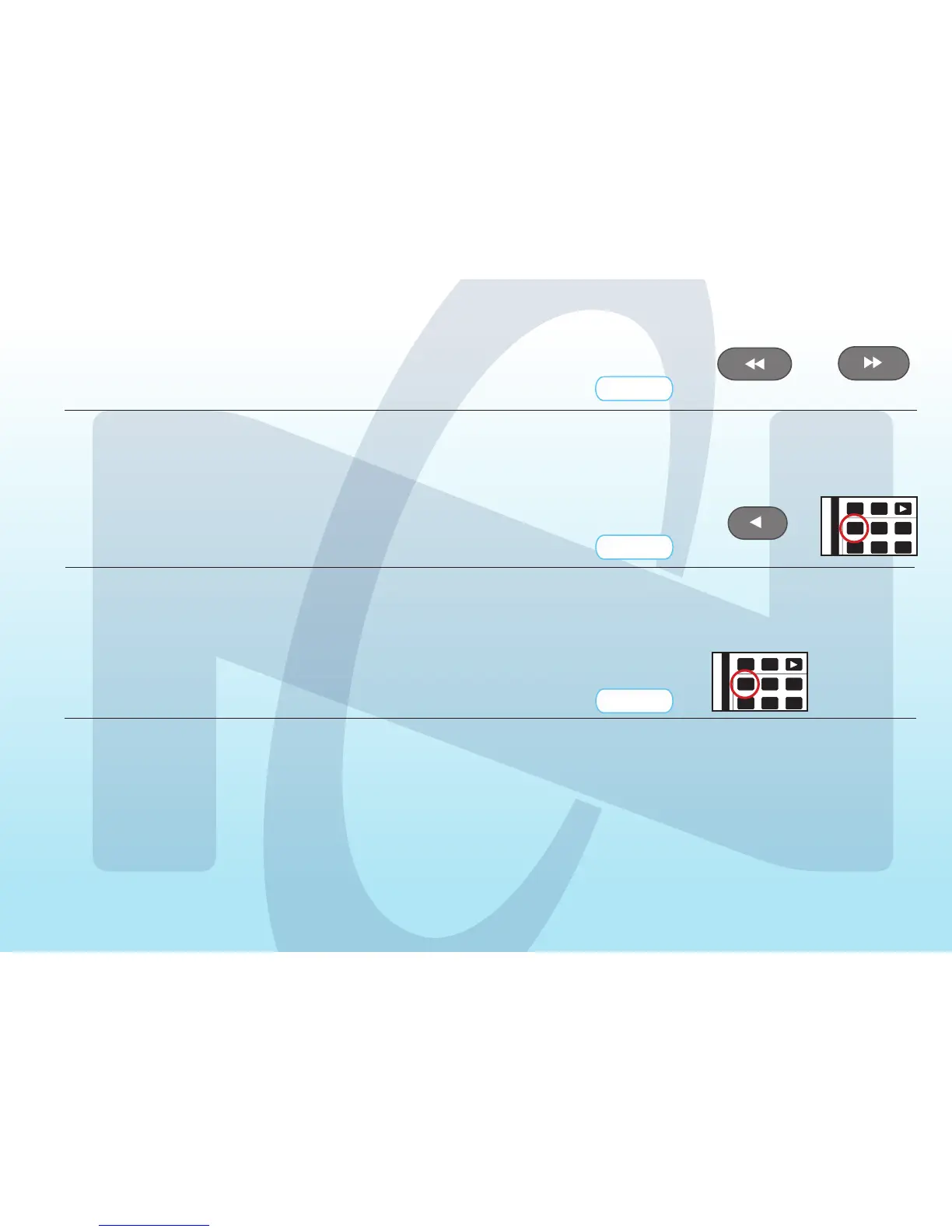11
Auto Search Tuning
Auto Search
Down
Auto Search
Up
Push to auto search for an available station at a higher or lower
frequency. When this function is selected the unit will stay at the
selected station untill another function
is selected.
Manual Frequency Presets (Remote Control Only)
Select Band
AM1, AM2, FM1,
FM2, FM3
Select Numeral
and HOLD till
blinking
Select Band, Select desired frequency, Hold desired numeral for
3 seconds. Frequency is set. Repeat to change. Frequency can
be preset for AM1, AM2, FM1, FM2, FM3.
AM/FM/WB
AM/FM/WB
Select Band
Select
Frequency
Recall Frequency Presets (Remote Control Only)
Select Band
AM1, AM2, FM1,
FM2, FM3
Select Numeral
Select Band AM1, AM2, FM1, FM2, FM3, then select desired
numeral
AM/FM/WB
NEXTPREVIOUS
RWD
AM / FM
AM / FM
AM / FM