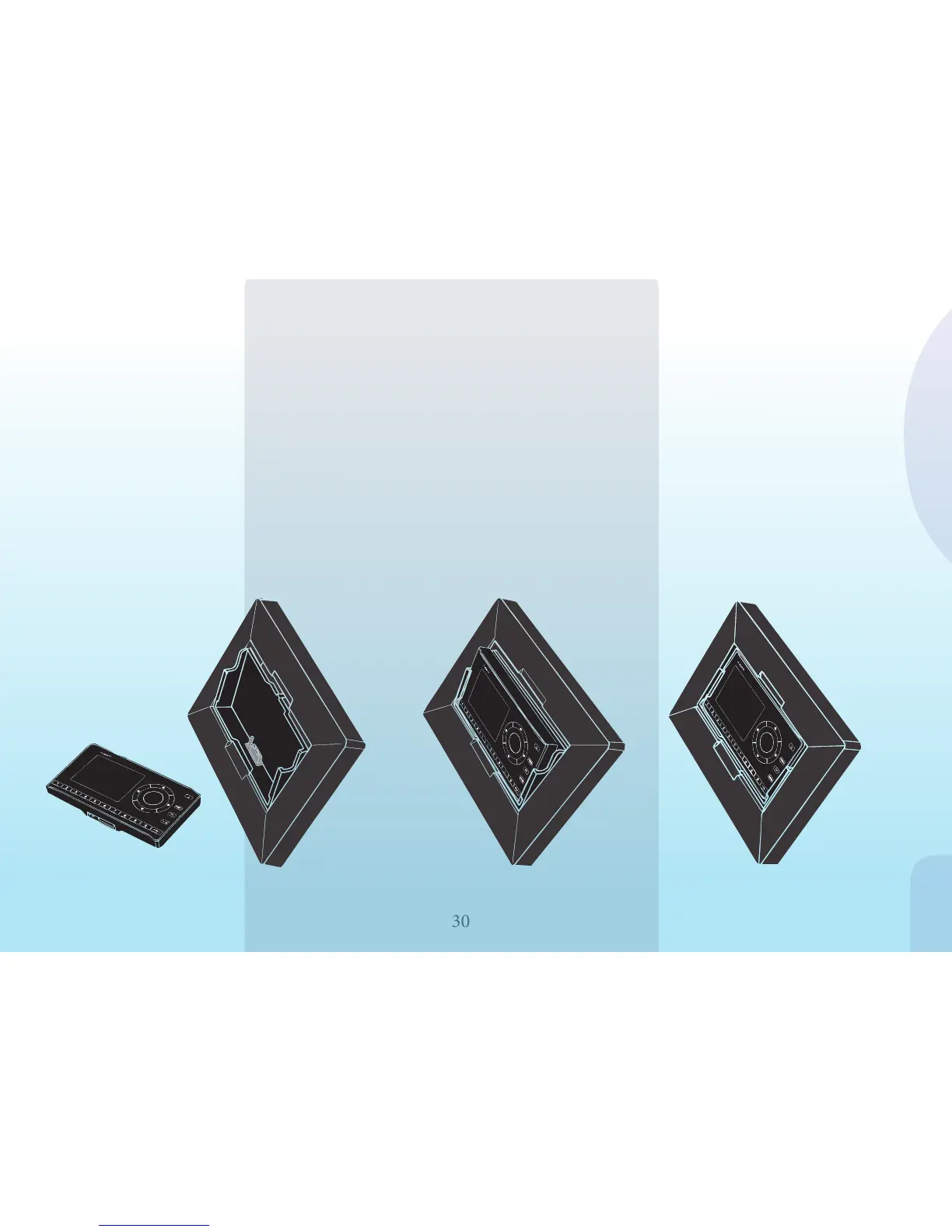30
ACCESSORIES
onyX Wall Plate
onyX reciever installiation
1. Press the top of the spring loaded onyX wall plate cradel to
release the cradel from the wall plate.
2. Insert the onyX reciever into the cradel.
3. Press and push the top of the onyX reciever into the wall
plate to finish the installiation.
1. 2. 3.