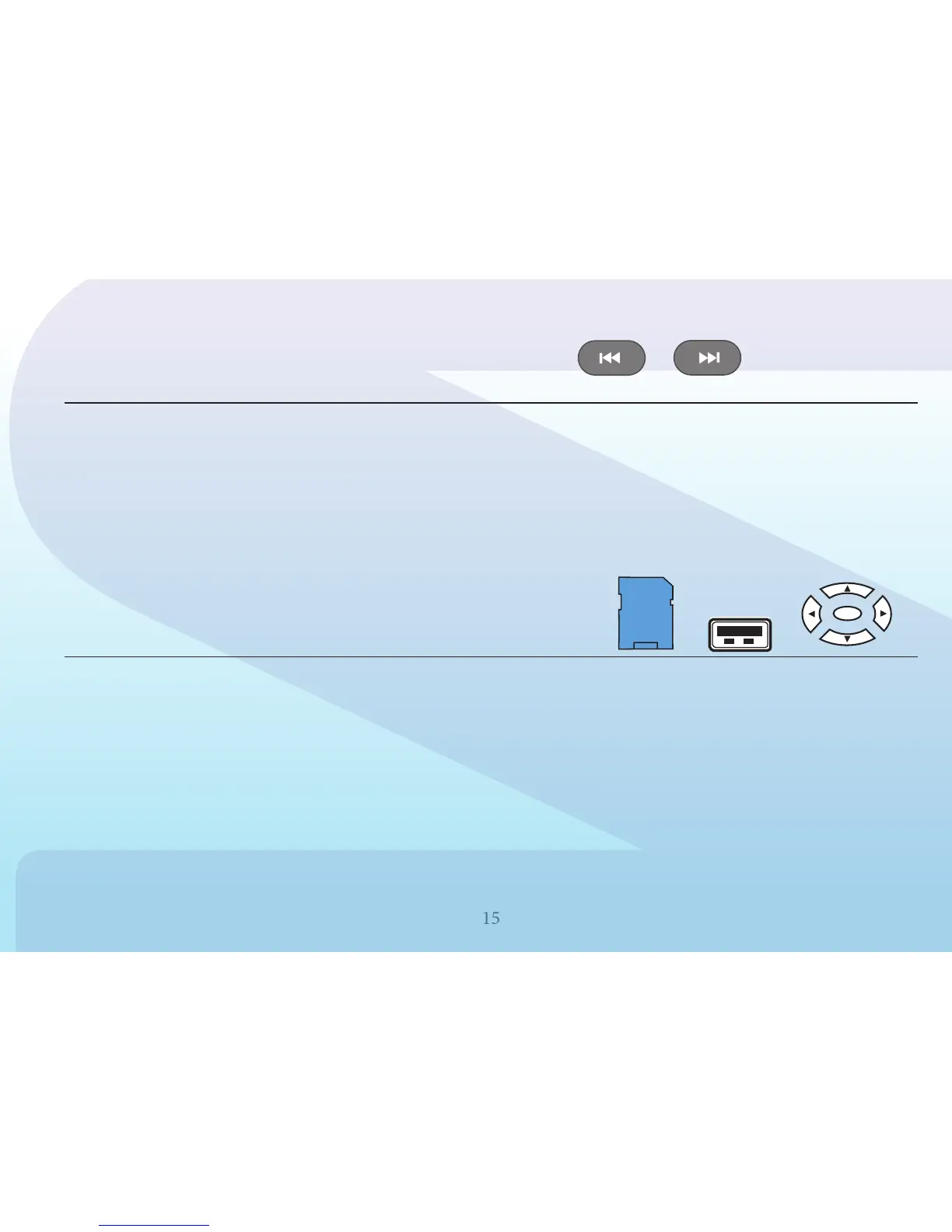15
Because of variations in 3rd party recording methods some discs, USB
devices or SD cards may not play on this unit. Also, the SD and USB
ports are capable of playing short video clips. Long playing video files
may experience buffering delays and video freeze if viewing is attempted
through these ports. Bluetooth
®
is not video enabled and will not play
video files.
Previous / Next
Pushing the Previous button, the unit will play the disc from the
beginning of the previous track. Pushing the Next button, the unit
will play the disc from the beginning of the next track.
To Load USB and SD Media
Insert USB device or SD card into proper socket on the front of
the radio to begin playing media. To view, navigate and select
between music and video/photo media the TV or Monitor must
be on and set to AV mode. Use remote NAVIGATION buttons to
navigate on screen menu.
USB
SD
ENTER
PREVIOUS
NEXT