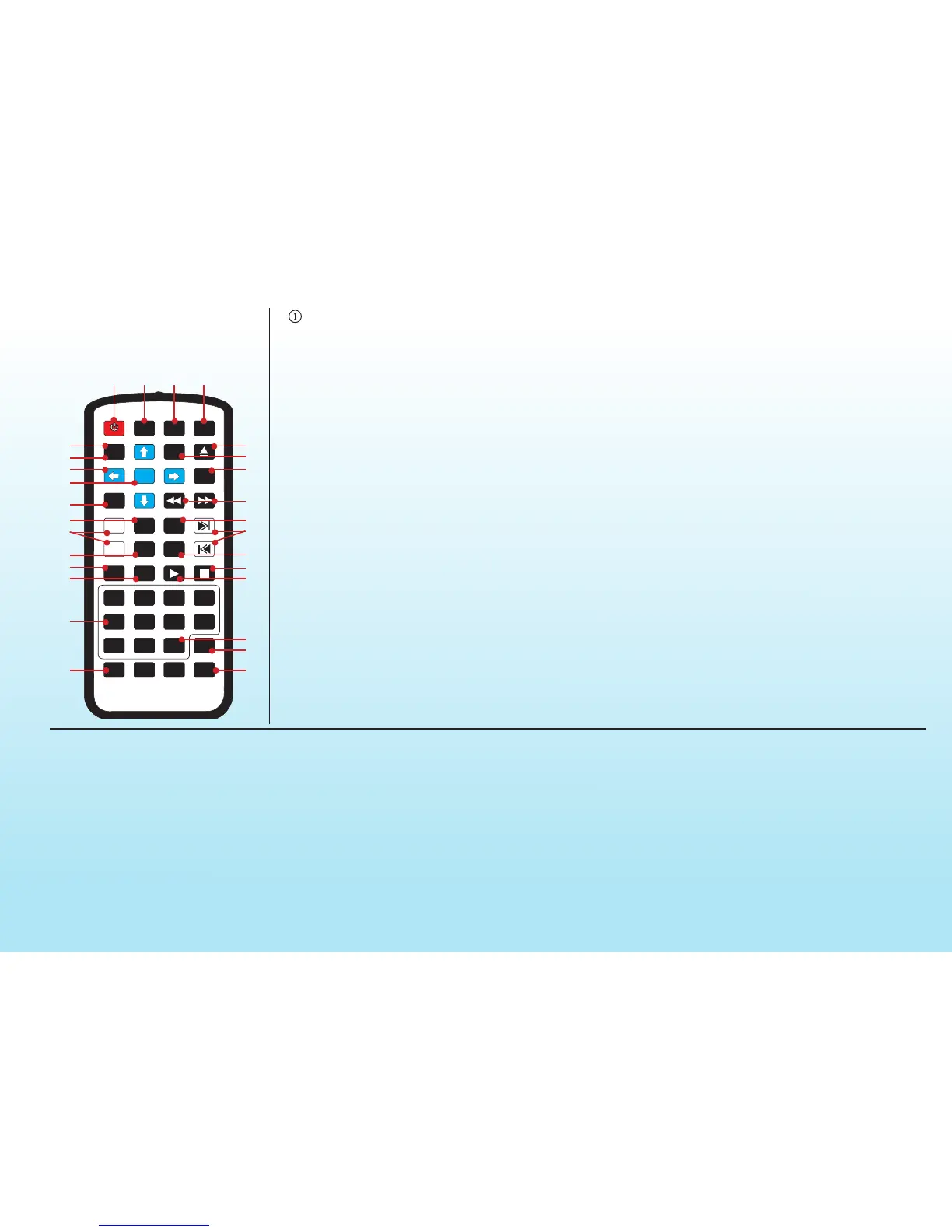33
J
B C D
E
F
G
H
I
K
L
M
N
P
O
U
Q
R
V
X
S
W
Y
Z
8
9
:
T
DISPLAY
RADIO INPUT
BAND
A
VOL +
SUB-T
CB
DISC
ZOOM
PLAY/PAUSE
STOP
MUTE
SLEEP
SOUND
FF
NEXT
REPEAT
AUDIO
VOL-
PREVIOUS
SLOW
SETUP
FR
PROG
EJECT
1 2 3
5 6 7 8
4
10+9 0
BC
CLOCK RETURN
MENU
ENTER
RADIO INPUT
BAND
A
SUB-T
CB
DISC
ZOOM
MUTE
SLEEP
SOUND
REPEAT
AUDIO
SLOW
SETUP
PROG
1 2 3
5 6 7 8
4
10+9 0
MENU
Power
Turns the power on and off.
Disc
Press to select Disc mode when a disc is already
in the unit. Press Disc to select USB or SD.
Radio
This function selects the Radio.
INPUT
Press to select AU1, AU2, AU3, AU4, AV1
and BT.
CLOCK
Use to change clock settings.
BAND
Select FM1, FM2, FM3, AM1, AM2.
NAVIGATION BUTTONS
Press the appropriate button to move around
menus.
ENTER
Use to finalize selection.
SETUP
Use to activate the System Setup on screen
display Video Monitor menu .
SLOW
Pressing SLOW enables slow motion play back
in steps of 1/2, 1/3,1/4,1/5 and 1/6 of standard
play speed.
VOLUME
Increase or decrease the volume.
AUDIO - DVD Only
Selects audio setup menu.
SOUND
Radio Mode: 6 modes. VOLUME, BASS,
TREBLE, BALANCE, EQ and TIME.
REPEAT
DVD Mode: Repeat current track or all tracks.
CD, MP3, VCD Mode: Repeat current trtack or
cancel function.
0-9 NUMBERS
Radio Mode: One of the 9 stored stations on
each band by pressing any one of the number
buttons (1-9).
Disc Mode: You can select any track directly by
using the number buttons (0-10+).
A, B and C Rooms
Turns sound on or off in the corresponding rooms
A, B or C.
EJECT
Press to eject a Disc from your GT-2.0 built in
player.
SUBTITLE (SUB-T) / RETURN
DVD only. Returns to previously selected tracks.
Press to select language or to turn off subtitles.
MENU / DISPLAY
DISC only. Press to display the status of the DVD
or CD that is currently playing.
MP3 Mode: Press the “DISPLAY” button and the
OSD will show single track elapsed time only.
FAST REVERSE / FORWARD
Press to select different levels of Fast Reverse or
Fast Forward. Press Play to resume selection.
ZOOM - DVD Only
Press to zoom 3X, 4X, 1/2X, 1/3X, and 1/4X.
PREVIOUS / NEXT
Radio Mode: Press to select higher or lower
stations.
Disc Mode: Press to select previous or Next track
or chapter.
PROGRAM
CD/VCD: You can set the program order to play.
STOP
Press to stop playback of disc.
PLAY / PAUSE
Press to play disc or pause playback of disc.
10+
Press the 10+ button to select tracks numbered
higher than 100 on MP3s.
SLEEP
Delayed turn-off in increments of 90, 80, 70, 60,
50, 40, 30, 20 and 10 Minutes.
MUTE / BC
Press to turn off and on the sound.
GT-2.0 QUICK START
GUIDE
C
E
F
D
G
J
H
I
K
L
M
N
O
P
Q
R
U
T
V
S
W
8
9
:
X
Y
Z
Bluetooth
®
1. Press lighted red “POWER” but-
ton on the front panel to turn on the
GT-2.0.
2. Press the “Bluetooth
®
” button.
3. On handheld go to setup and “Add
Device” then “Search for Device”.
4. Select “GENESIS TECHNOLO-
GIES” and enter numeric passkey.
5. Default numeric passkey for GEN-
ESIS TECHNOLOGIES is 0000
6. Select “Yes” on handheld to pair
device to GT-2.0.
CD MP3 DVD
1. To load a disc (CD, MP3 or
DVD) insert disc into slot. Unit will
read the disc and begin play.
2. Press “Next” or “PREVIOIUS” to
select tracks on CD’s, MP3’s and
Chapters on DVD’s.
3. Press “EJECT” to remove disc.