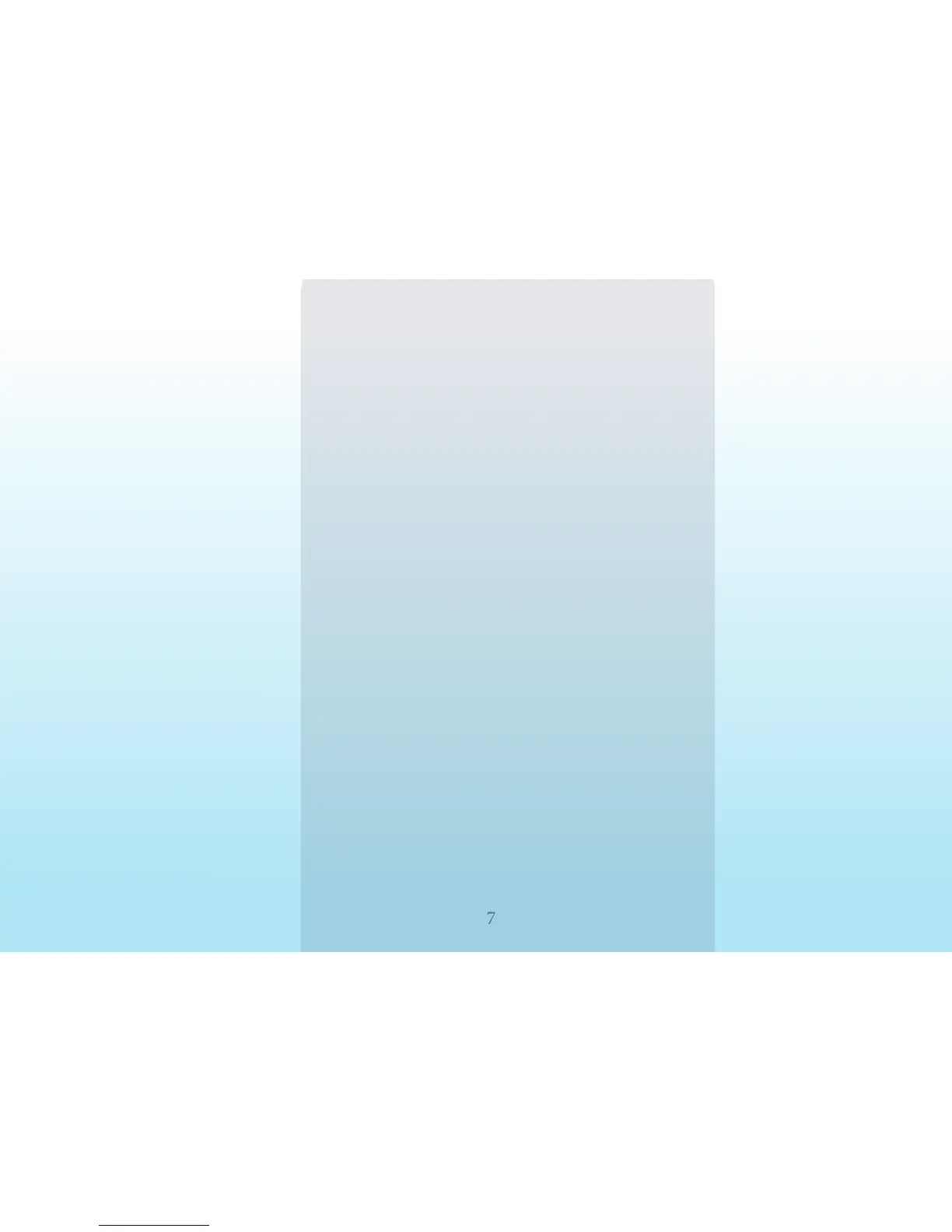7
POWER
Turns the power on and off.
IR
Infrared remote sensor.
MODE
Select between AU1, AU2, AU3, AU4, AV1, BT, Radio
Note: Pressing and Holding the MODE button for 10 seconds
will re-boot the radio and reset all defaults. It will leave the radio
off. Press the on button to continue operation.
AM/FM
Allows you to select FM1, FM2, FM3, AM1, or AM2.Each band
can be auto programmed with 9 station presets. 27 total preset
stations for FM and 18 total preset stations for AM. (See FFWD
or FRWD Radio Mode for auto scan features.)
Bluetooth
®
Press this to enable Bluetooth
®
connectivity.
VOLUME
Increase or decrease the volume in all rooms where sound is
being played.
PLAY / PAUSE
Press to play disc or pause playback of disc.
EJECT
Press to eject a Disc from your GT-2.0 built in player.
FWD and RWD buttons
Radio Mode: Press to select next frequency, higher or lower.
DVD Mode: Moves menu selection.
F. RWD
Radio Mode: Press to auto scan and memorize band preset
stations. Scan through all lower preset stations.
Disc Mode: Select different levels of fast reverse.
SPEAKERS A-B- C
Turns sound on or off in corresponding rooms A, B or C.
MIC
Microphone for Bluetooth
®
cell phone communications.
CLOCK
Press this to see time. This function works in all modes and
even when the unit is turned off. Press to change to the clock
display. Press and hold to turn the display indication and button
illumination off or on.
B
C
D
E
F
G
H
J
K
I
M
N
L