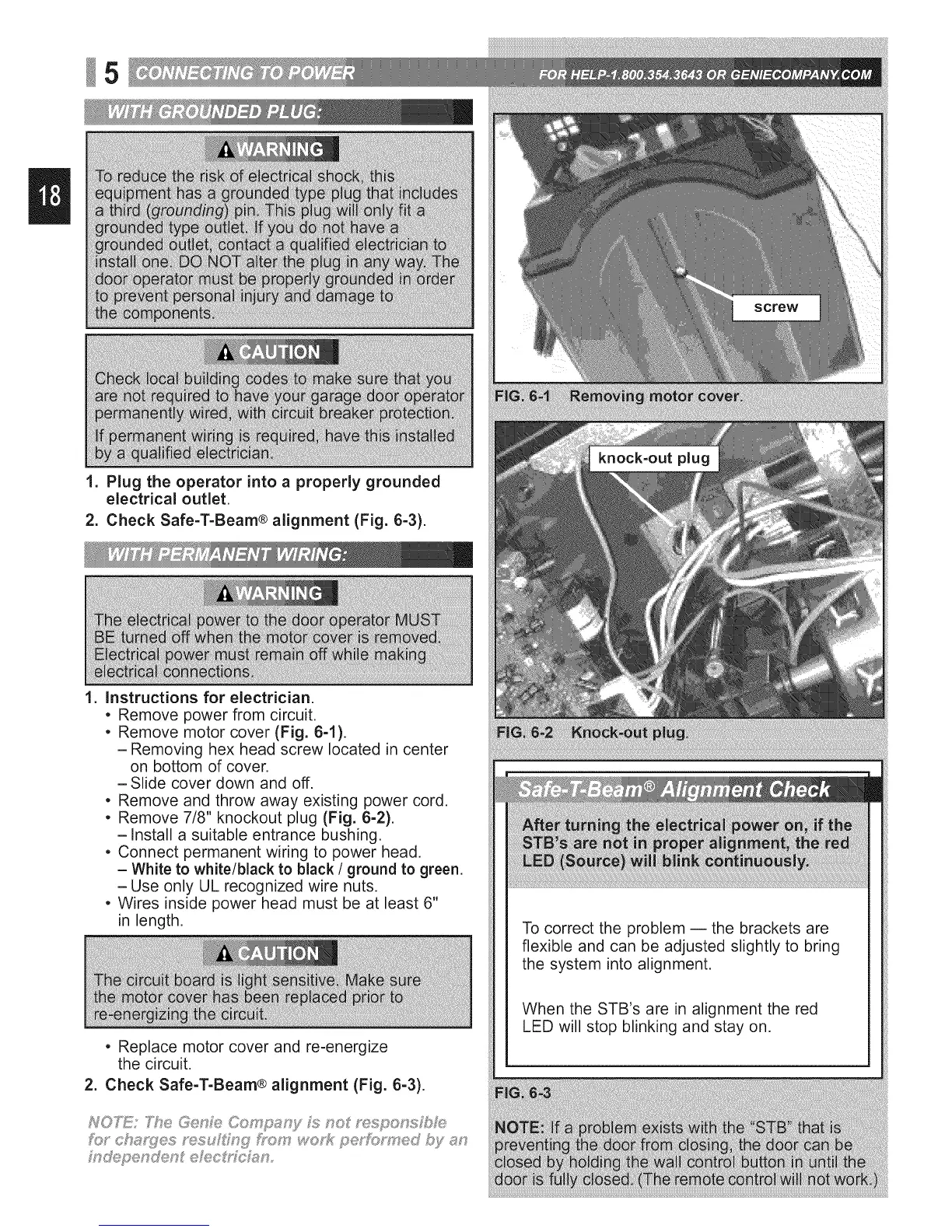5
1. Plug the operator into a properly grounded
electrical outlet.
2. Check Safe-T-Beam® alignment (Fig. 6-3).
1. instructions for electrician.
• Remove power from circuit.
• Remove motor cover (Fig. 6-1).
-Removing hex head screw located in center
on bottom of cover.
-Slide cover down and off.
• Remove and throw away existing power cord.
• Remove 7/8" knockout plug (Fig. 6-2).
-install a suitable entrance bushing.
• Connect permanent wiring to power head.
- White to white/black to black / ground to green,
-Use only UL recognized wire nuts.
• Wires inside power head must be at least 6"
in length.
• Replace motor cover and re-energize
the circuit.
2. Check Safe-T-Beam® alignment (Fig. 6-3).
NOT_!: _7e OenFe Co£ p_:_ny;s_no f"espo_,_s/;Ise
m@penden_ eh;_,c_,fc_n,
To correct the problem -- the brackets are
flexible and can be adjusted slightly to bring
the system into alignment.
When the STB's are in alignment the red
LED will stop blinking and stay on.
