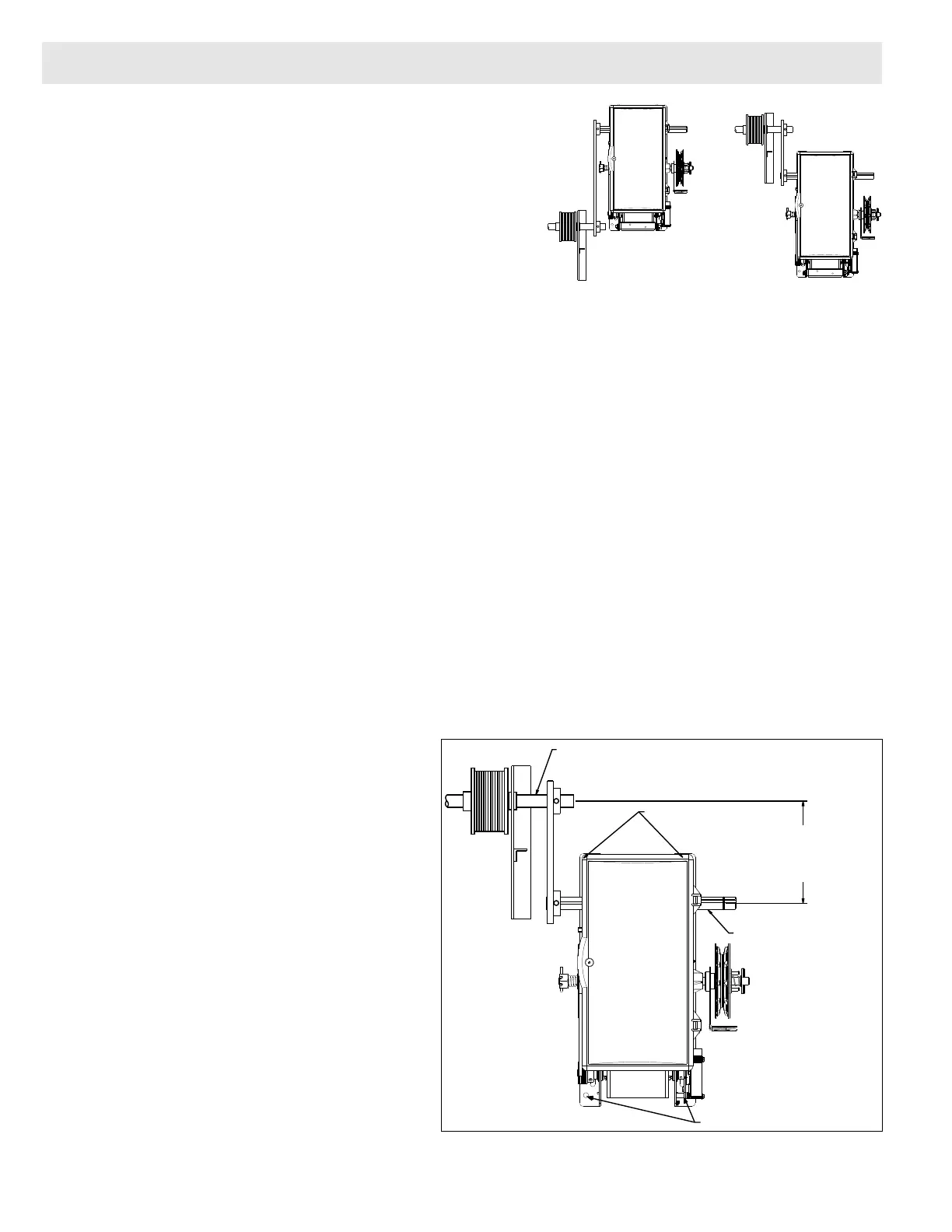Sec-2.1
Section 2: Sectional Operator Installation
FIG. 2
The GCL-MJ & MH operators can be ordered for right or left hand
mounting above or below the door shaft. FIG. 1.
Hoist operators must be ordered for left or right handing from
the factory.
NOTE: The operator output shaft extends 5” on each side of the MZ
operator frame side plates.
1. Attach 12 tooth sprocket to operator output shaft.
2. Align keyways and insert key into sprocket and output shaft keyway. Do not tighten set screws at this
time.
3. Attach door sprocket to door shaft. Align keyways and insert key into sprocket and door shaft keyway.
Do not tighten set screws at this time.
4. Assemble chain using chain connecting link.
5. Place assembled chain over door shaft sprocket.
6. Raise or lower operator to remove slack from the chain.
7. Be certain operator output shaft is parallel with door shaft.
8. Align chain and secure operator to wall or mounting pad using lock down holes. FIG. 2.
9. Tighten operator and door sprocket set screws.
INSTALLATION TIP:
While sprocket set screws are loose, if possible, manually operate door to help align chain. A properly
tensioned drive chain should deect no more than 1/2” when thumb pressure is applied mid-way between
the 2 sprockets.
NOTE: If using slotted mounting holes to mount unit, you must use at least two lock down holes in opposite
corners to rmly mount unit to wall. FIG. 2.
Chain Couple:
IMPORTANT: DOOR SHAFT
& OPERATOR OUTPUT
SHAFT MUST BE PARALLEL.
DOOR SHAFT
LOCK DOWN HOLES
OPERATOR OUTPUT
SHAFT
12”-15”
CENTER
DISTANCE
NOTE: OPERATOR MUST BE
SECURELY FASTENED TO
THE WALL USING LOCK DOWN
HOLES TO ENSURE PROPER
CHAIN TENSION.
LOCK DOWN HOLES
FIG. 1