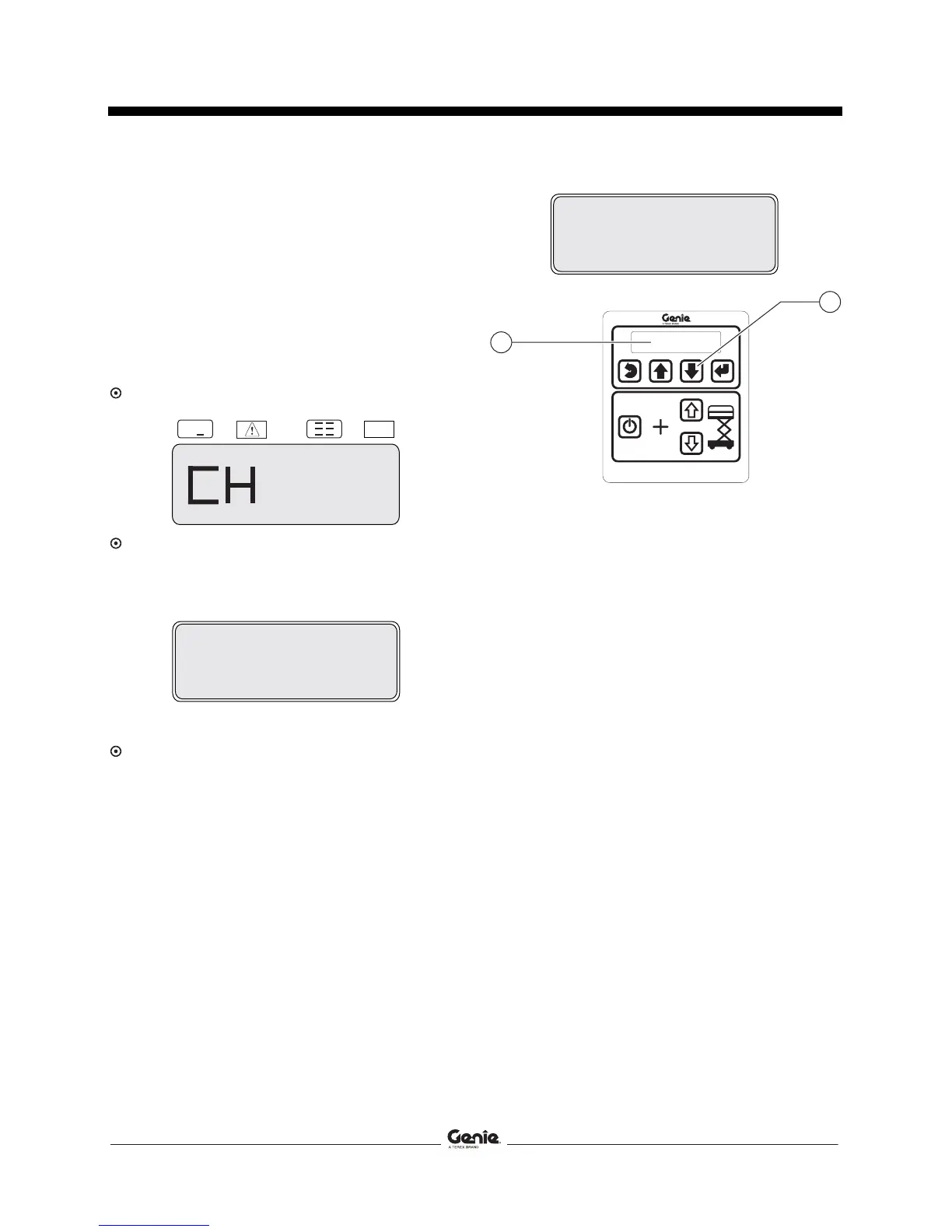Rev C Instructions
Procedure
Part No. 216767 SmartLink Software 3
Procedure
Software Version
Note: Before proceeding verify the version of
software installed on your machine. The
software revision is displayed at the GCON
LCD.
1 Turn the key switch to the ground controls or
platform controls position. Pull out the red
Emergency Stop button to the on position at
both ground and platform controls.
Result: The PCON LCD will show "CH".
Result: The GCON LCD will show the machine
model and hour meter information.
After 3 seconds, the machine model will not
show on the display.
2 Press the ground control scroll down button.
Result: The GCON LCD will show the software
revision and hour meter information.
After 5 seconds, the ground controls LCD will
return to machine model and hour meter
information.
1 GCON LCD
2 scroll down button
3 Push in the red Emergency Stop button to the
off position at both the ground and platform
controls and turn the key switch to the off
position.
==
+
-
+
-
READY . GS3369
00000.0 Hours
SOFTWARE REV
00000.0 Hours
137562
43
2
1
2
1
