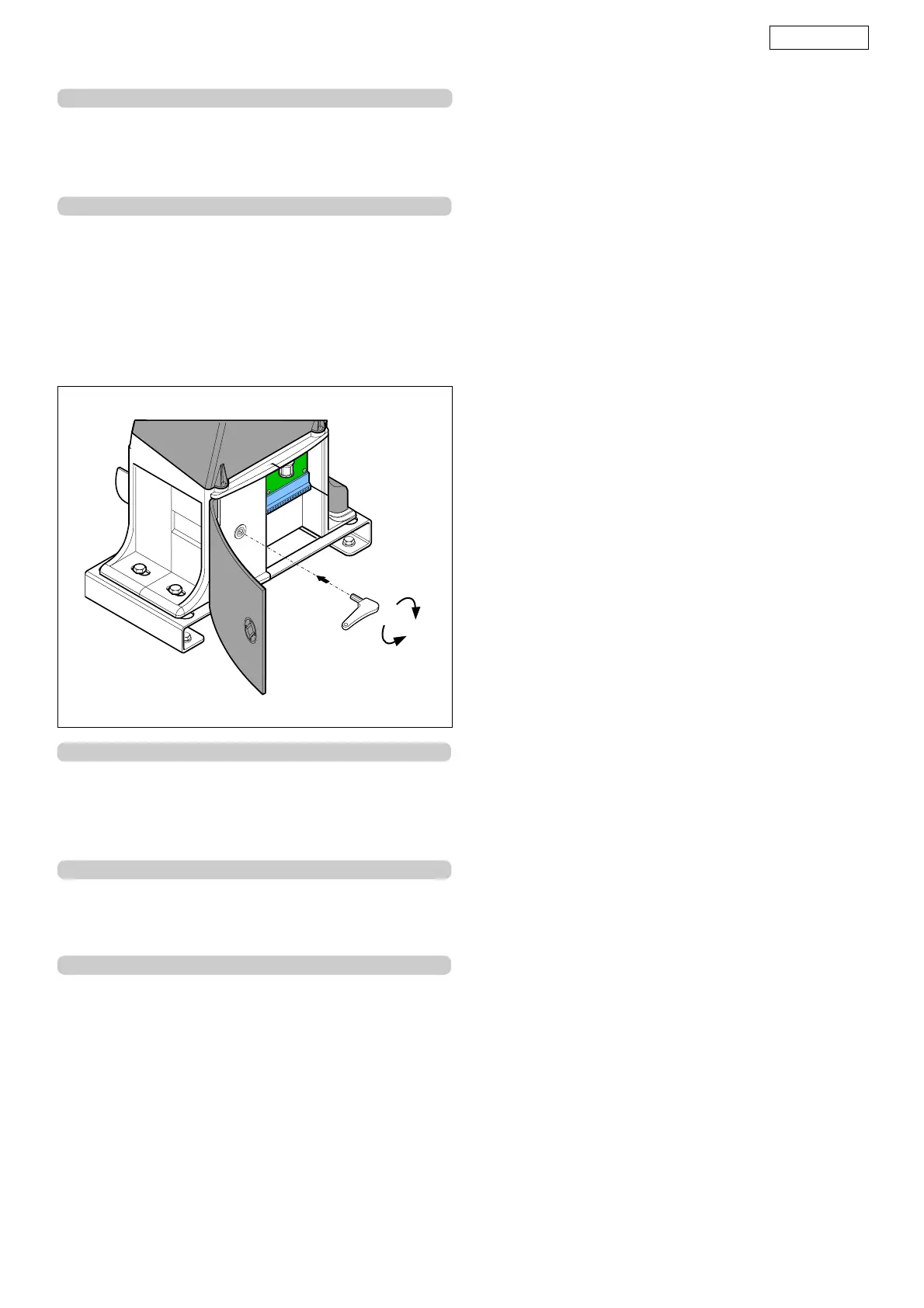ENGLISH
23
Fig. 40
12. AUTOMATION TEST
When installation has been completed, run a careful
functional check of the automated system and all
accessories connected to it, especially the safety devices.
Hand the "User's guide" page to the Customer, and explain
correct operation and use of the gearmotor.
13. MANUAL OPERATION
If the gate has to be moved manually due to a fault of the
automated system, use the release device as follows:
•Open the protective door with a coin.
•Take the supplied key located inside the door, fit it in the
release system and turn it clockwise until it reaches the
mechanical stop (fig. 40).
•Open or close the gate manually.
14. RESTORING NORMAL OPERATION MODE
•Manually take the gate back to its closed position.
•Turn the release key anti-clockwise.
•Remove the release key and put it back in its place; close
the protective door.
•Move the gate until the release meshes.
15. MAINTENANCE
Carry out the following jobs at least every six months:
•Check if the anti-crushing device is correctly adjusted.
•Check the efficiency of the release system.
•Check the efficiency of safety devices and accessories.
16. REPAIRS
For any repairs, contact the authorised Repair Centres.
LOCK
UNLOCK
