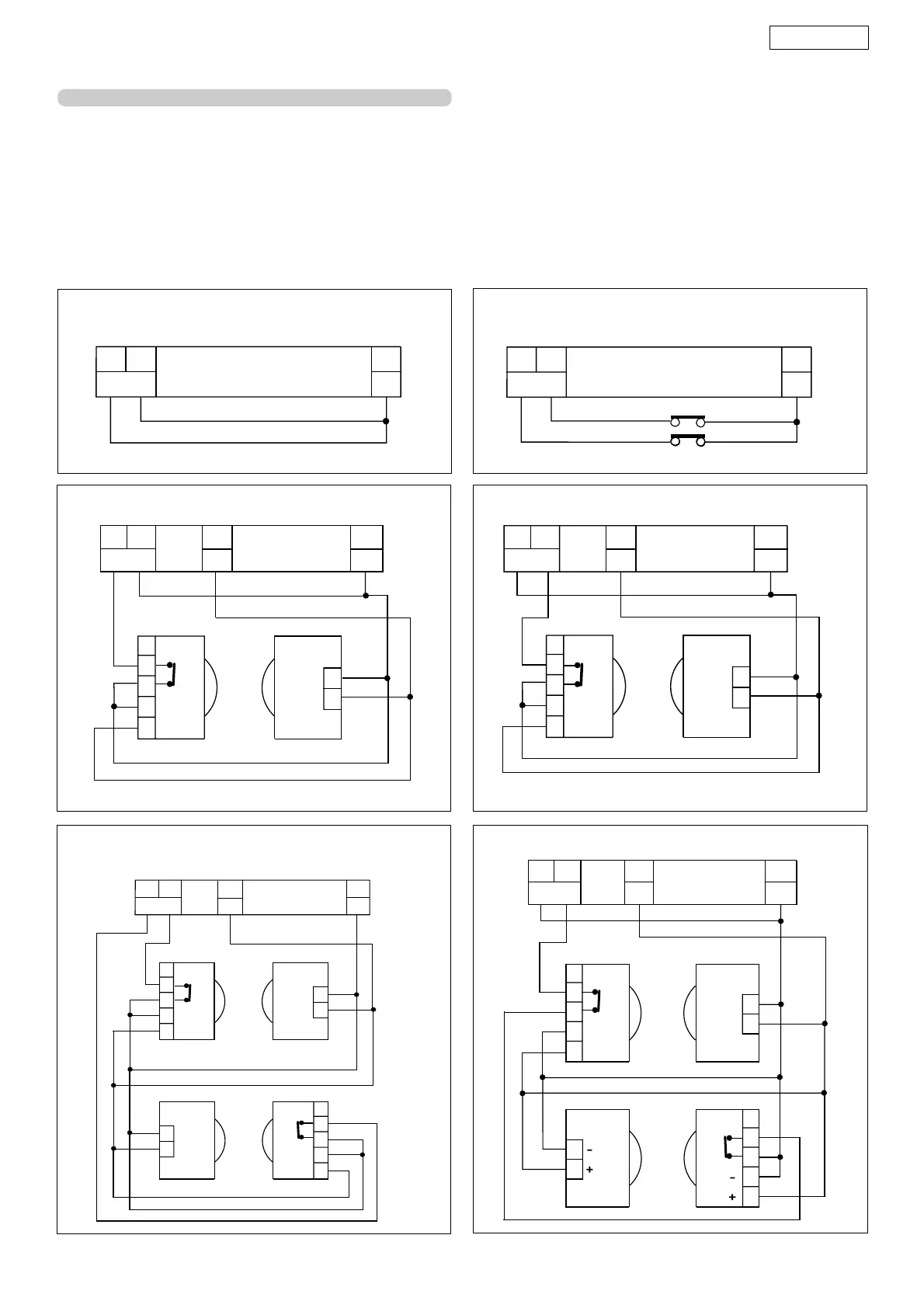ENGLISH
19
1
2
5
4
3
1
2
RX CL1
TX CL1
1
2
5
4
3
1
2
RX CL2
TX CL2
-
+
-
+
FSW
—
4 5
12
7
+
8.1. Connection of photocells and safety devices
Opening safety devices: they operate only during the gate opening movement and, therefore, are suitable for protecting the
zone between the gate as it opens and fixed obstacles (walls, etc) against the risk of impact and
crushing.
Closing safety devices: they operate only during the gate closing movement and, therefore, are suitable for protecting the
closing zone against the risk of impact.
N.B.: If one or more devices have the same function (opening or closing), they must be connected to each other in series. N.C.
contacts must be used.
Connection of no safety device
Fig. 23
Fig. 25 Fig. 26
Connection of a safety device for closing
and a safety device for opening
Fig. 24
Connection of 1 pair of photocells for closing
Connection of 1 pair of photocells for opening
Connection of a pair of photocells, one for opening
and the other for closing
Fig. 27
Connection of 2 pairs of photocells for closing
Fig. 28
Application examples
Commonly used wiring lay-outs:
4 5
FSW
12
4 5
FSW
12
1
2
FSW
—
RX TX
4
5
12
7
+
1
2
3
4
5
1
2
RX TX
1
2
3
4
5
FSW
—
4
5
12
7
+
1
2
5
4
3
1
2
RX CL TX CL
1
2
5
4
3
1
2
RX OPTX OP
4 5
FSW
12
–
7
+