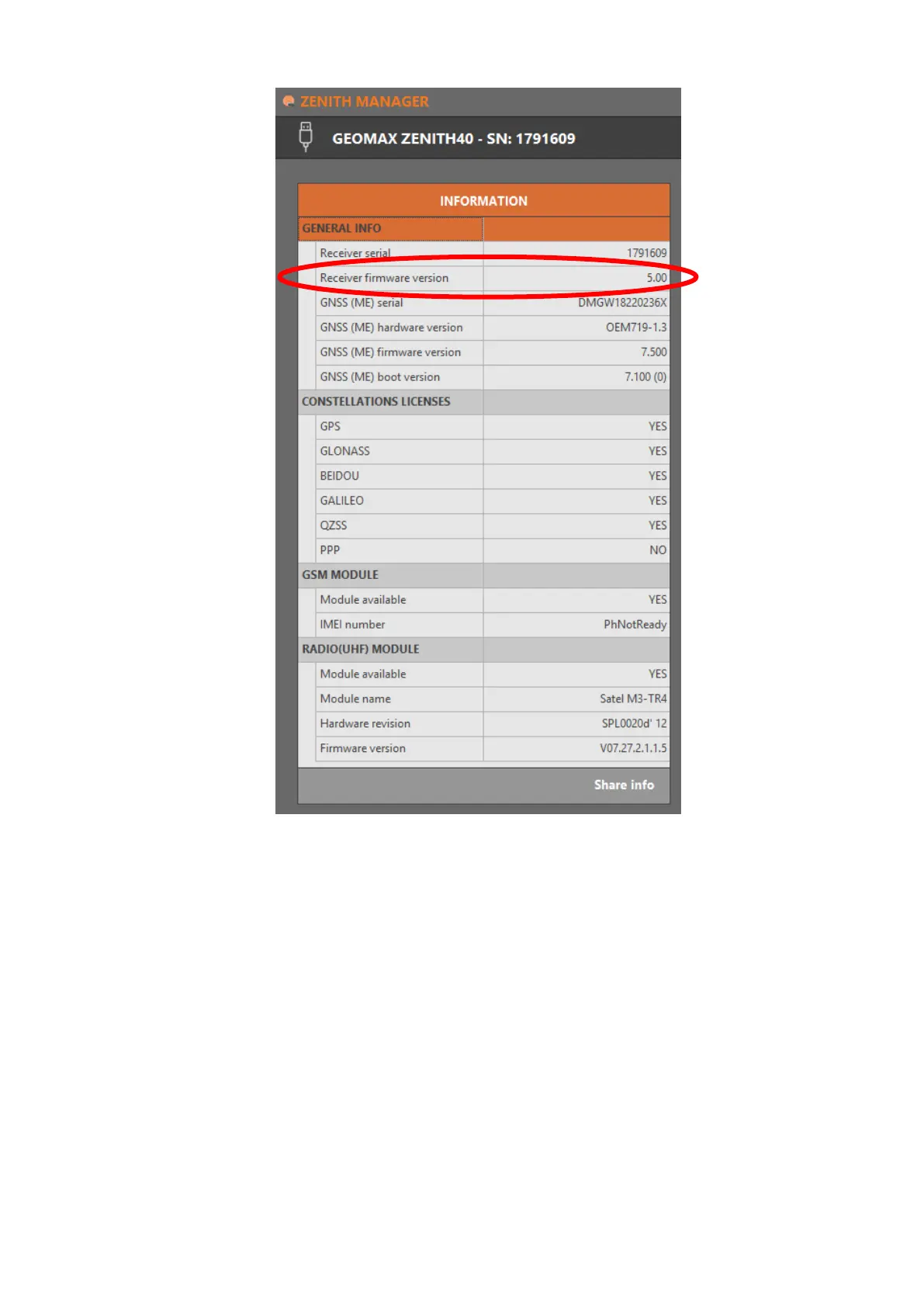Zenith16/40 GNSS Series - 7 -
Installation Guide © 2019 GeoMax AG, Widnau Switzerland
If the firmware is older as the one downloaded from the GeoMax partner Area, it is
recommended to perform an update. To update the receiver firmware, download the
respective *.FW file, copy to the SYSTEM directory on a MicroSD card and insert it into the
Zenith16/40 receiver. Select Firmware Upload from the bottom menu. The contents of
the SYSTEM directory are displayed. Choose the required file and click Upload to install the
firmware onto the receiver.
The upgrade takes a while. After the upgrade the receiver switches off and on automatically.
Once this is done a message will be shown, that the instrument upgraded the fw
successfully. To check whether the latest version has been successfully installed, the new
firmware version should be displayed in the info panel.
