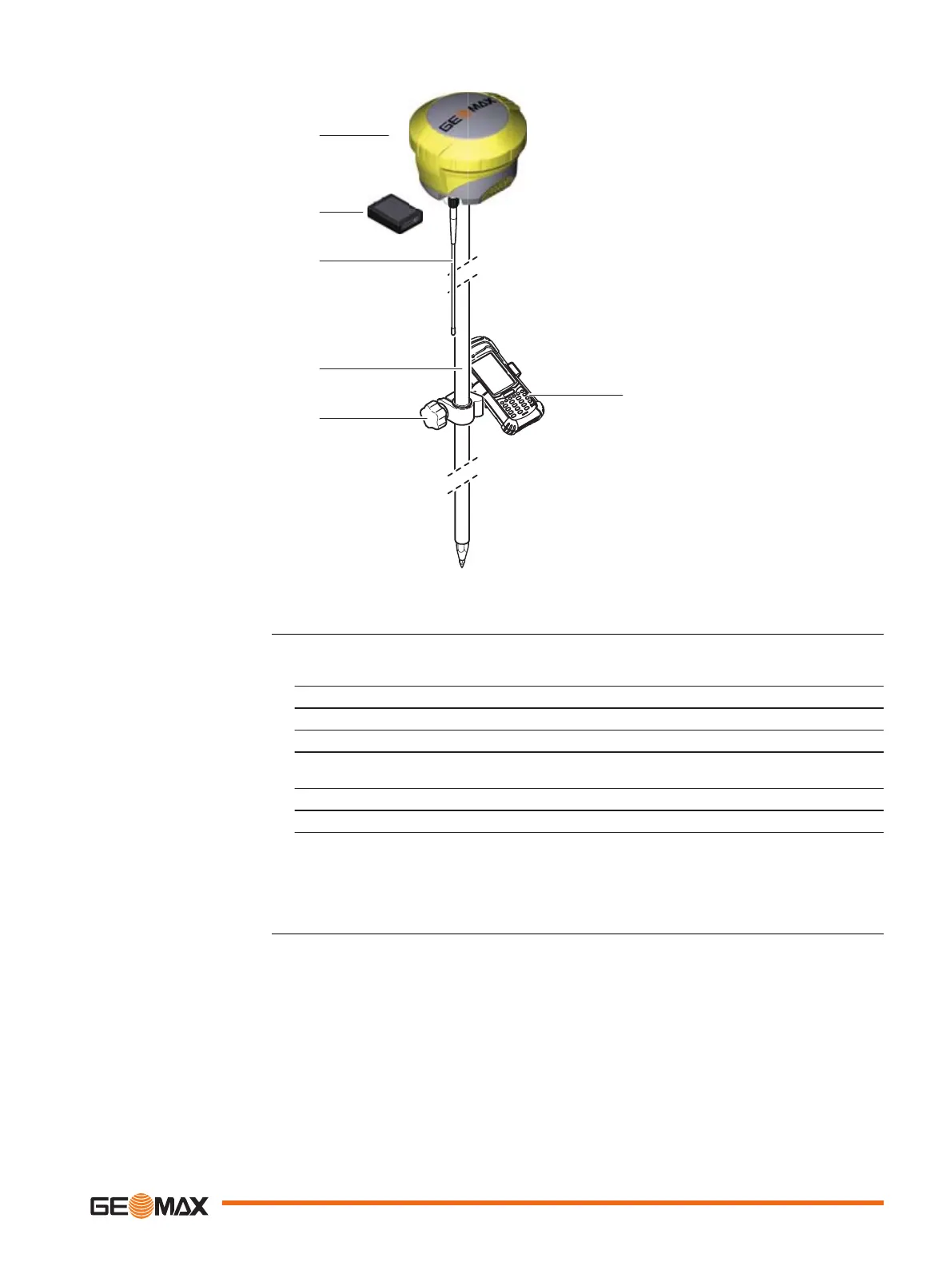a Zenith35 Pro instrument
b Battery
c UHF antenna
d Pole
e Holder
f Field controller
1. Attach the holder to the pole. Refer to "4.2.4 Fixing the Field Controller to a Holder
and Pole".
2. Clip the field controller into the holder and lock it by tighten the screw on the holder.
3. Turn on the field controller.
4. Insert the battery into the instrument.
5. Connect the UHF antenna to the instrument. The connection is only required when
using the internal radio.
6. Press ON/OFF key on the instrument for 2 s to switch on the instrument.
7. Screw the instrument to the top of the pole.
8. Connect the field controller to the instrument through Bluetooth.
☞
If RTK corrections are received with the field controller, the field control-
ler must be connected to the instrument by serial cable.
Equipment setup -
Zenith35 Pro
Equipment setup step-by-
step
Operation 21
