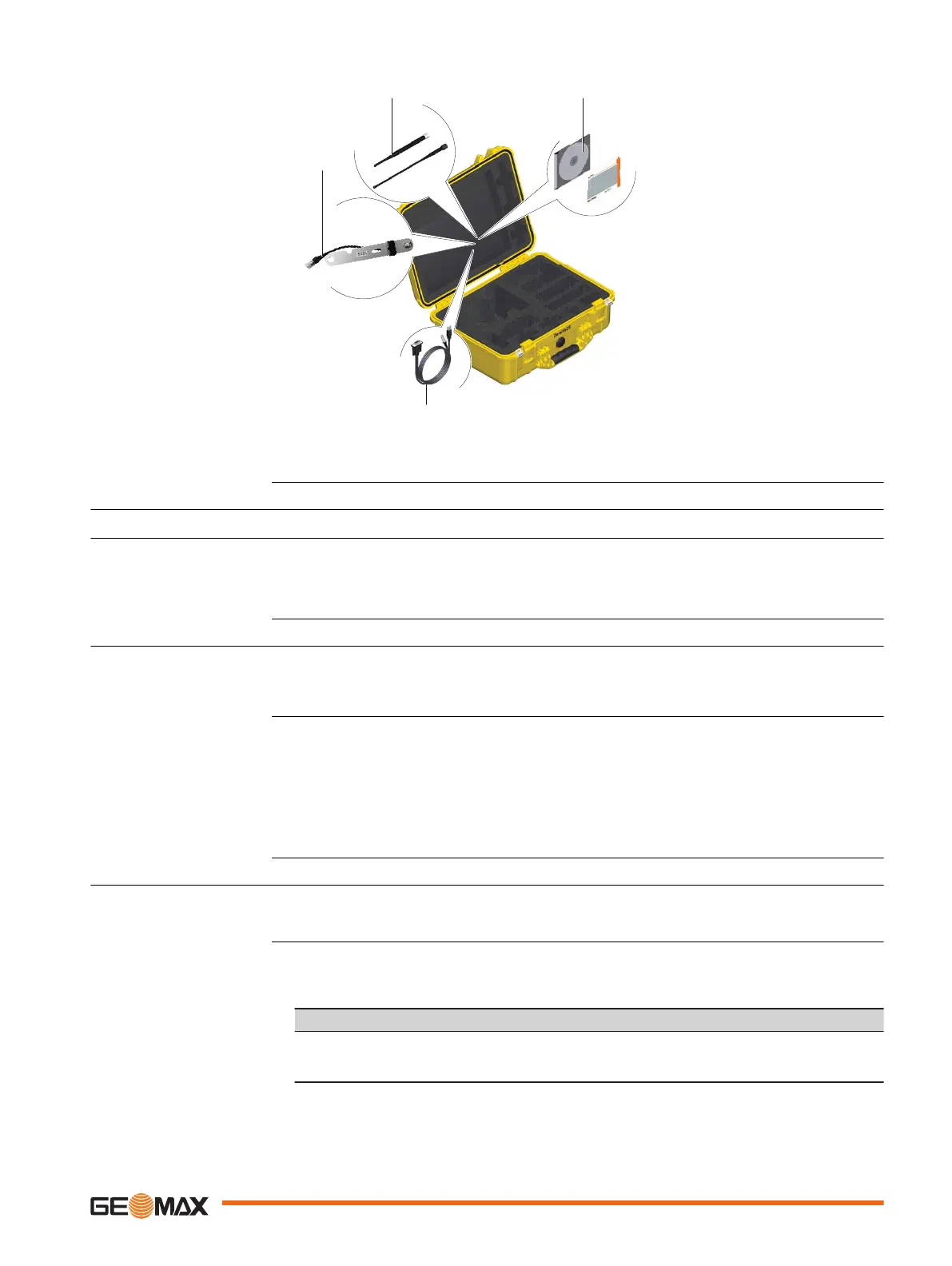a UHF radio antenna and
GSM antenna
b GNSS antenna arm*
c USB/RS232 cable
d Quick Guide and CD
*optional
2.3 System Concept
2.3.1 Software Concept
The software can be uploaded using Zenith35 Pro WebManager.
☞
Refer to "4.2.6 Zenith35 Pro WebManager".
2.3.2 Power Concept
Use the GeoMax batteries, chargers and accessories or accessories recommended by GeoMax to
ensure the correct functionality of the instrument.
Power for the instrument can be supplied either internally or externally.
Internal power supply: One battery fitting into the instrument.
External power supply: 9V to 18V DC external power input with over-voltage
protection up to 28V.
2.3.3 Data Storage Concept
GNSS raw data can be recorded on the microSD card or internal memory.
☞
Unplugging connecting cables or removing the microSD card during the measurement
can cause loss of data. Only remove the microSD card or unplug connecting cables
when the instrument is switched off.
Device Description
microSD card The instrument has a microSD card slot fitted as
standard. A microSD card can be inserted and
removed.
Container for Zenith35 Pro
instrument and accesso-
ries part 2 of 2
Software upload
General
Power options
Description
Data storage device
Description of the System 13
