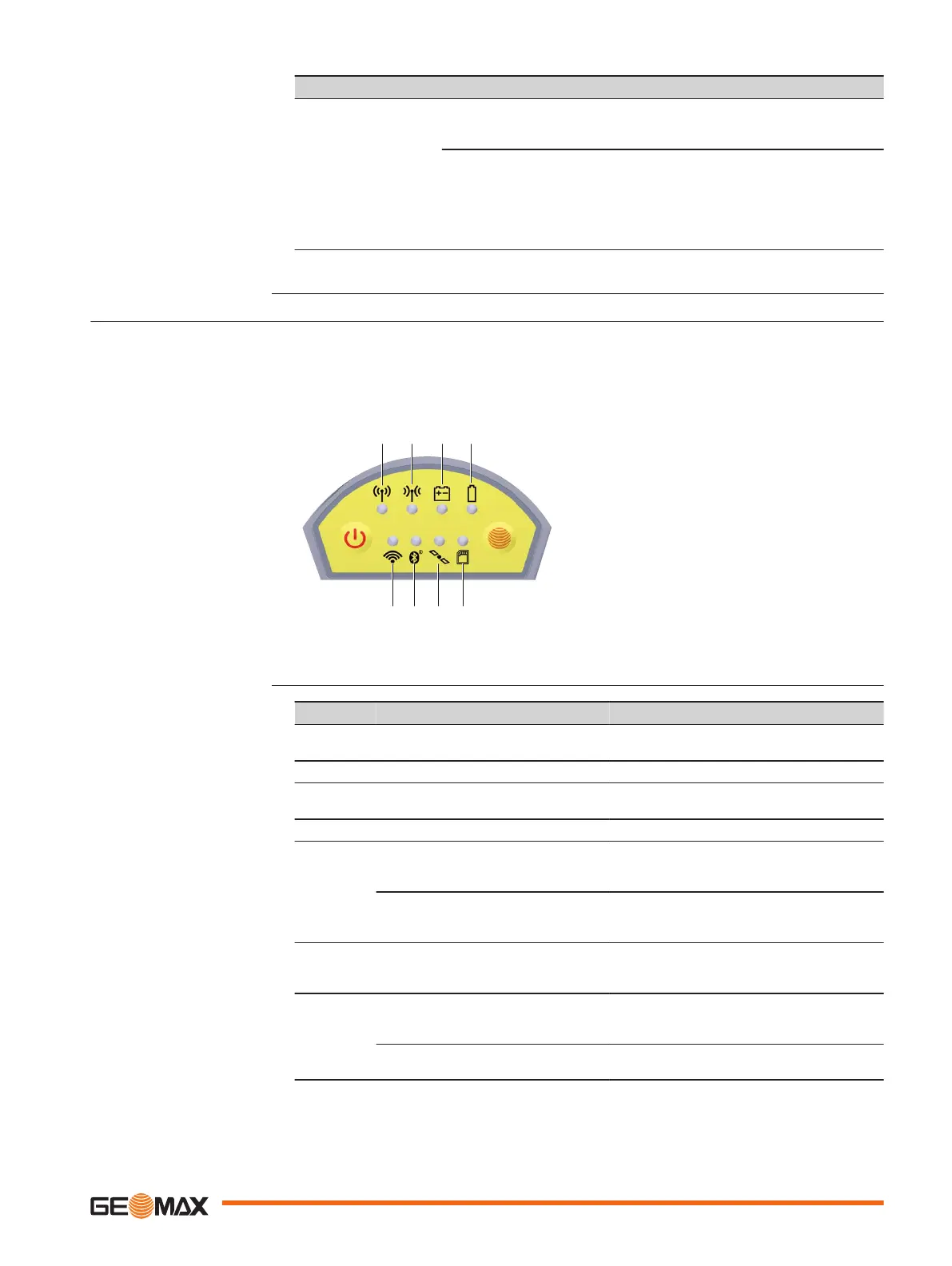Key Function
The Memory LED flashes red quickly three times. The microSD card of
the GNSS instrument is formatted. The Memory LED continues to
flash red as the SD card is formatted.
Press and hold keys for 10 s.
The System RAM on the GNSS instrument is formatted. Settings of all
installed software will be deleted. The Storage LED flashes red. The
RTK Base and RTK Rover LEDs flash green. The Position LED flashes
yellow quickly three times. After the formatting the System RAM, the
GNSS instrument is turned off.
3.2 LED Indicators
Description
The Zenith35 Pro has Light Emitting Diode indicators. They indicate the basic instrument status.
Diagram
a RTK Base LED
b RTK Rover LED
c Power LED
d Wi-Fi LED
e Bluetooth LED
f Position LED
g Storage LED
IF the is THEN
Wi-Fi LED green Wi-Fi is in data mode and ready for con-
necting.
blue Wi-Fi has connected.
Bluetooth
LED
green Bluetooth is in data mode and ready for
connecting.
blue Bluetooth has connected.
RTK Base
LED
green Zenith35 Pro is in RTK base mode. No RTK
data is being passed to the interface of
the communication device.
flashing green Zenith35 Pro is in RTK base mode. Data is
being passed to the interface of the com-
munication device.
RTK Rover
LED
green Zenith35 Pro is in rover mode. No RTK
data is being received at the interface of
the communication device.
flashing green Zenith35 Pro is in rover mode. RTK data is
being received at the interface of the
communication device.
Position
LED
off no satellites are tracked.
LED indicators
Description of the LEDs
User Interface 17
