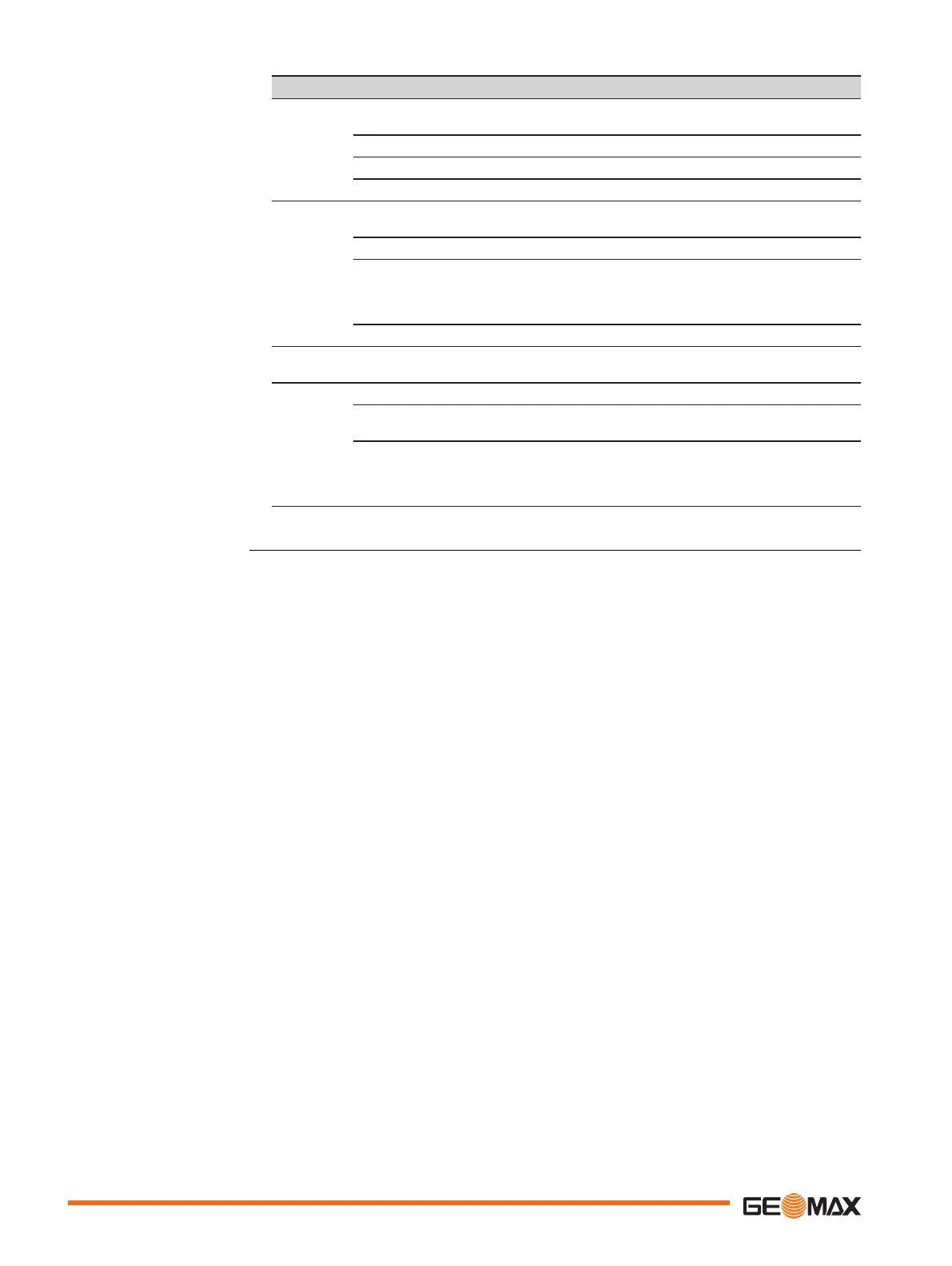IF the is THEN
flashing yellow less than four satellites are tracked, a
position is not yet available.
yellow a navigated position is available.
flashing green a code-only position is available.
green a fixed RTK position is available.
Power LED off battery is not connected, flat or Zenith35
Pro is switched off.
green power is 20% - 100%.
red power is 5% - 20%. The remaining time
for which enough power is available
depends on the type of survey, the tem-
perature and the age of the battery.
fast flashing red power is low (<5%).
Storage
LED
green microSD card is inserted but no raw data
is being logged.
flashing green raw data is being logged.
flashing red raw data is being logged but only 5%
memory left.
red microSD card is full, no raw data is being
logged or no microSD card is inserted but
Zenith35 Pro is configured to log raw
data.
18 User Interface