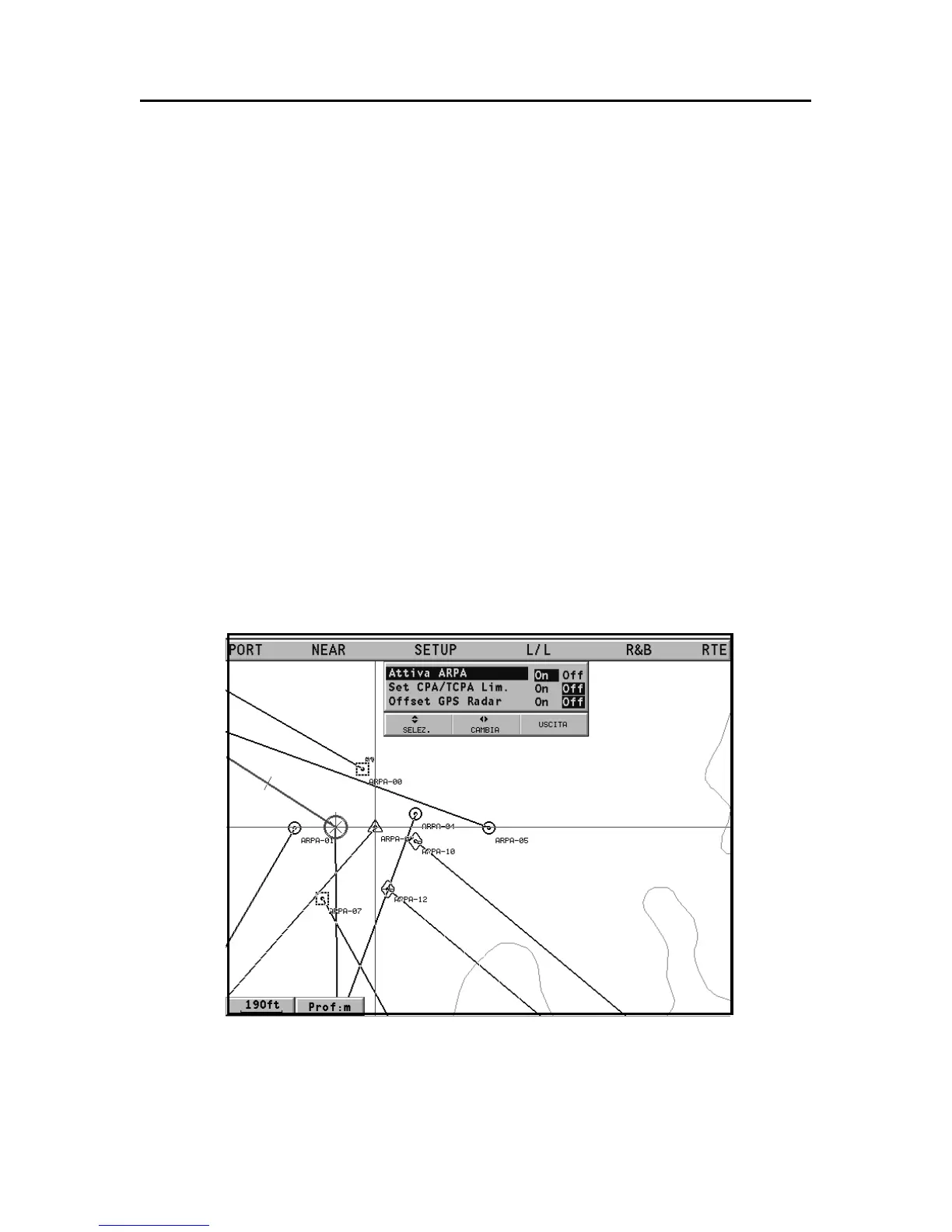40
Italiano
Limiti CPA/TCPA
Premere il tasto GOTO, selezionare SETUP e successivamente
ARPA. Selezionare l’opzione SET CPA/TCPA LIM. per impo-
stare i limiti CPA (Closest Point of Approach) e TCPA (Time to
Closest Point of Approach).
Non appena i parametri CPA o TCPA relativi a un bersaglio
risultano inferiori a quelli impostati, lo strumento avvisa l’uten-
te.
Offset del radar
Premere il tasto GOTO, selezionare SETUP e successivamente
ARPA. Selezionare l’opzione OFFSET GPS RADAR per richia-
mare il menu che permetterà di impostare la posizione del-
l’antenna del radar rispetto all’antenna del GPS.
In questo modo la rappresentazione del bersaglio sarà più ac-
curata.
Caratteristiche funzionali
