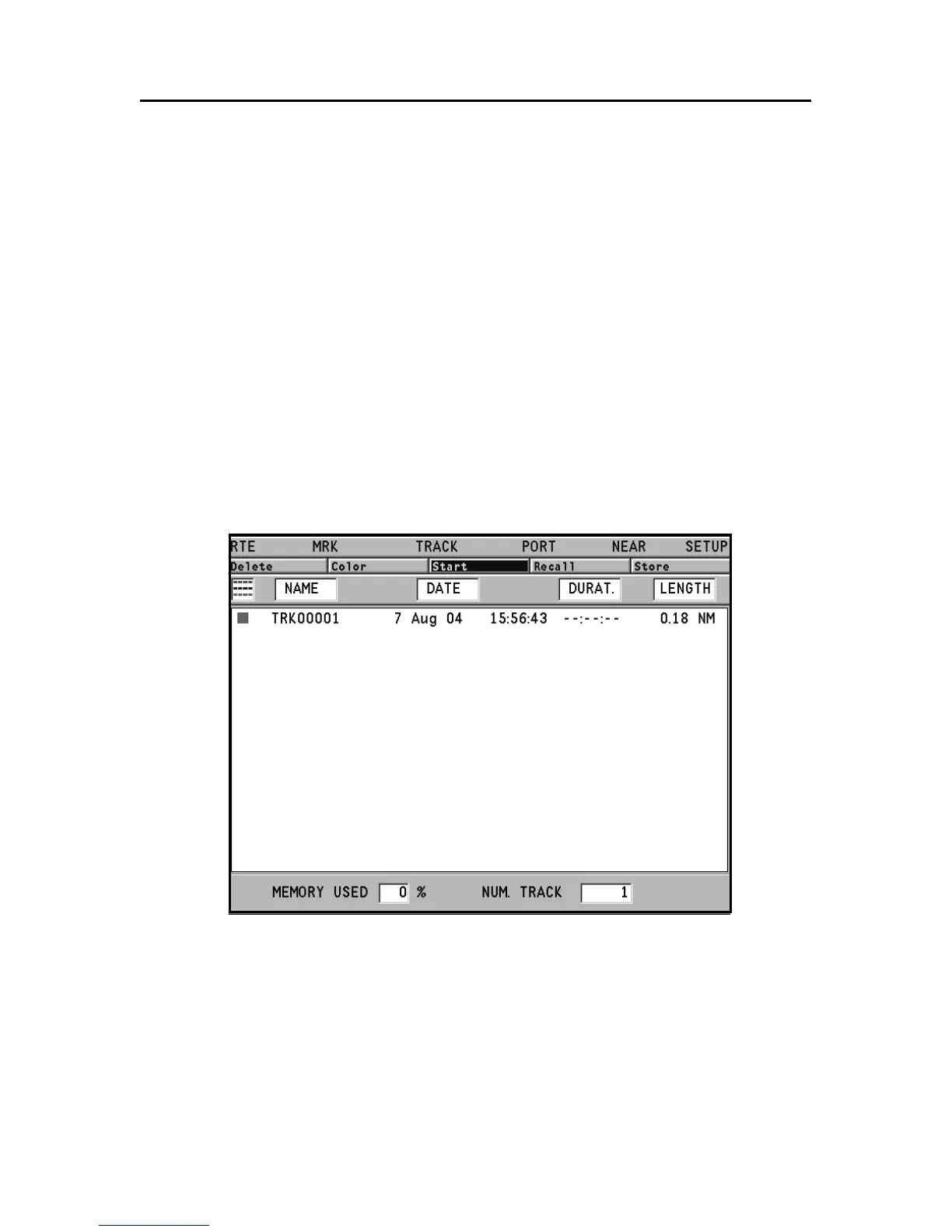62
English
TRACK
The Track function allows recording the track actually fol-
lowed by the boat. The Track function can be enabled and
disabled several times during navigation; in this case, sepa-
rate track segments will be drawn.
Starting a track
To enable the Track function, press the GOTO key to display
the main menu, select TRACK, START and press ENTER to
confirm. A small circle on the boat’s position will indicate the
track starting point.
Stopping a track
To disable the Track function, press the GOTO key to display
the main menu, select TRACK, STOP and press ENTER to con-
firm.
Storing a track in the CompactFlash™
Press the GOTO key to display the main menu, select TRACK,
Track