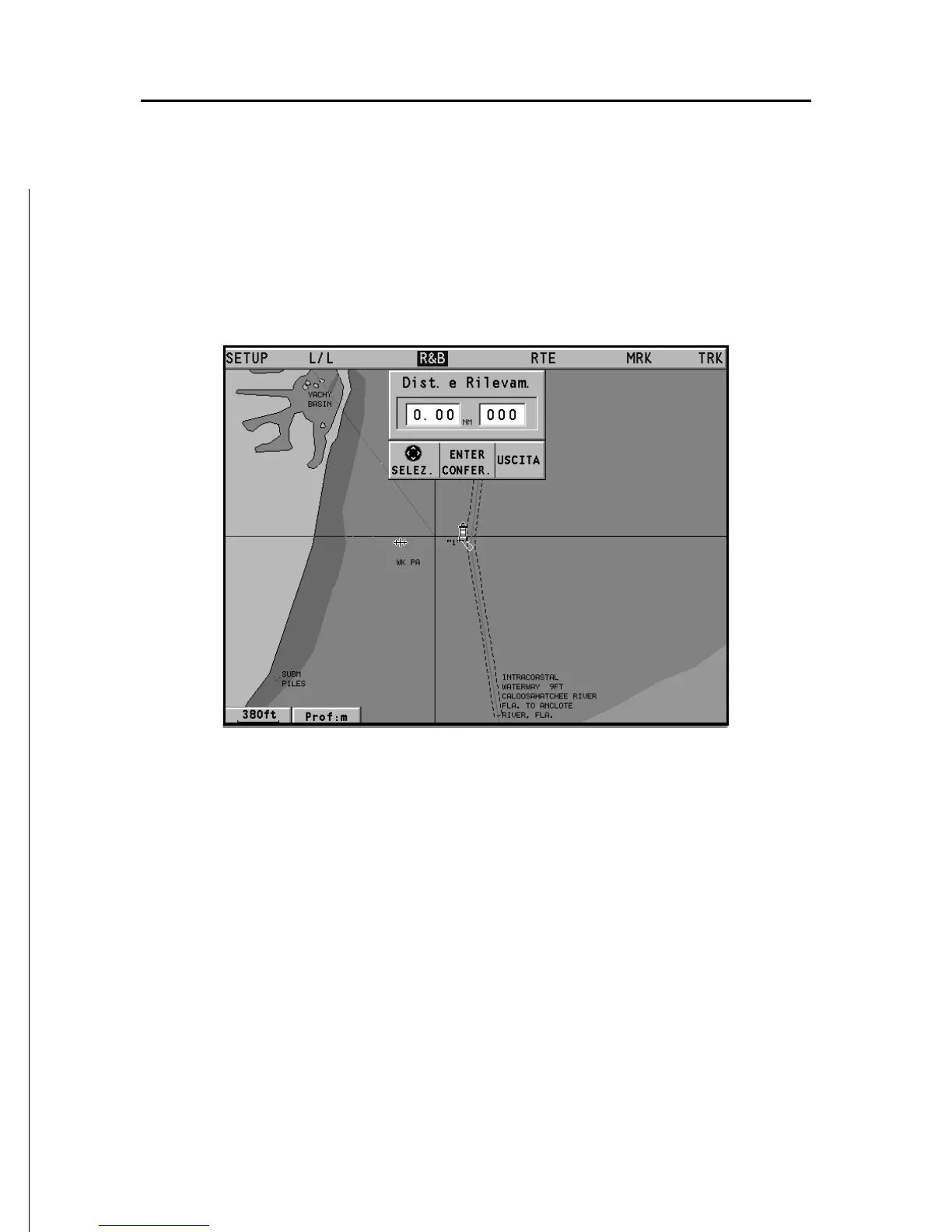85
Italiano
Goto Range/Bearing
GOTO RANGE/BEARING
Premere il tasto GOTO e selezionare R&B con il joystick.
Utilizzando il joystick, inserire il valore di distanza e di rileva-
mento relativo al punto desiderato e confermare l’inserimento.
Il GEONAV posizionerà il cursore manuale in corrispondenza
del punto selezionato, permettendo l’inserimento di un waypoint
(premere ENTER), oppure di un marker (premere ENTER a lungo).