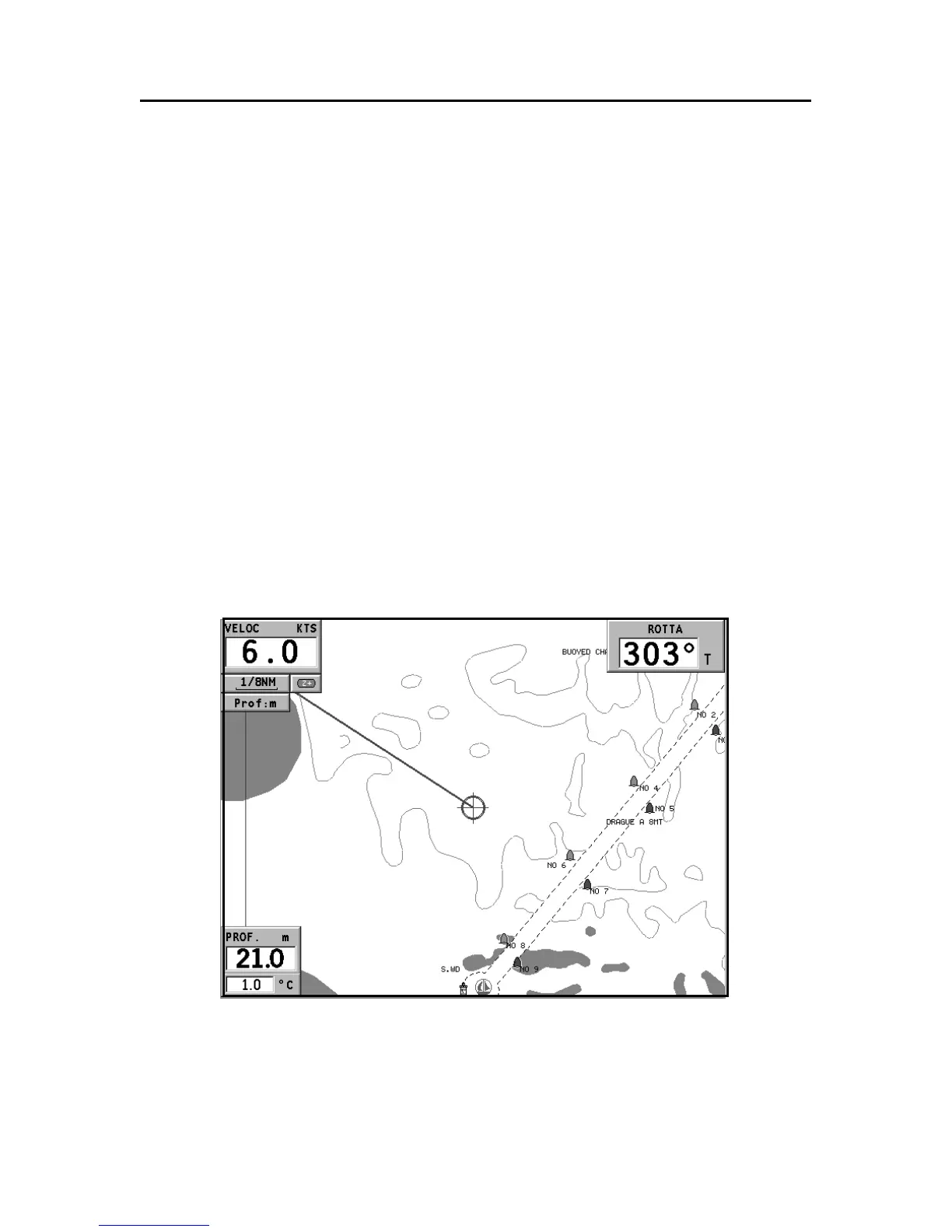48
Italiano
FINESTRE NAVIGAZIONE
Queste finestre sono attivate automaticamente non appena il
ricevitore GPS ha calcolato la posizione (FIX OK).
Se nessuna rotta è stata inserita, verranno visualizzati i se-
guenti dati:
• velocità dell’imbarcazione
• scala della carta
• direzione
• profondità istantanea (se disponibile)
• temperatura dell’acqua (se disponibile)
• ora locale
Tramite il tasto -ZOOM+ è possibile cambiare la scala della car-
ta.
Finestre navigazione
