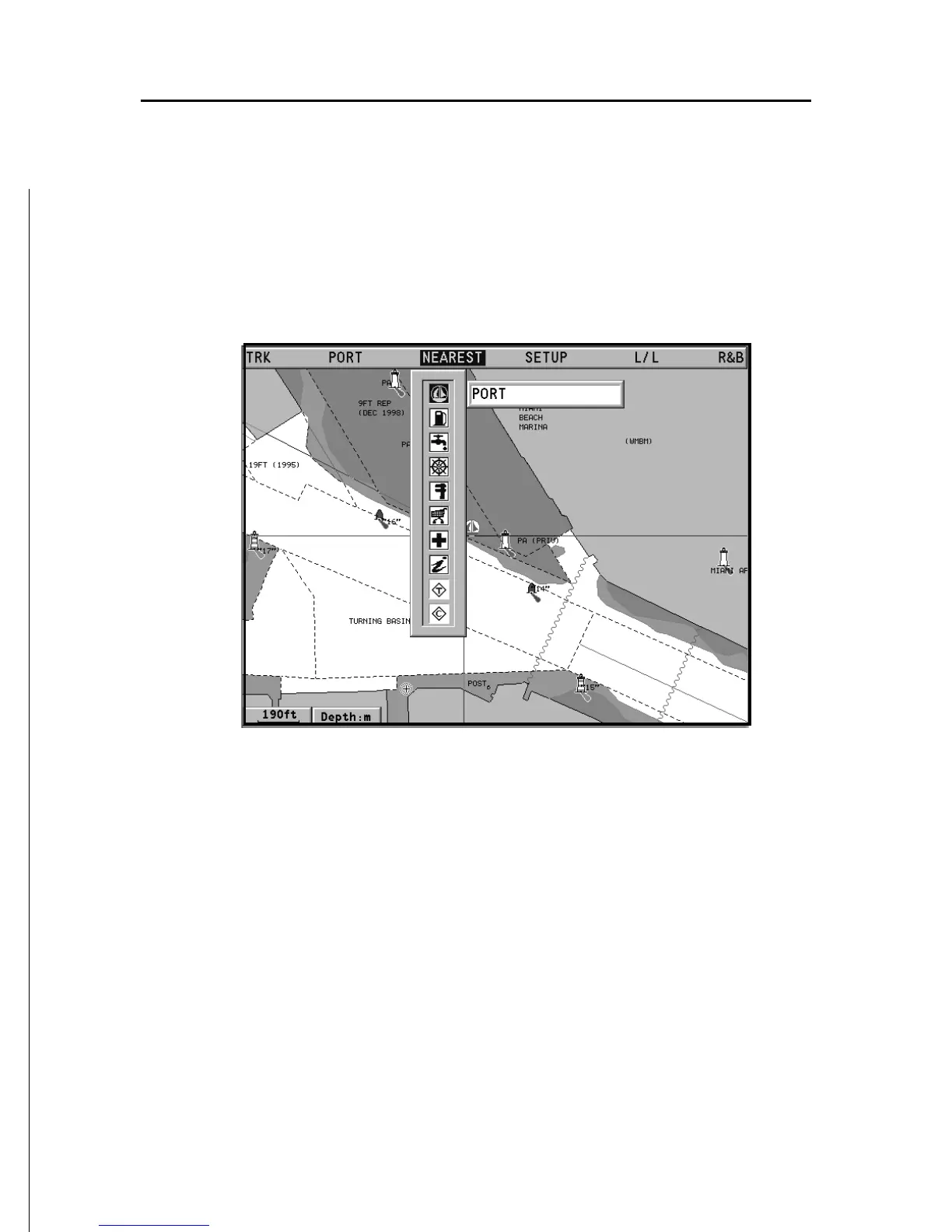71
English
GOTO NEAREST
NOTE: This option is available only with the NAVIONICS cartridges containing the
Port Services features. It allows finding and heading for the nearest port featuring the
service desired.
Press the GOTO key, select NEAREST by the joystick, choose
the desired service and press ENTER to confirm, or EXIT to can-
cel the operation.
The GEONAV will show the three destinations closest to the
boat’s position (if in Navigation mode), or to the cursor’s posi-
tion (if in Cursor mode), and position automatically on the
closest destination (flashing).
Select one port at a time by using the joystick; a window will
show the distance and time to arrive (estimated on the boat’s
current speed). Press ENTER to confirm the selection.
The GEONAV will insert a waypoint in the port selected, de-
lete automatically the existing route (if in Navigation mode), or
append the waypoint to the existing route (if in Cursor mode),
Goto Nearest